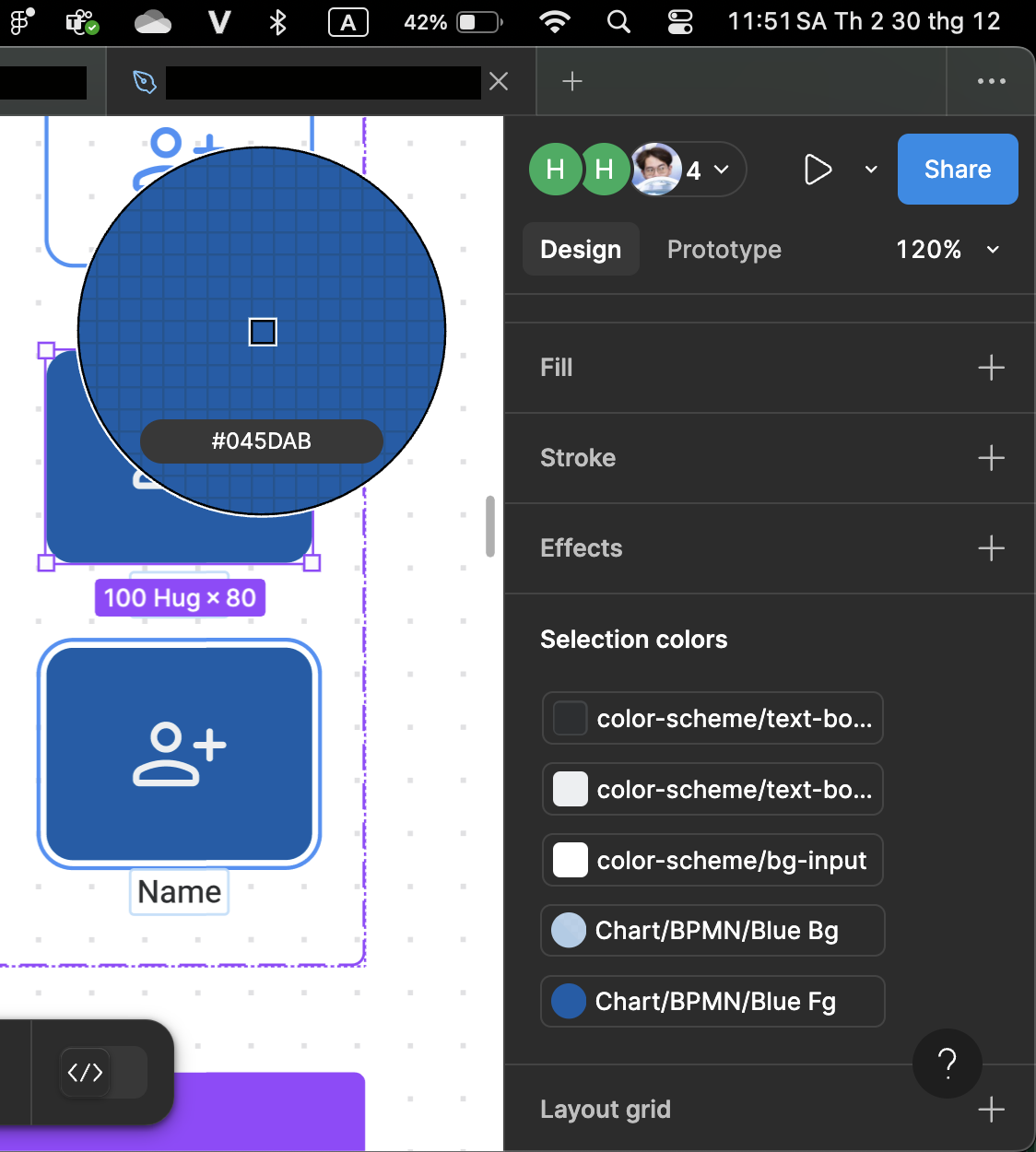Hi!
For some reason, the new color picker stopped working initially in one file, and then in all files. Specifically, the ability to select a color token is no longer available. Can you help me understand what I might be doing wrong?
I’ve already tried reloading the file, restarting Figma, and switching between interface versions.