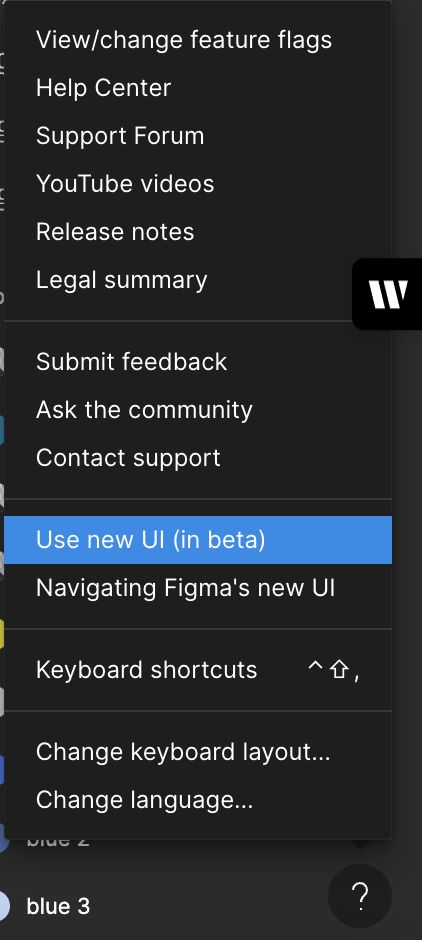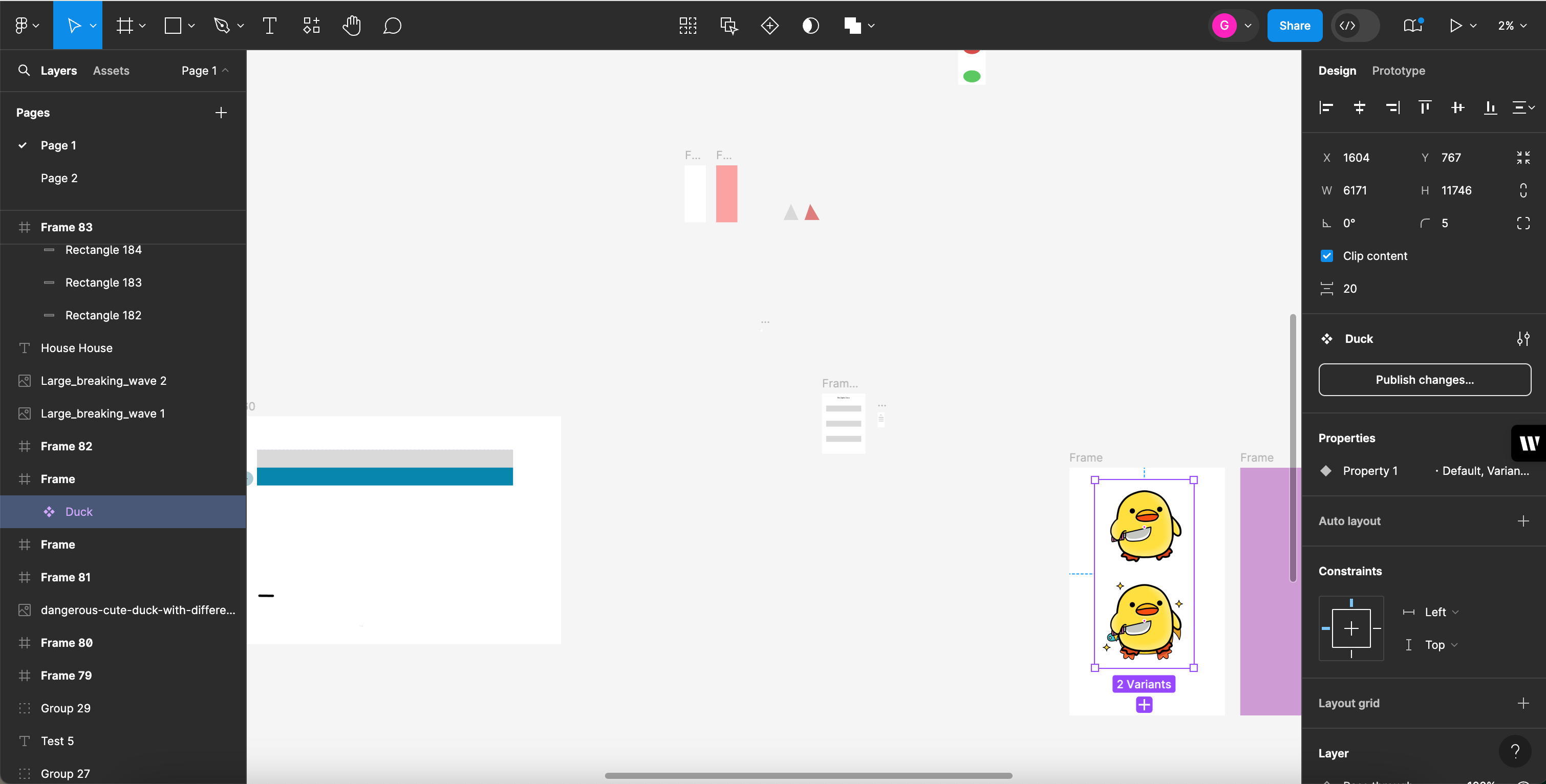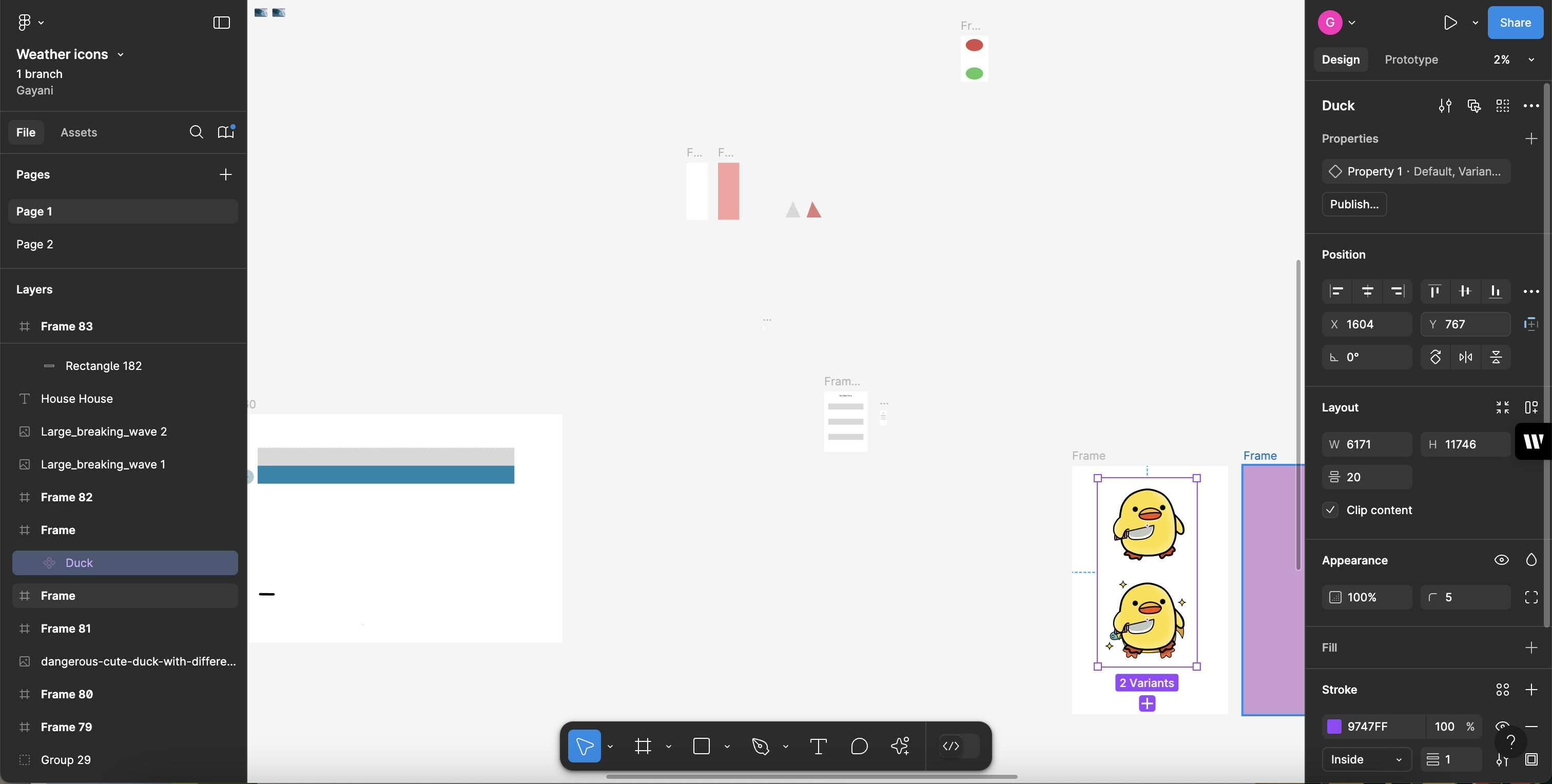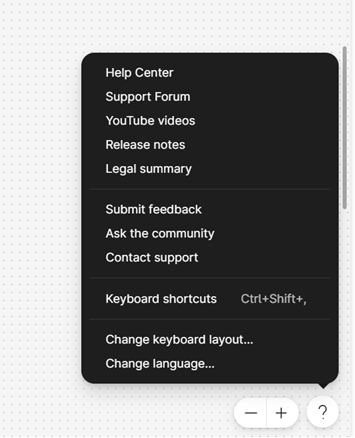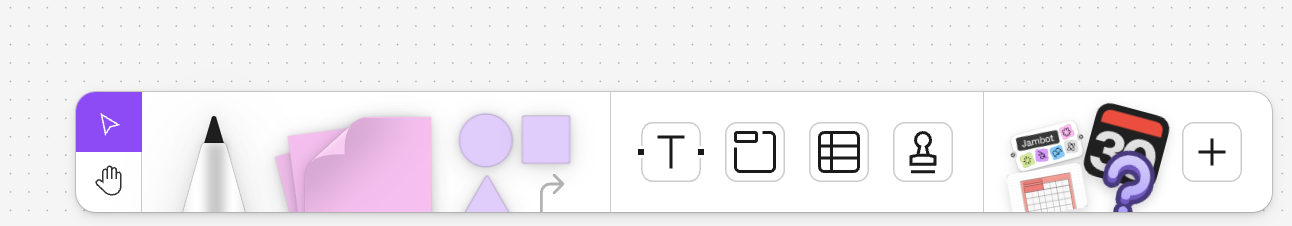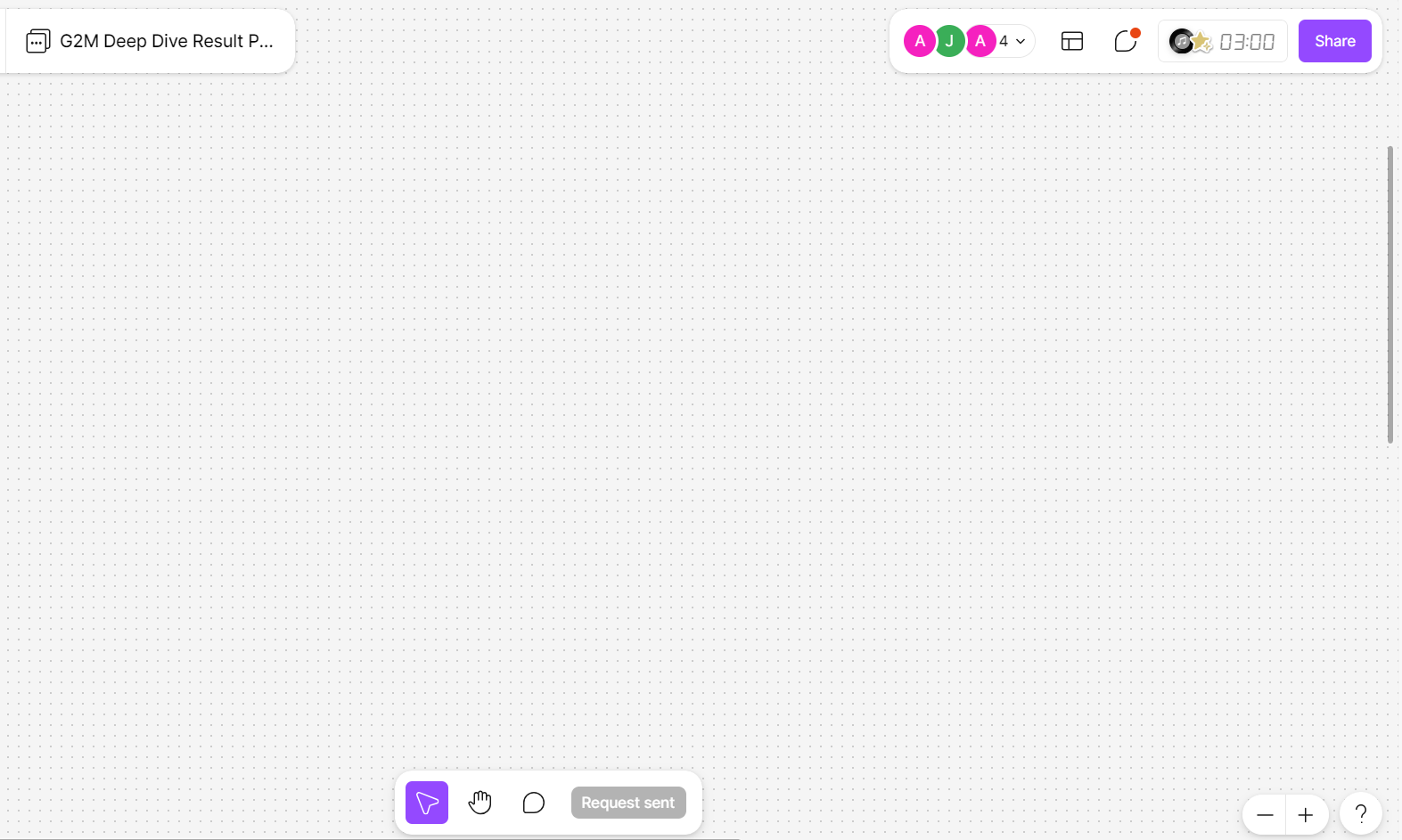Hi all, my toolbar in Figma program suddenly disappeared, and I don’t manage to make it come back. I saw similar issue sraised on this forum that it might be a bug. Does anybody have an advice? It’s highly appreciated
Enter your E-mail address. We'll send you an e-mail with instructions to reset your password.