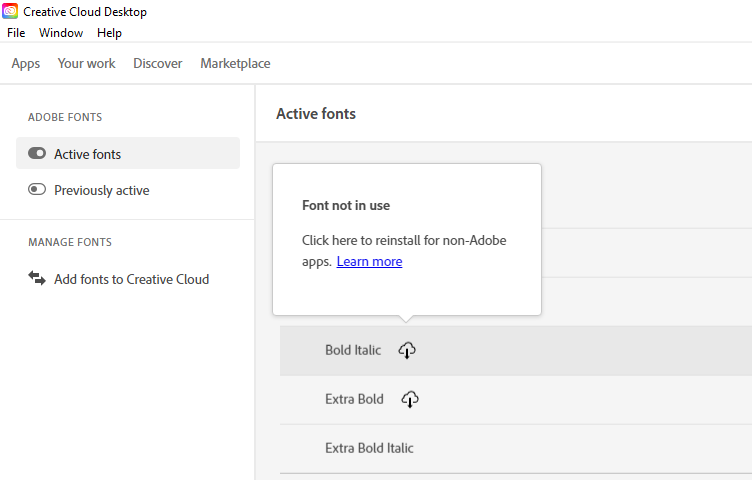hi there !
An error message pop up when i try to use Adobe Fonts …
when they are well installed on Adobe Font and worked perfectly fine a few days ago … any clue what can i do ? It seems its nos syncronised anymore …
please help
Solved
Missing fonts with Adobe font
Best answer by Marci
Is the Adobe Creative Cloud app running in the background (check tray icons on Windows)? Restart Figma App.
Adobe automatically disables fonts that are not in use.
Make sure the Font you’re missing is still enabled/activated through the CC App or fonts.adobe.com
This topic has been closed for replies.
Enter your E-mail address. We'll send you an e-mail with instructions to reset your password.