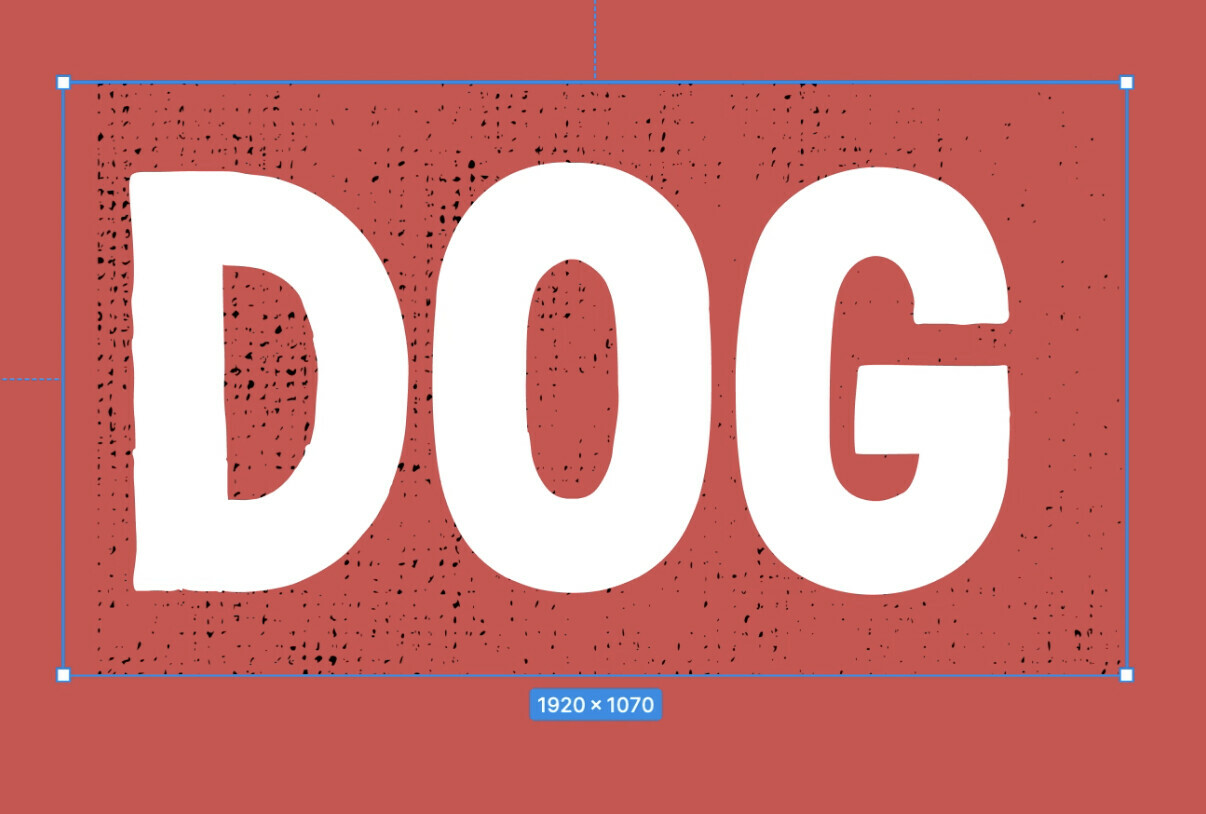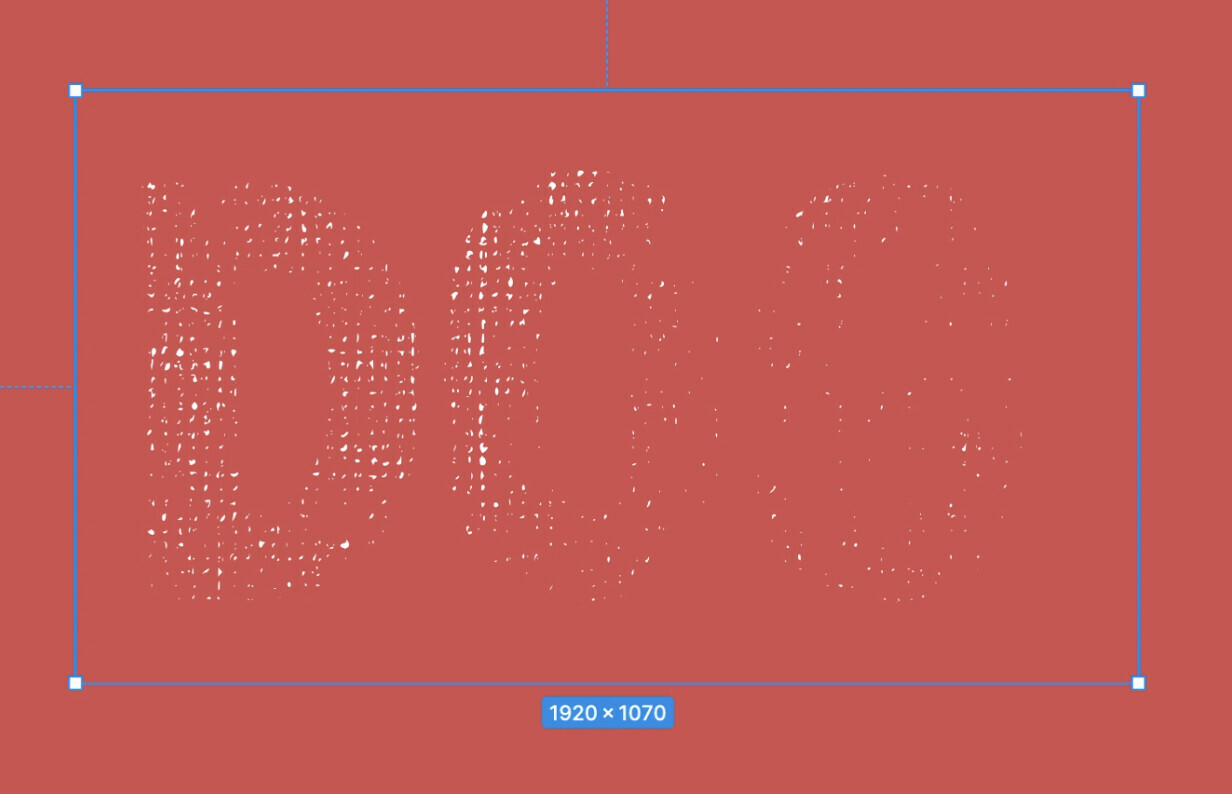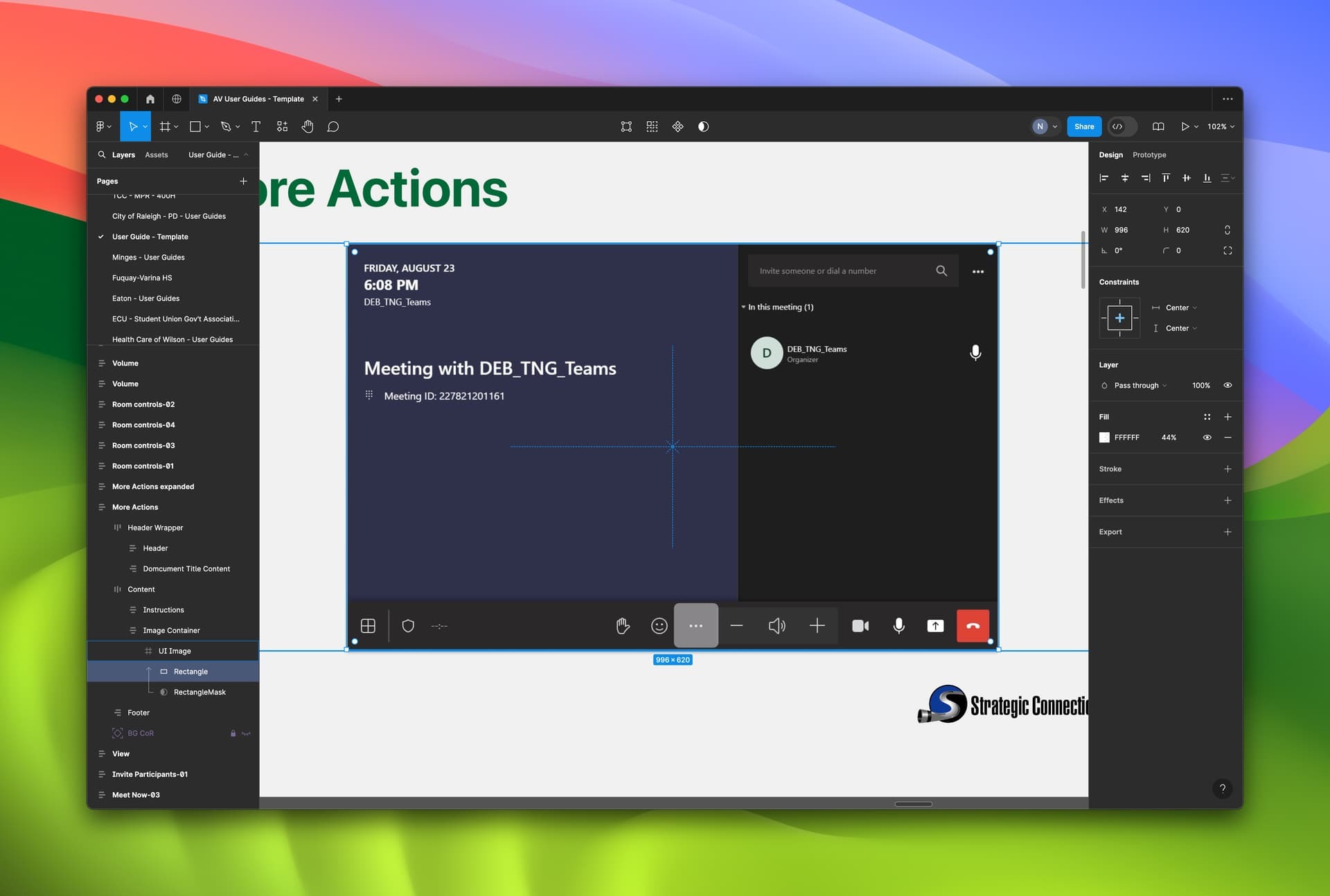Hi 🙂
Objective: I have a PNG texture file with some black dots and a transparent background. I want to use this texture as a mask to cut out and make the black dots transparent on a text layer.
Current Issue: When I apply the mask, it’s cutting out the transparent areas of the texture and applying those to the text layer, which is the opposite of what I want.
Desired Outcome: I want the black dots from the texture to be cut out (made transparent) on the text layer, leaving the rest of the text layer intact.
I’m not sure if I’m missing something but I can’t find an “invert mask” option.
Your help would be greatly appreciated. Thanks!