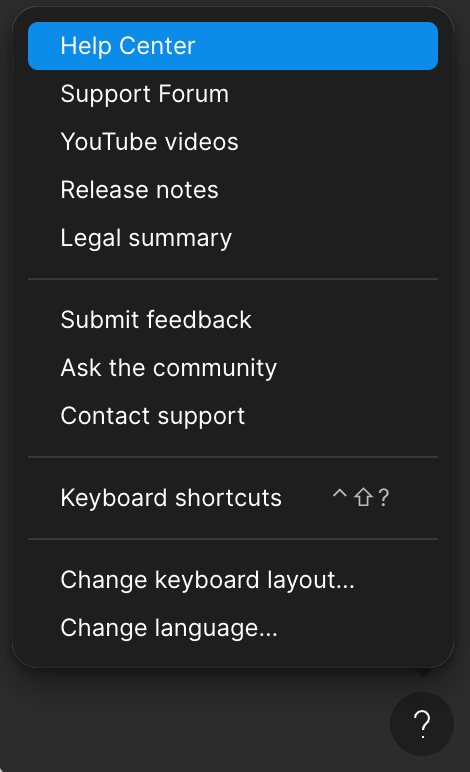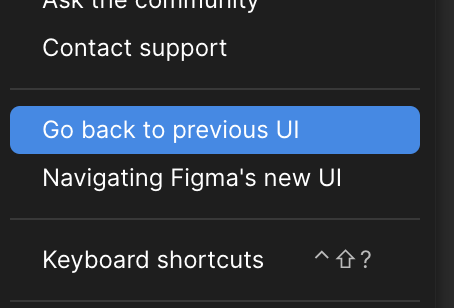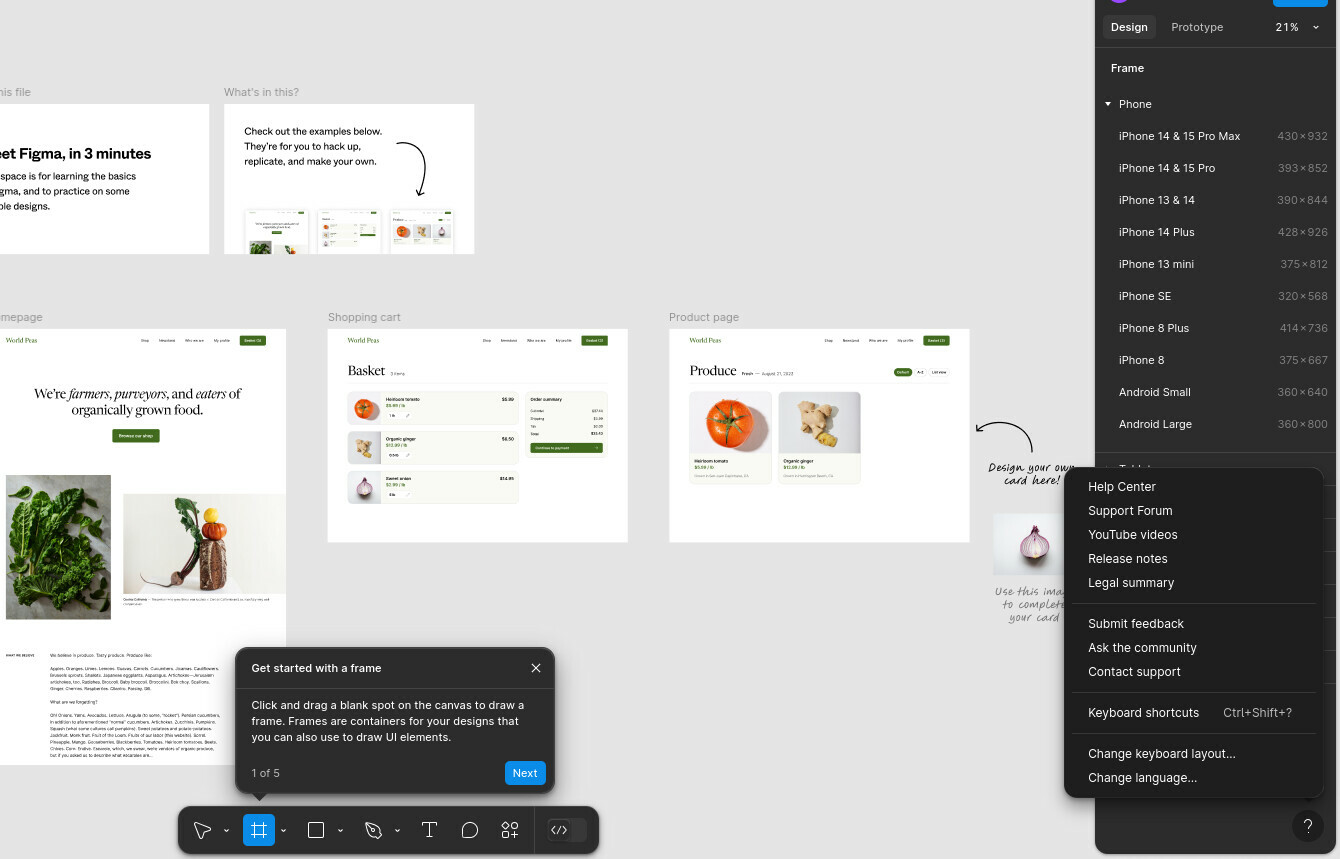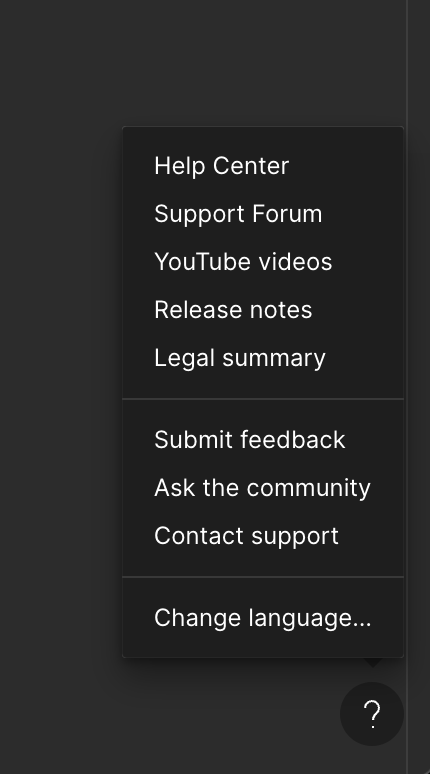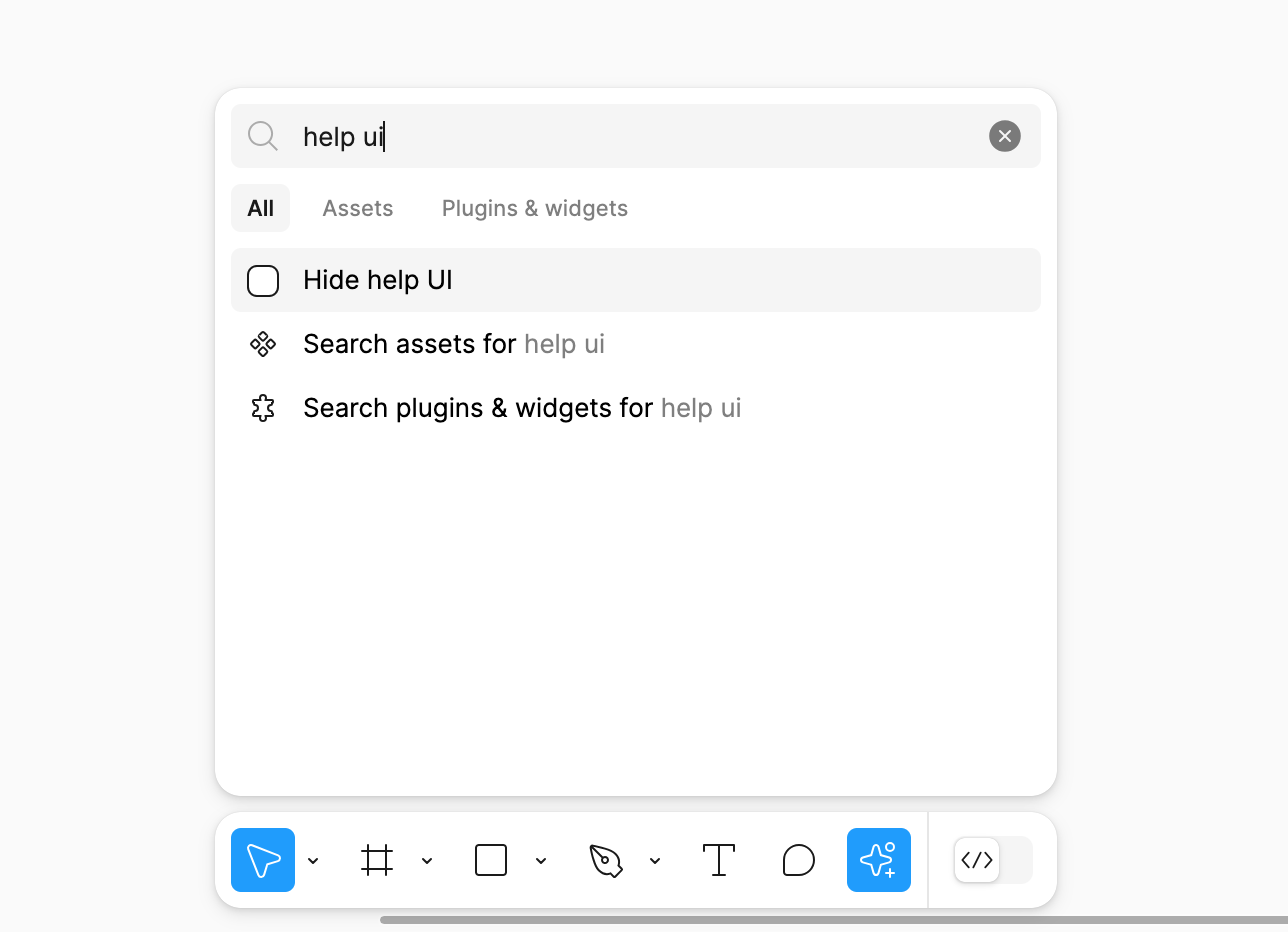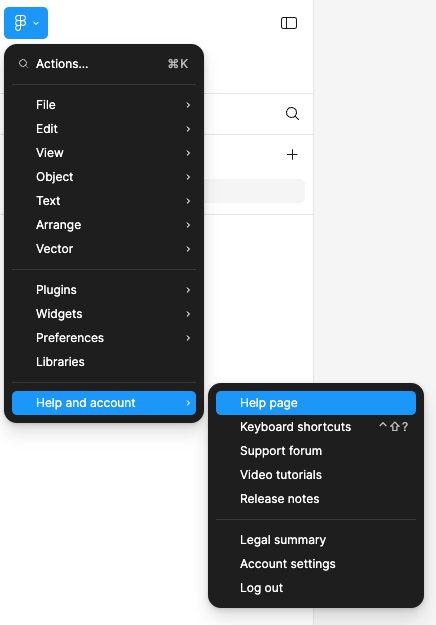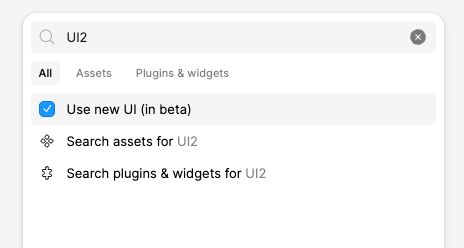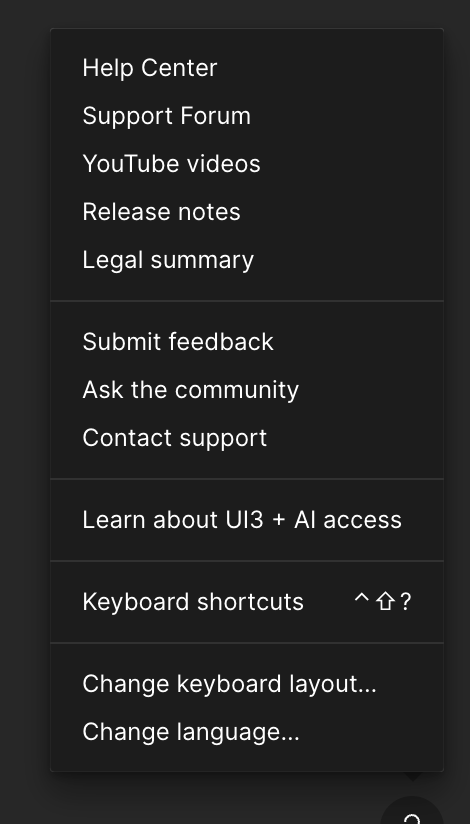For some reason, I’m not able to switch to UI2 from UI3. The option is completely missing for me.
Solved
I can't go back to UI2 from UI3
Best answer by stanhuan
Hi Fred,
Can you double check you’re accessing this menu from a design file? It looks like you may be looking at this menu in the file browser
This topic has been closed for replies.
Enter your E-mail address. We'll send you an e-mail with instructions to reset your password.