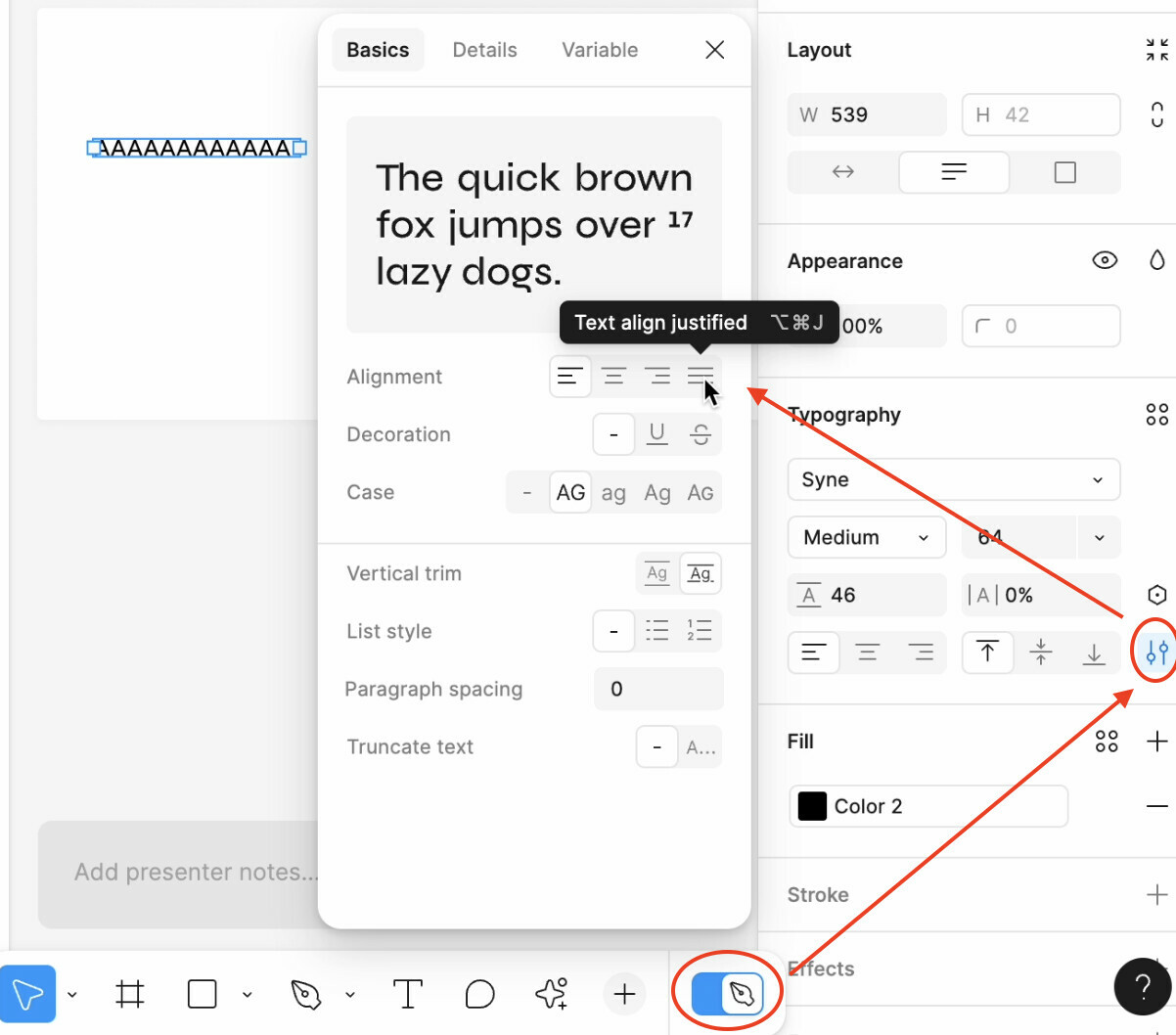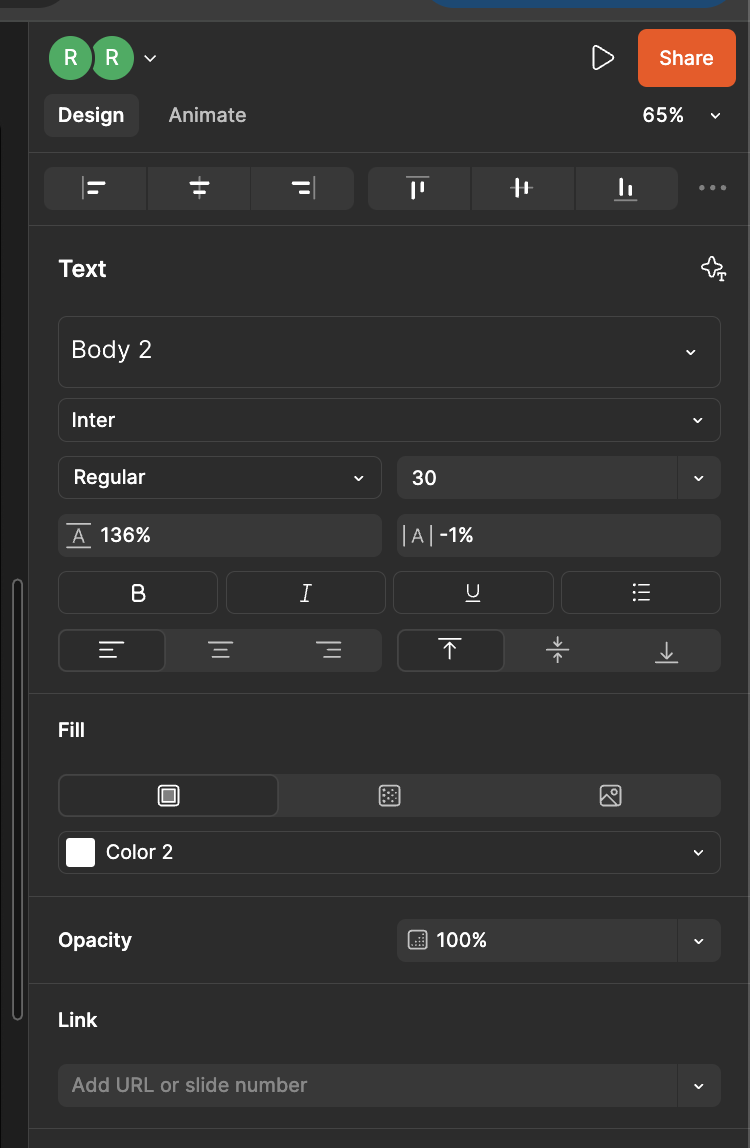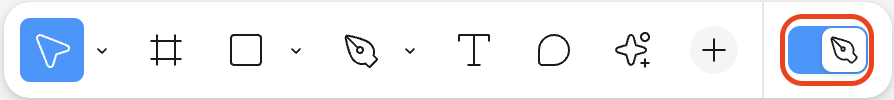Same problem. Following thread for answer.
Hi @Mohamed10, Thank you for sharing your thoughts with us. And @Pedro_Lucas, I’m glad to see your interest in this topic.
If you have a full seat for Figma Design, you can enable design mode using the toggle in the toolbar.
When in design mode, it appears that there is a “Text align justified” option available. Please refer to the screenshots for more details.
I hope this clarifies things a bit. If there is anything I may have missed or overlooked, please don’t hesitate to let us know.
Thanks again for reaching out!
Came here looking for answers to the same problem, and for me there’s no Justify option, only Left, Right, and Center.
Screenshot is from Chrome Browser, but the Figma Desktop App show exactly the same thing for me:
Thank you for your response! Could you please check one thing for us?
Please ensure that you have toggled to Design mode on the toolbar and confirmed that you are in Design mode.
At this time, the “Text align justified” option is not accessible if you are in Slide mode.
Hi, i can’t change to design mode :(