When I select Prototype mode, my Figma file does not enter prototype mode, which does not allow me to stitch a prototype together.
I’ve changed browsers, cleared my cache and reloaded the file. Running into the same issue here.
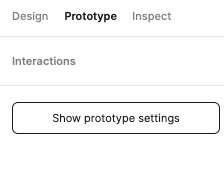
Anyone familiar with this issue?
