I have tried several times to figure out why 2x is only changing the pixel density from 72 to 144, but not adjusting the dimensions of the image. 3x exporting seems to work just fine. This is causing issues for our development team who has repeatedly been requesting help the past week in exporting new image assets as they can not get the correct resolution themselves.
I’ve had other designers attempt to get a correct 2x export with the same issue.
Can someone please help?
Example of issue:
https://www.figma.com/file/ZhV5LFzPd3ZJpJQauNYZYl/Untitled?type=design&node-id=0%3A1&mode=design&t=6BEbbska5jA59FIW-1


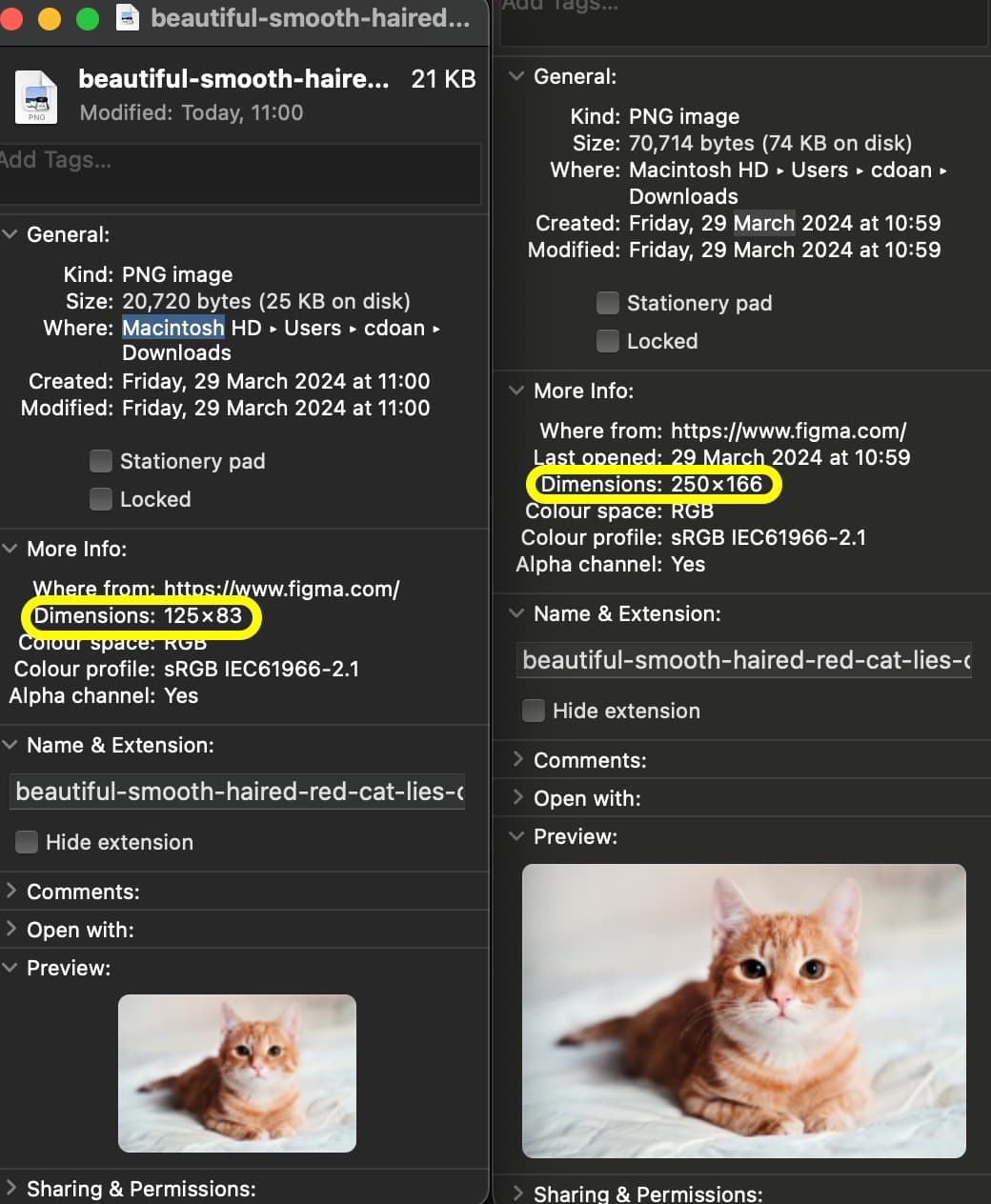
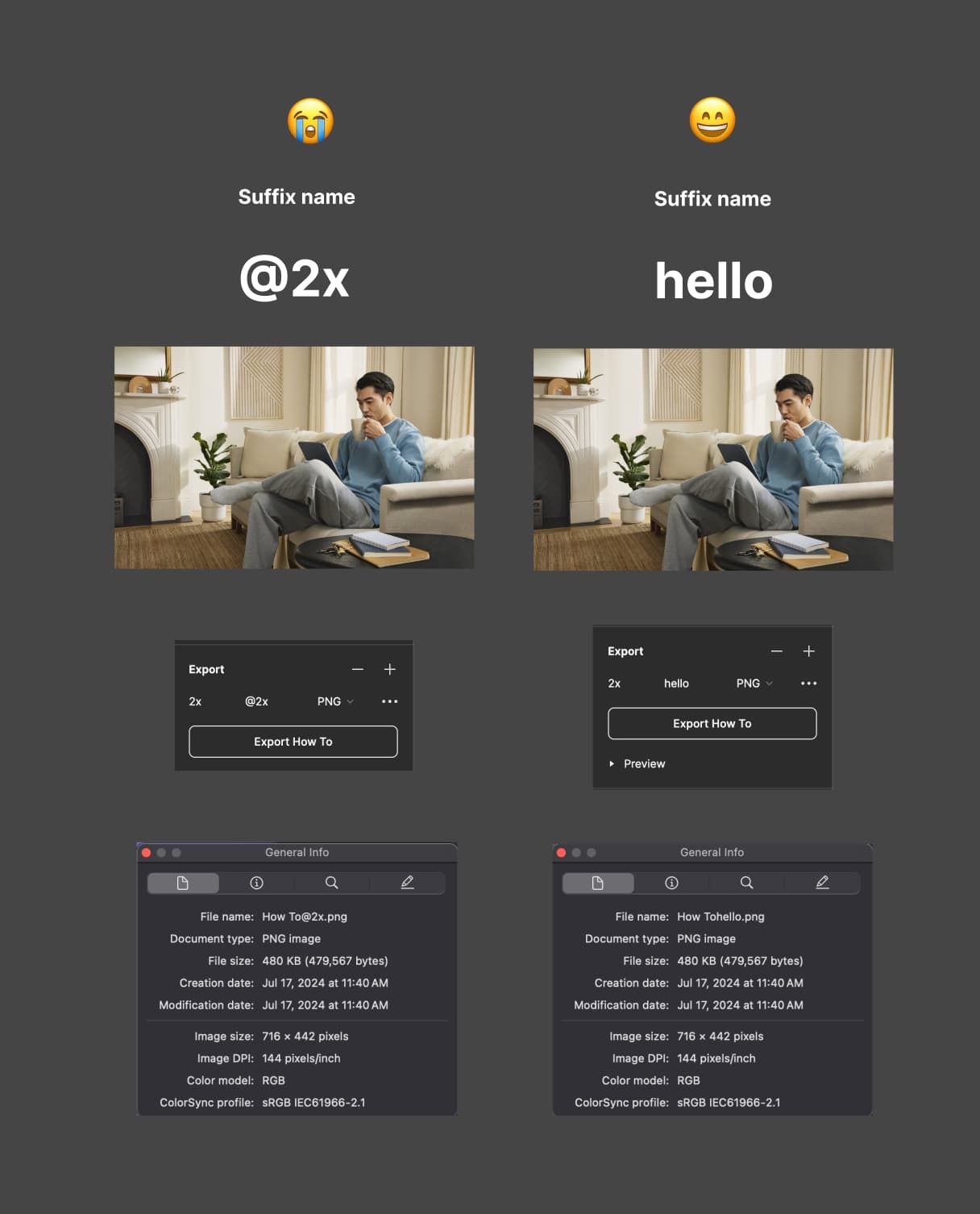
![Suffix error.mov [video-to-gif output image]](https://uploads-us-west-2.insided.com/figma-en/attachment/9622fad6d3803fb9d39a1b409251d4cb343e9477.gif)