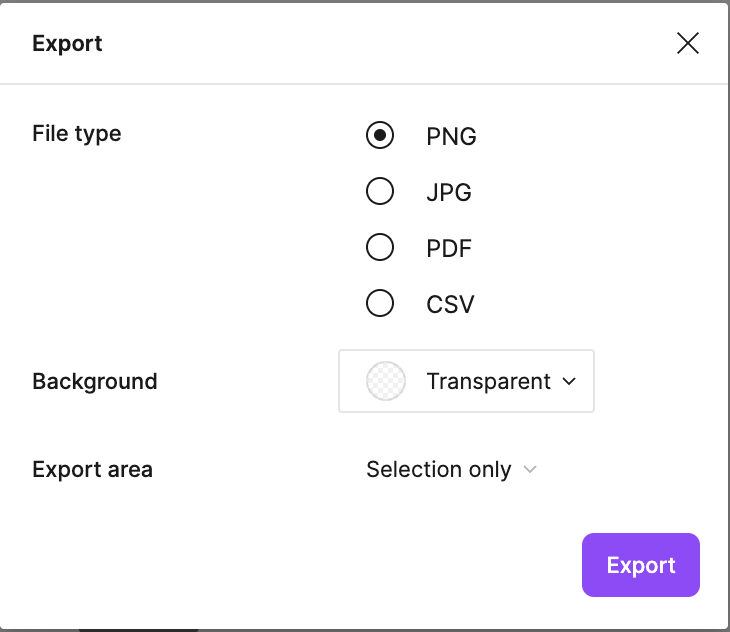When I export images/photos that were placed in FigJam file, all photos export with this thick white border. Is there workaround so that the images export as if in normal Figma design file, ie, without the border?
Enter your E-mail address. We'll send you an e-mail with instructions to reset your password.