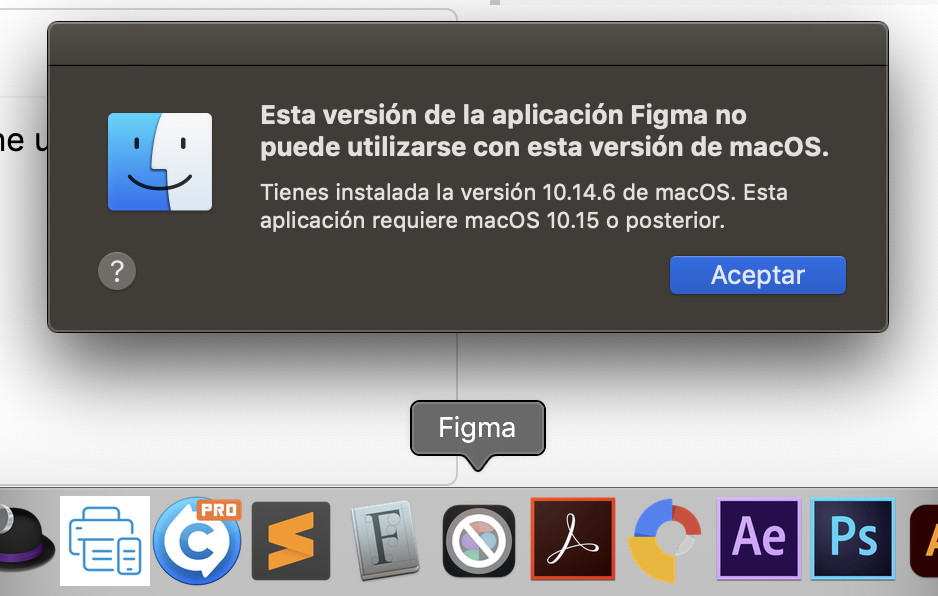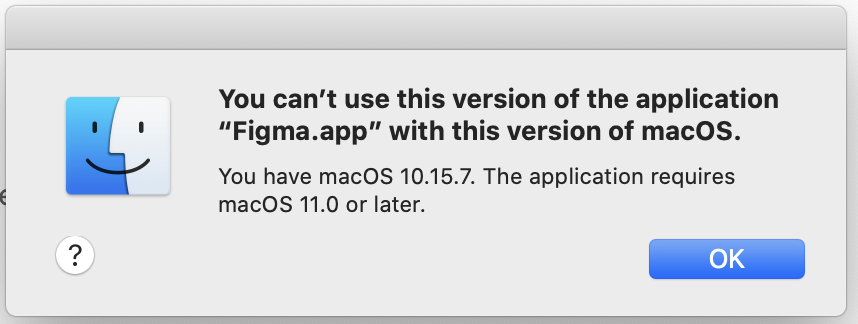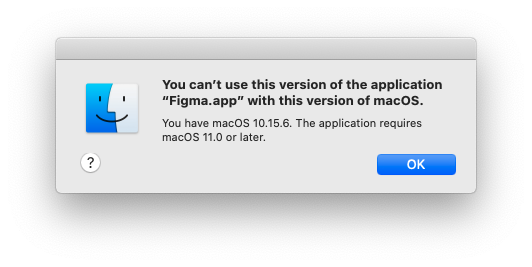Hey everyone, thanks for your feedback and apologies for any confusion with the notification!
We understand we could have communicated the end of support for your macOS version better and appreciate your feedback.
For reference, Figma only supports the latest version of the Figma app. A semi-automated process disables older versions of the app on a regular basis.
To clarify, the issue arises because our latest version, 124.7, requires macOS 11 or later. Since 12/18, all users on version 124.1 have been required to upgrade due to compatibility and support reasons.
For more details on the desktop app and the browser requirements, please check out our Help Center articles:
Guide to the Figma desktop app
What are the system requirements for Figma?
Minimum System Requirements:
On desktop app,
- macOS: Must be running macOS 11 or later
- Windows: Must be running Windows 10 or later in a 64-bit environment
On browser,
- Chrome 99 or later
- Firefox 101 or later
- Safari 16 or later
- Microsoft Edge 121 or later
We hope this clarifies the situation, and we appreciate your understanding!