I have searched all over for a solution to this issue I am having. For some reason, some of the frames in my Figma file are appearing differently despite having all the same properties applied to them in the design settings. After doing a short deep dive, I found that one of the frames had a “background-blend-mode” while the other had a “mix-blend-mode.” This is creating a ton of issues as these two blend modes do not have the same appearance regardless of which blend type is selected, and it also affects the text. Please see the attached photo for more context!
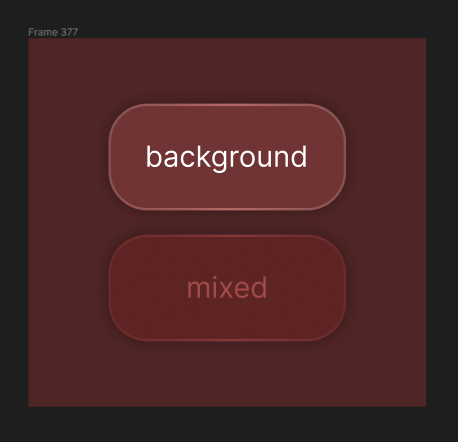
To add to the weirdness, the frame with “background-blend-mode” is currently set to normal in the design settings, but has overlay as the blend type in dev mode.
Question
Background vs mix blend modes
This topic has been closed for replies.
Enter your E-mail address. We'll send you an e-mail with instructions to reset your password.
