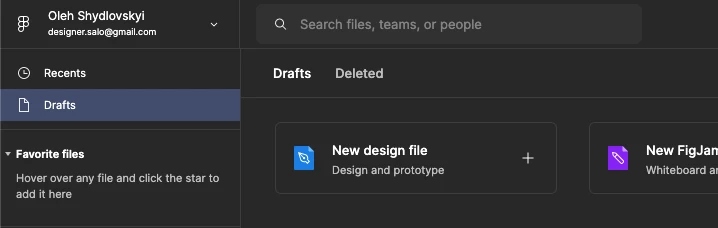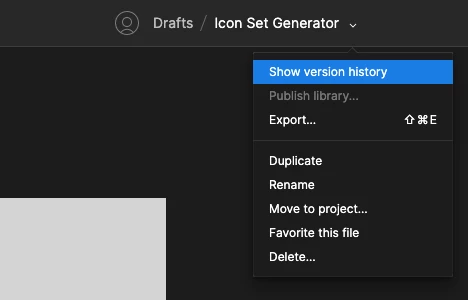Ugh, I accidentally deleted the Homepage of my draft project! I’m new to Figma so it will take ages to redo it.
And I didn’t think to do Ctrl-Z right away, so the ship sailed on that option.
I am taking the Coursera design course so I’m getting Figma for free. But I can’t see any Version control. And there are no Drafts under the Drafts tab. Any help?