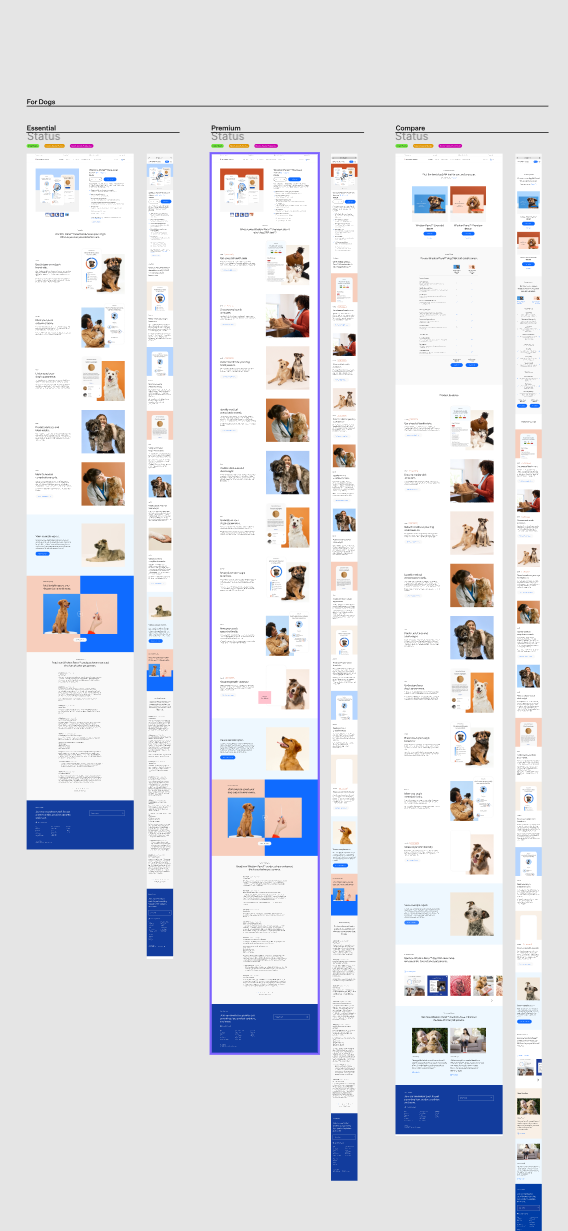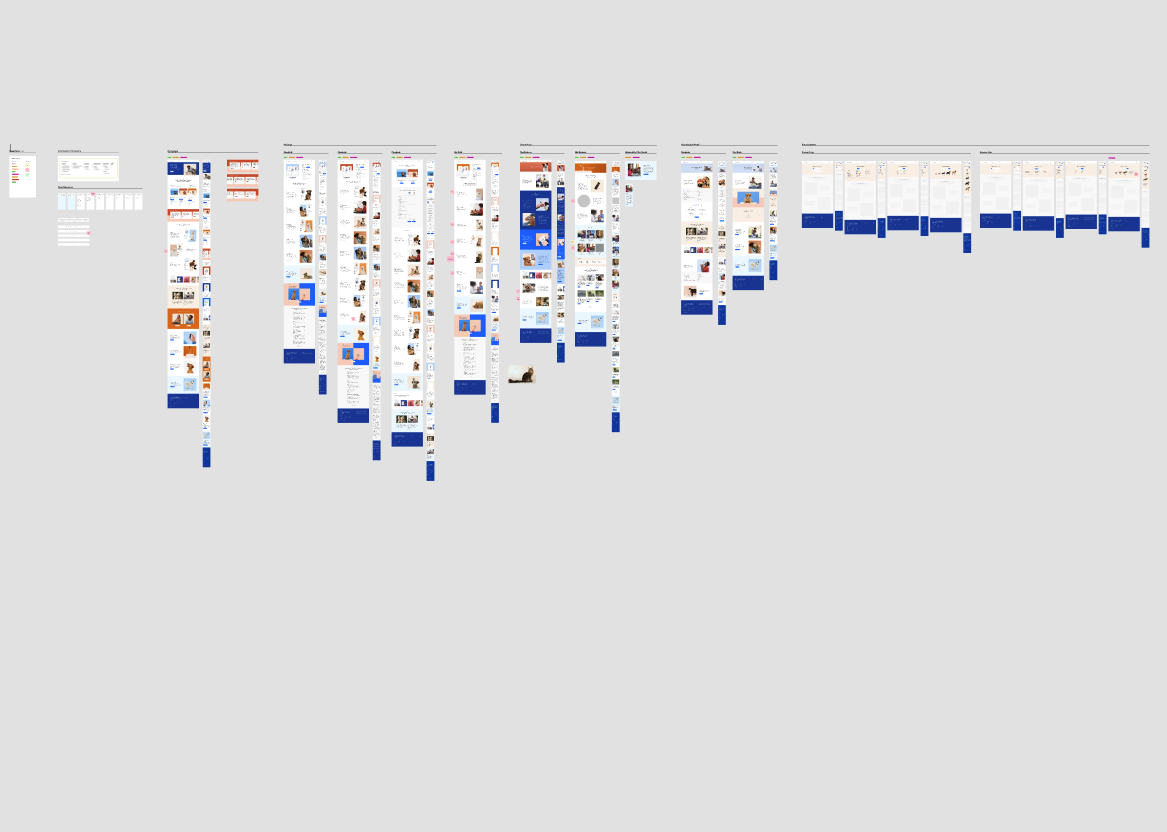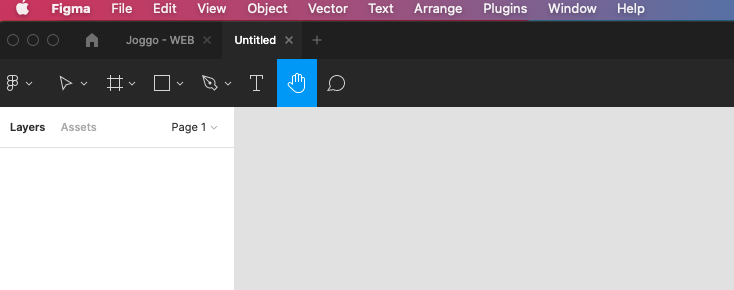It would be nice if I could quickly open pages in my design file in a new tab. Often pages contain designs that would be useful to view side by side with the current page you are working on. It would be nice if I could quickly open them in a new tab / new window instead of having to go back to files, open the file, wait for it to load and then navigate to the page.
Enter your E-mail address. We'll send you an e-mail with instructions to reset your password.