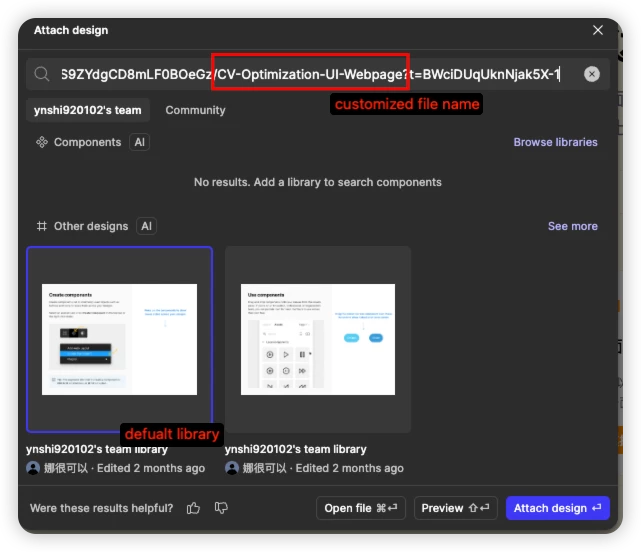Hi! I’ve created a dialog component in one Figma Make file and I want to use it in another file.
What’s the best way to import or copy it over? Should I copy-paste it manually or is there a better way to reuse components across files in Figma Make?
Question
How can I import a Figma Make file into another Figma Make file?
Enter your E-mail address. We'll send you an e-mail with instructions to reset your password.