Video settings have a dedicated button when not in Design Mode. When in Design Mode this button is nowhere to be found. So if I want to adjust the settings of a video I must get out of Design Mode first. Is that intended?
| Not Design Mode | Design Mode |
|---|---|
|
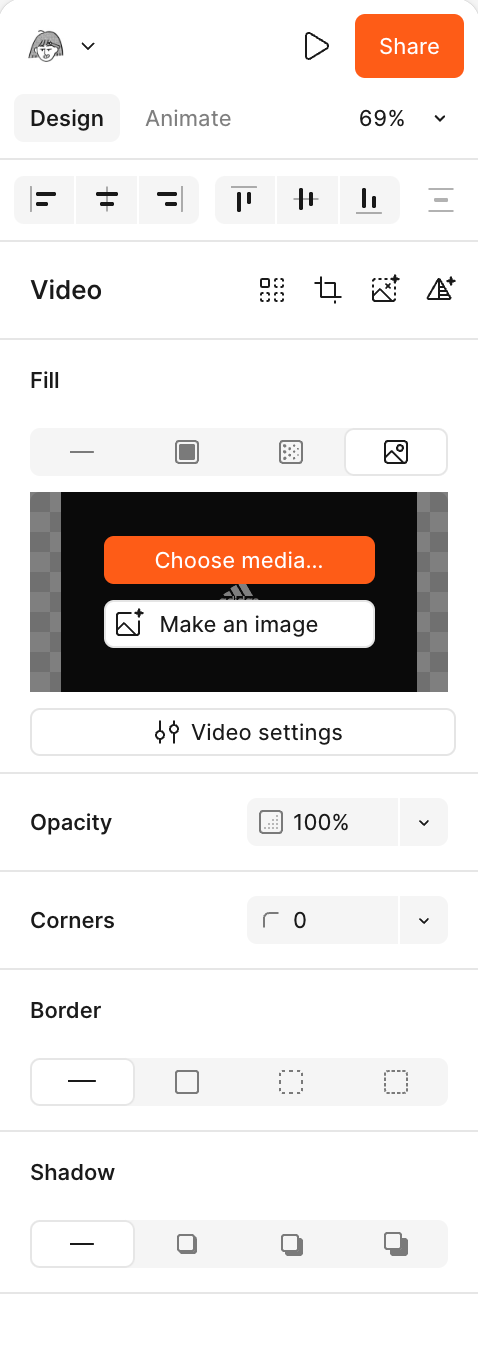
| 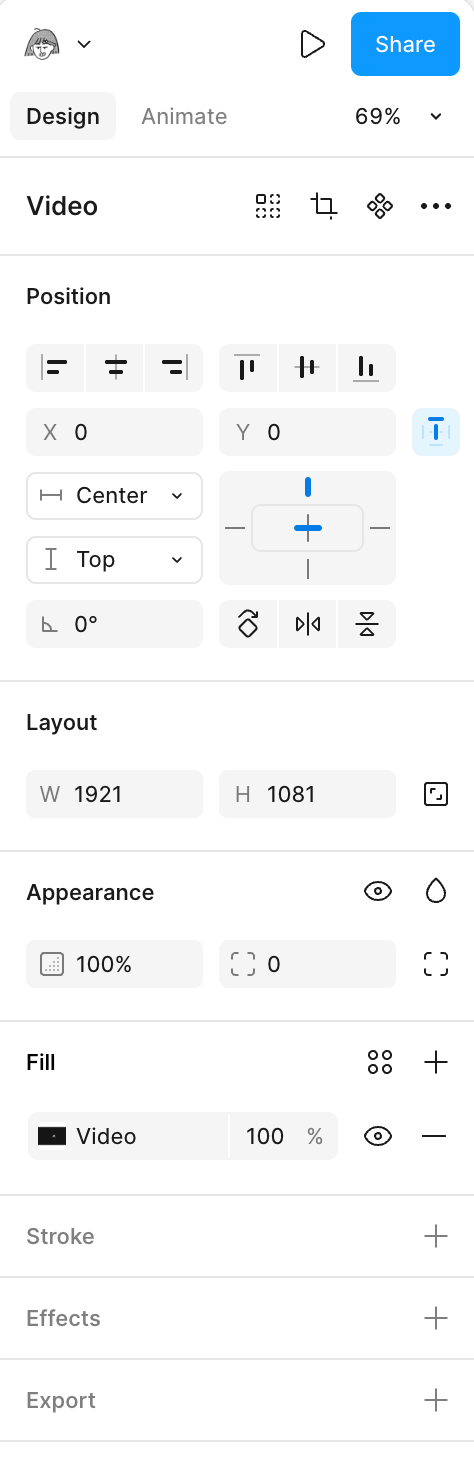
|
Video settings have a dedicated button when not in Design Mode. When in Design Mode this button is nowhere to be found. So if I want to adjust the settings of a video I must get out of Design Mode first. Is that intended?
| Not Design Mode | Design Mode |
|---|---|
|
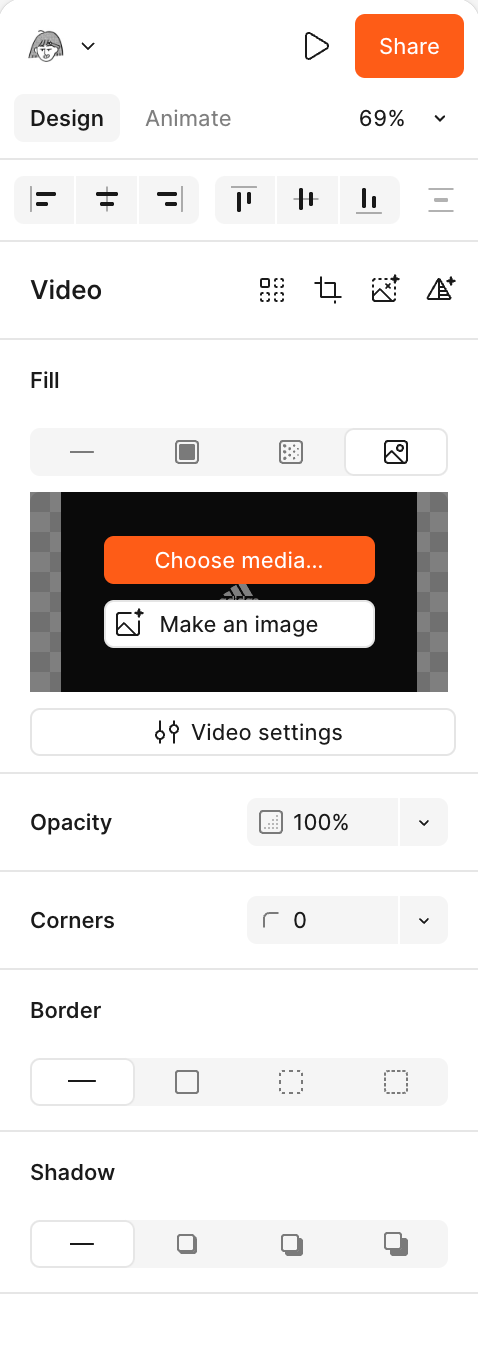
| 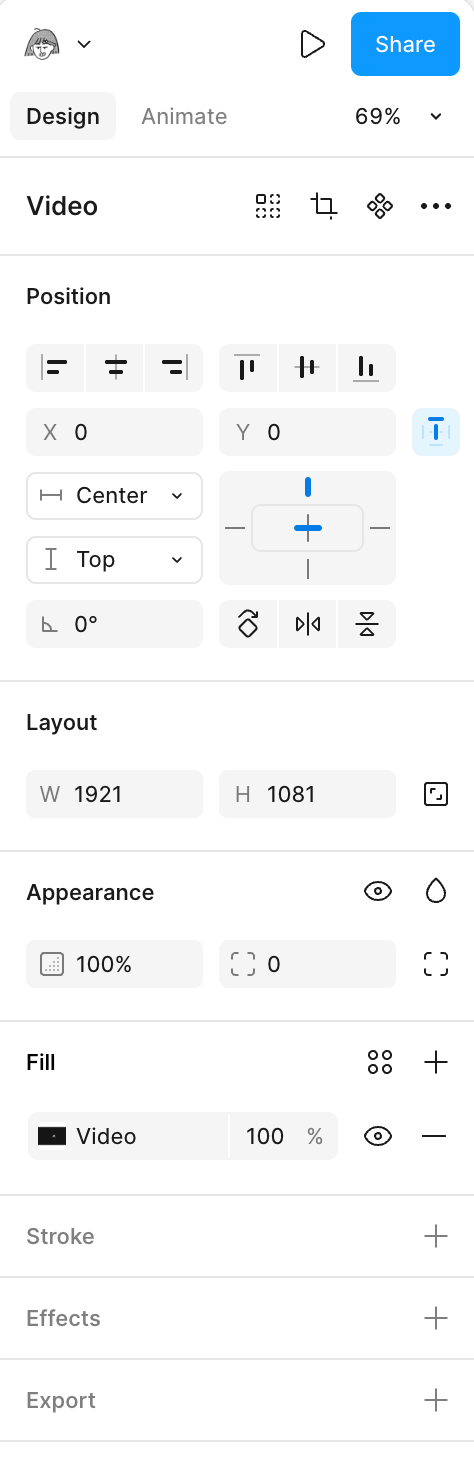
|
Best answer by djv
Hey All, thanks for the feedback!
I’ve updated this topic into a feature request and passed it along to the Figma Slides team for future consideration.
Enter your E-mail address. We'll send you an e-mail with instructions to reset your password.