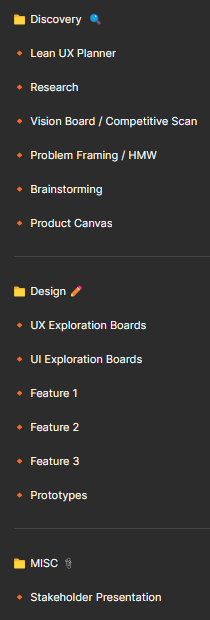It would be great if we could create a few custom components within a Figma Slides document. For example: being able to create a custom footer to use on all of your slides, that would contain maybe a company logo, a confidentiality notice, and page numbers.
I’m able to create this component in a Figma Design library of course, and publish it and then access it in Figma Slides, but that has a few limitations:
- The component created in Figma Design is not able to use the font and color styles from the Figma Slides document; since it’s made in Figma Design, it either has no styles applied, or it uses those from another library. Then you’ve got multiple color and font styles mixing in the Figma Slides document, when I’d like to just use one set so it doesn’t get confusing. (Especially if we have non-designers editing the deck – the less styles/libraries available, the better.)
- I can’t easily make bulk changes to that component that will affect all the slides in only this slide deck. For example, if I have a slide footer that I want to use on all my slides, and it contains the presentation title in it, I want to be able to type that presentation title in once (in the master component), and have it populate everywhere, right in Figma Slides. I don’t want to switch between a published Figma Design library and my Figma Slides doc just to accomplish this.
- Having everything in one place I think would help non-designers who are editing decks. If we can give them one place to adjust the copy or content of a slide footer within Figma Slides, that will save them a lot of time. They shouldn’t have to mess around with a Figma Design library just to get some consistent component functionality in Figma Slides.
I see that in the Grid View while in Designer Mode, you’re able to put frames, text, and other elements right on the canvas outside of your actual slides. This is where I’m picturing the slide-specific components would live. Could I just build a quick footer component on the canvas above my first slide, and then drop instances in each slide, and adjust my presentation title and other info on the master component? It would also be great if those components could be part of a saved/published template somehow, so that I could duplicate a saved Figma Slides template into a new document, and immediately have access to a footer component that’s editable and will change on all my slides, only for that document.