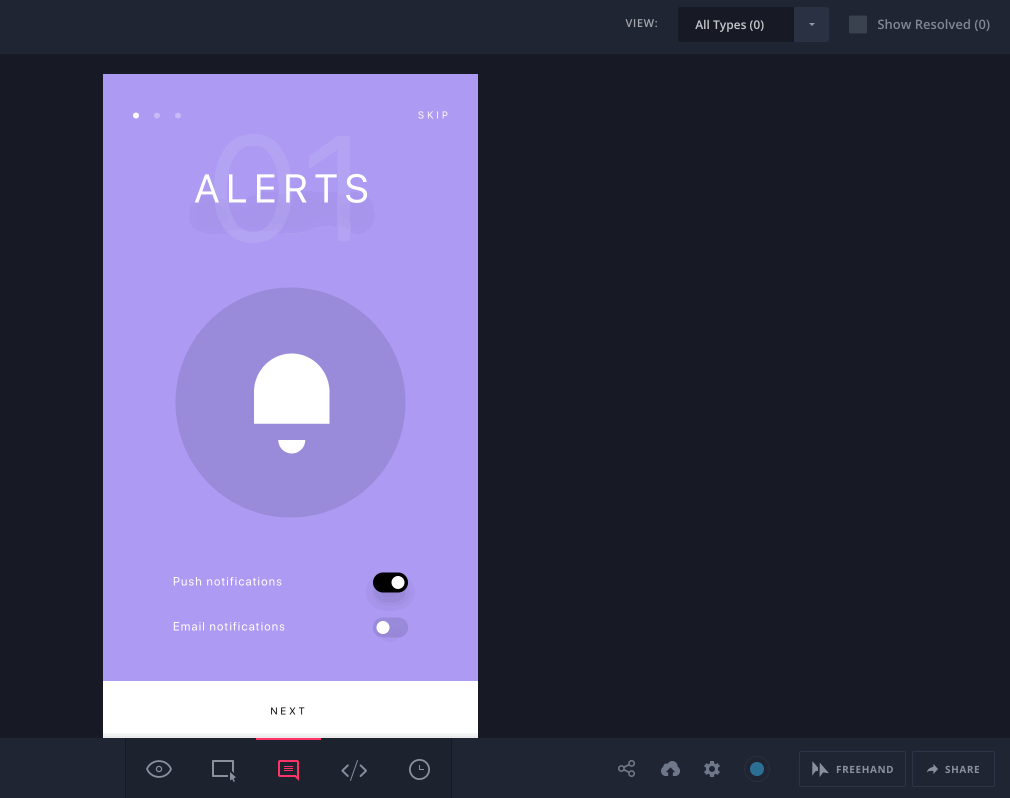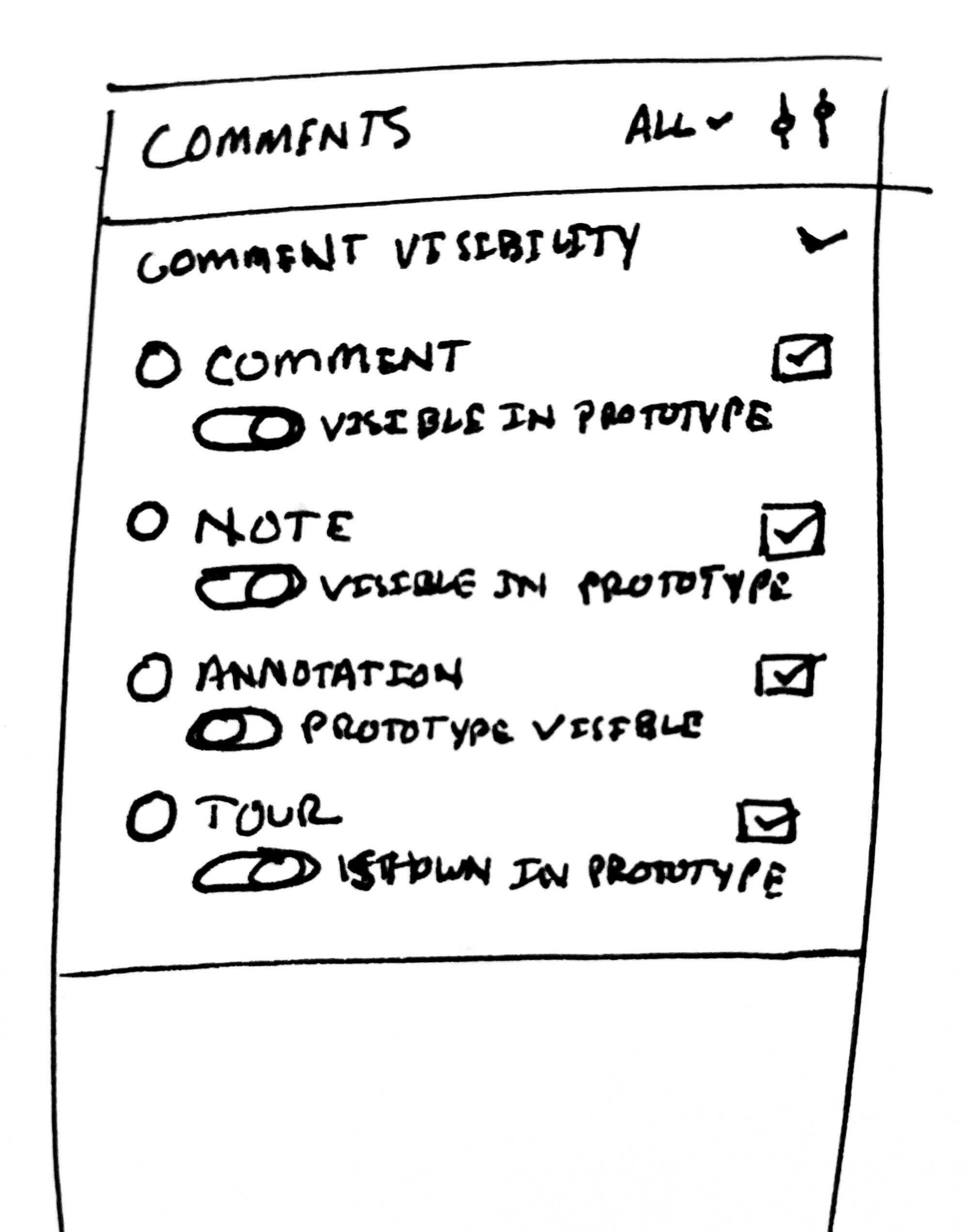In their current state, comments try to accommodate multiple use cases into a single system: general note-taking, questions to ask stakeholders, functionality/purpose annotations, feedback, prototype tour points, etc. When all these use cases pile up in a single page, it could easily start to reach over 100 individual comments and makes it difficult to distinguish between them.
I’m proposing expanding the functionality of the comments feature to allow for the most common use cases to be different comment types. Invision does a great job of this by changing the color of the pin when a certain comment type is selected. This allows users to quickly identify the most relevant comments to them and ignore the rest.
(From Invision)
What would make it even better is if the visibility of types of comments could be filterable from the right toolbar. When the comment tool is active, editors could filter down which types of comments they would like to see. They could also determine if a comment type is visible in prototype mode. The latter would be especially helpful so those in the prototype wouldn’t be able to see annotations specifically to development, and instead could only, for example, see feedback- and tour-type comments.
(Example of filtering comments in sidebar with some different language. Take with a grain of salt, obviously.)
Hopefully a feature like this can make its way into the platform soon!
Has anyone else faced these kind of problems or has any potential solutions in the meantime?