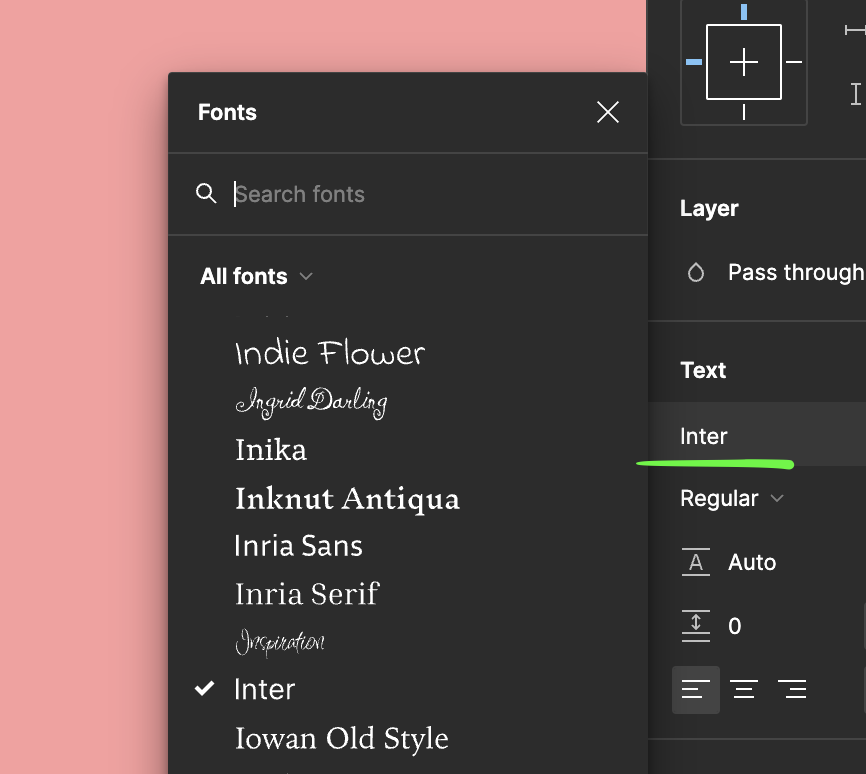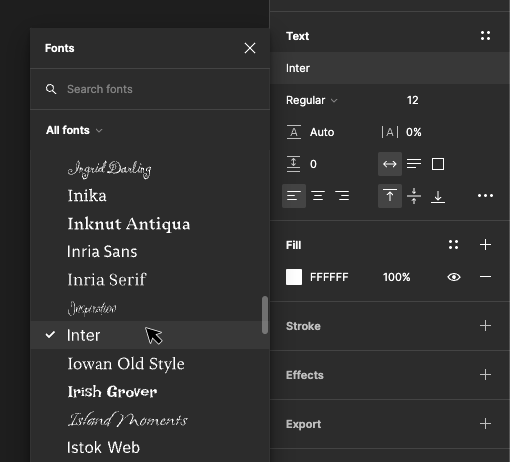Hi Figma dev team,
When selecting fonts, it used to be that you could just copy the font name and paste it into the search field. Now, you have to type the font name manually to choose a font. Can you bring back the copy-and-paste feature? That would make changing or selecting fonts much easier.
Thanks.
Copy & Paste Font name to choose font
Enter your E-mail address. We'll send you an e-mail with instructions to reset your password.