Currently, the only way to hide components from publishing is to individually right-click each one at a time from within the assets navigator. When this needs to be done for a large number of components, it is extremely tedious.
It would be ideal to allow multiple components to be selected at once in the assets navigator such that right clicking the selection allows for the set of components to be hidden from publishing (or shown when publishing, if already hidden).
Page 1 / 1
Agree! I’m using a library that uses the “_” prefix to indicate a subcomponent.
It seems to have applied the principle of using “.” or “_” to hide a component from a library from this thread.
I’ve been individually unhiding 100+ components because of this. That fix would be great.
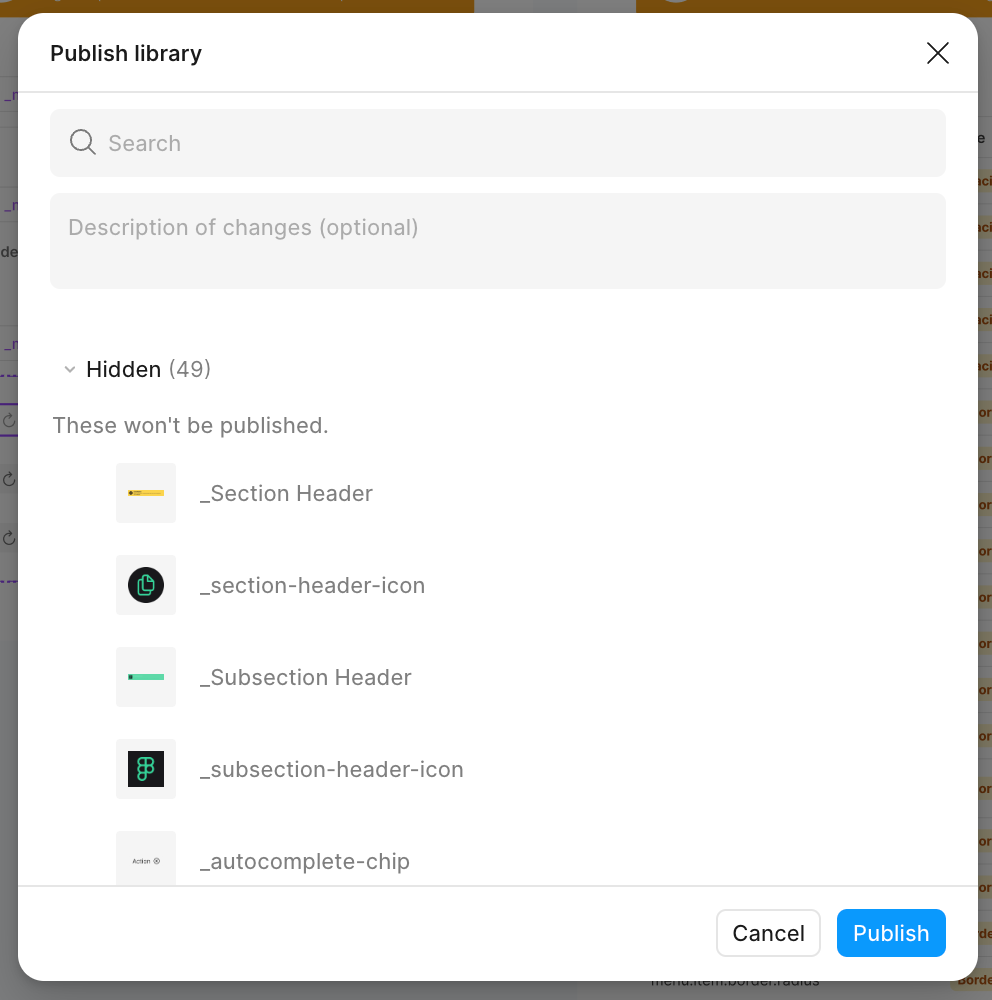
Reply
Enter your E-mail address. We'll send you an e-mail with instructions to reset your password.
