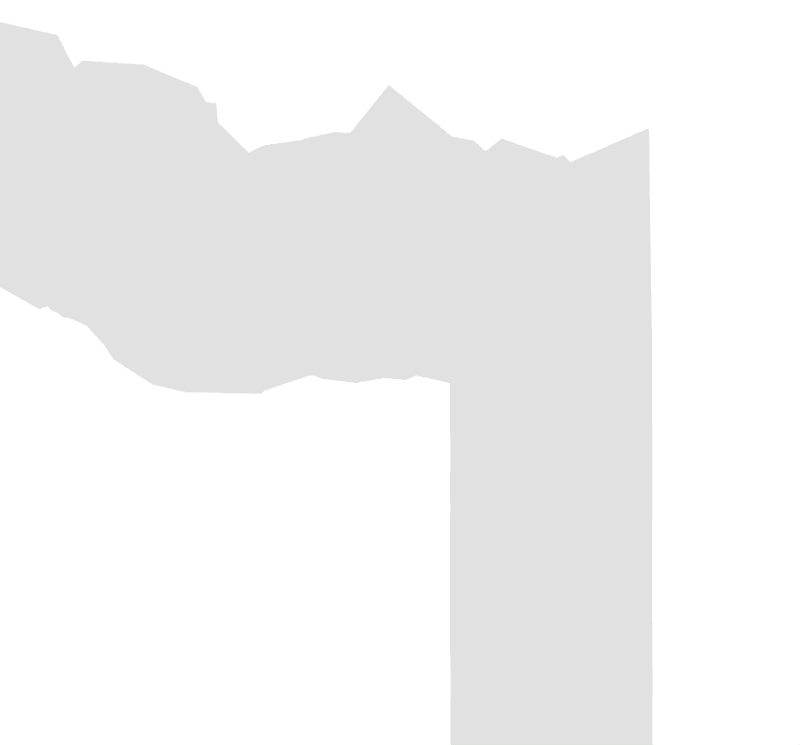In Illustrator, if you delete a node on a path, remaining nodes on that same path get selected automatically, allowing you to press Delete to completely delete any inner/stray paths which saves you plenty of time. Meanwhile in Figma, you have to manually click on every remaining node on that inner path (unless you guys know of a better way to handle this?). I realize you could click and drag to create a selection box but it’s prone to error if the shape is very complex.
Simple Illustrator example: