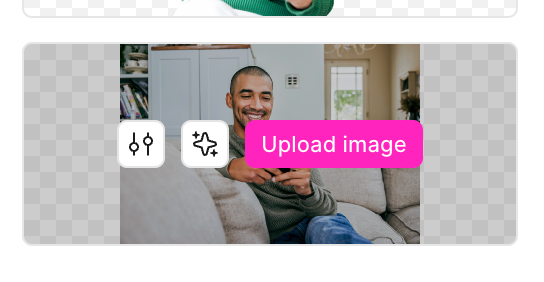Right now in Buzz if you give someone a template and want to let them swap out an image, they can only Upload an image from their computer to “replace” the image, OR drag in an image from a library from scratch, but it won’t replace the existing image.
Uploading an image from your computer is a good way to replace, but we want to give content editors a library of images to choose from that we curate.
Ideally in this view there would be a Library icon, and then we could choose a photo from a Library to replace the image. This feels like a big miss compared to Express, which handles this much better.