In our flow, we try to use annotations to describe data paths for components and text fields.
In some cases the dev mode UI becomes cluttered.
A keyboard shortcut to toggle annotation visibility would solve this issue and also align the toolbar option with the others around it.
As this is targeted to developers, they find more comfort into using the keyboard more.
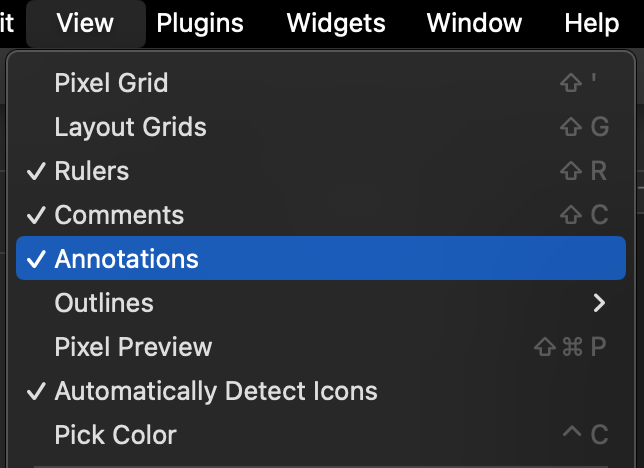
Side-note: i think there is a small bug: in a section, with multiple frames that contain annotations, the selected frame will have the annotations visible. But if no frame is selected, one of them will have the annotations visible. I don’t see a clear algorithm regarding the winning frame here.

