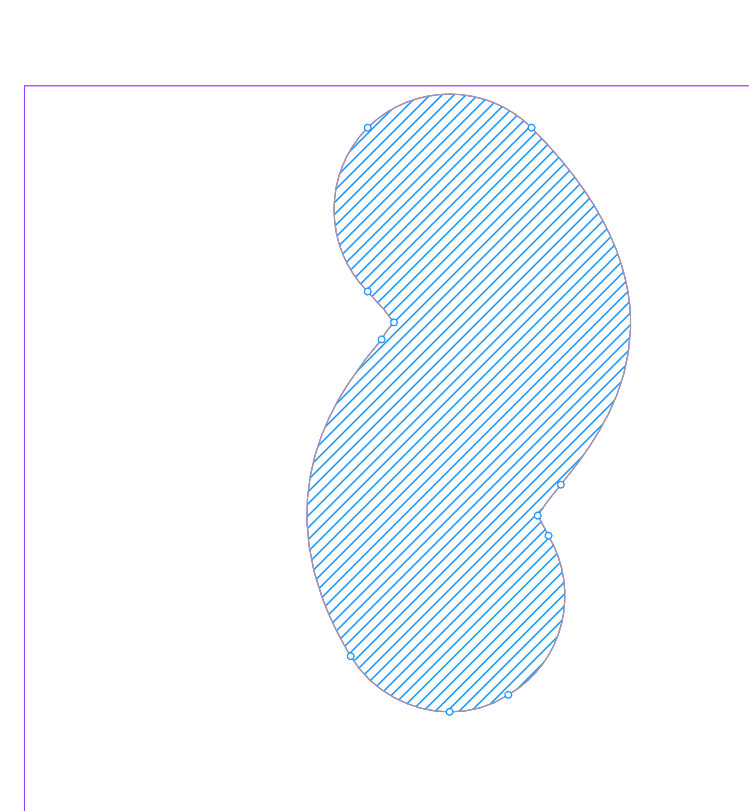Editing compound vector paths would be so much easier if I could click and drag inside of the containing path to select the interior path(s). It could be set to work this way in outline view or in both outline and preview.
Currently, when I want to click and drag with the selection tool to grab the inner path, the outer vector displays a angled line pattern. To grab the inner path, I have to click and drag from outside the outer path, then deselect the outer path, or I have to individually click on each of the inner path’s node, which presents another problem. About 50% of the time when I do this and copy/paste it to separate it from the outer path, it pastes it with missing line segments.