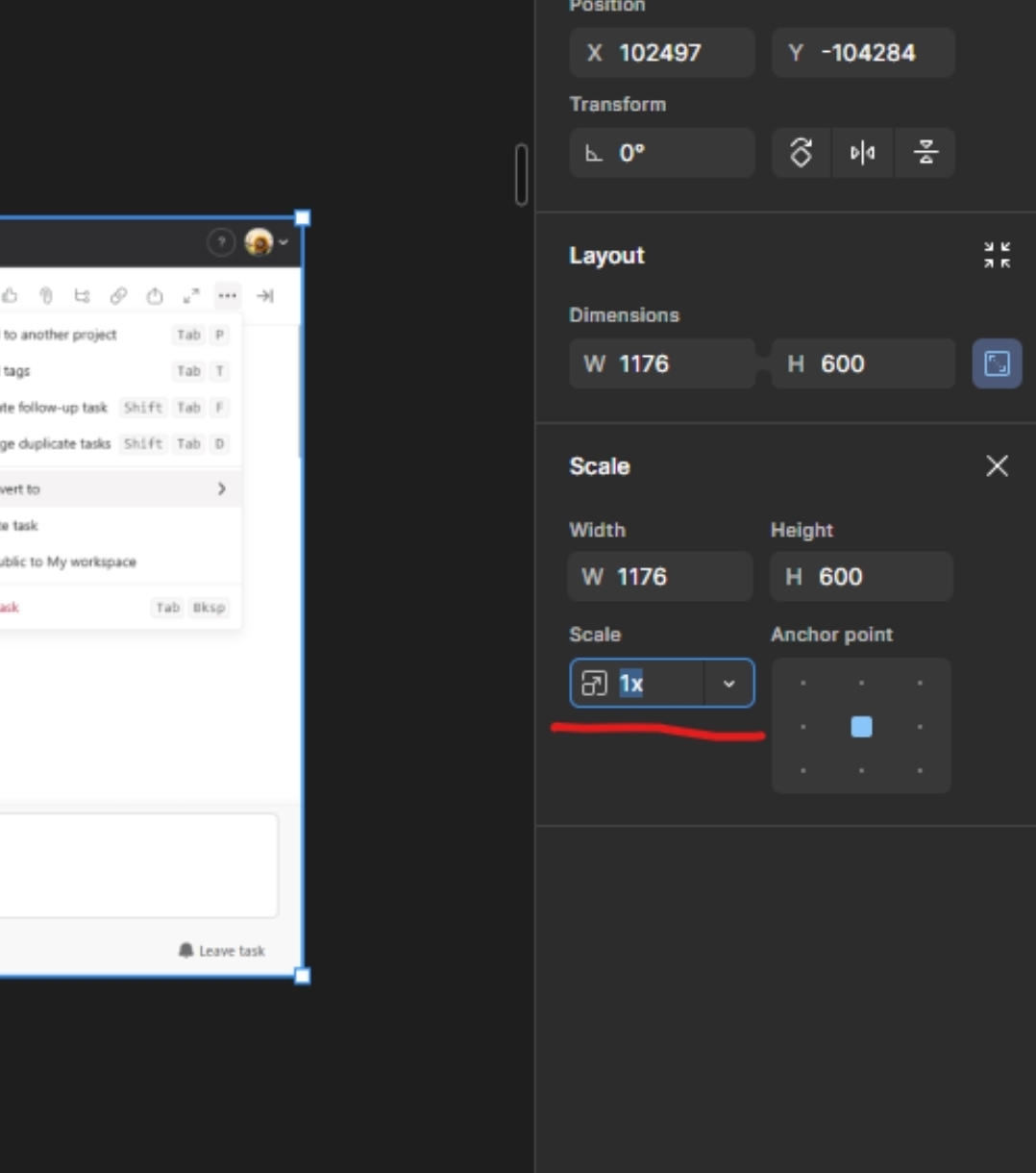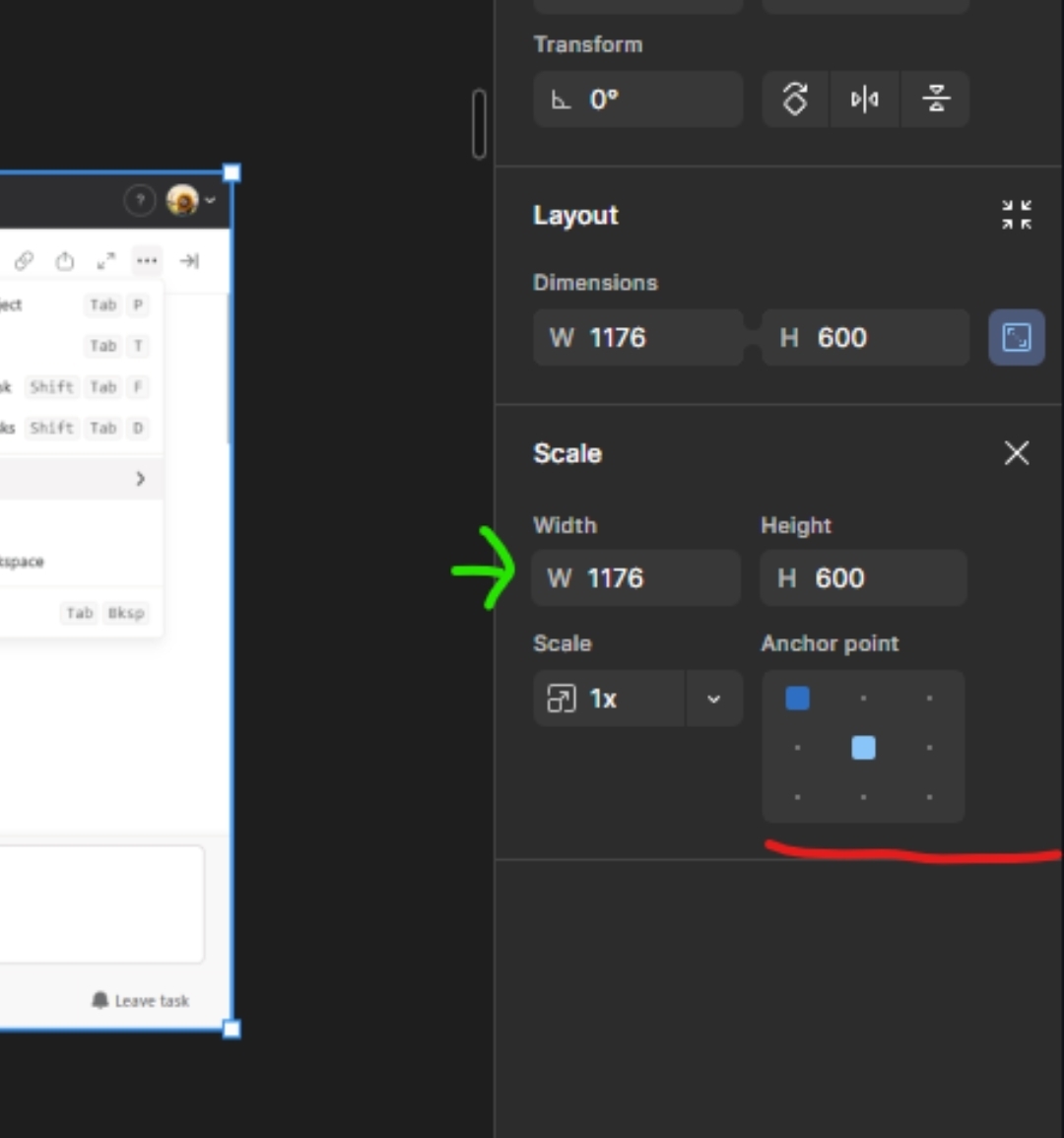I just noticed something while transitioning from UI 2 to UI 3, and I’m wondering if others feel the same.
Earlier, when using the K (Scale) shortcut, the focus was set in a way that pressing Tab would quickly take you to the width adjustment field. This made it really efficient to scale objects while maintaining precise dimensions.
Now in UI 3, pressing Tab inside the scaling option focuses on anchor points first and seems to stay within that section instead of quickly moving to width or height. This small change makes scaling a bit less efficient for me since I now need extra keystrokes to get to the fields I use most.
Does anyone else find this workflow slower? Or am I missing something? Would love to hear thoughts from the community!
(Figma team, if you're reading this, it would be great if we could have the previous tab focus behavior back!)
[Attaching screenshots for reference]