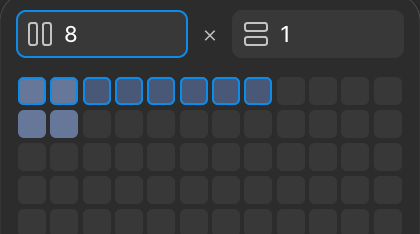Maybe I’m missing something (and I know it’s in beta right now so I’ll manage my expectations accordingly), but it doesn’t seem like you can set a min/max on a container with the new grid auto layout option?
It seems like such an odd decision to intentionally remove it for no good reason (that I can see) I wanted to ask and see if everyone else is missing this or if it’s just me?