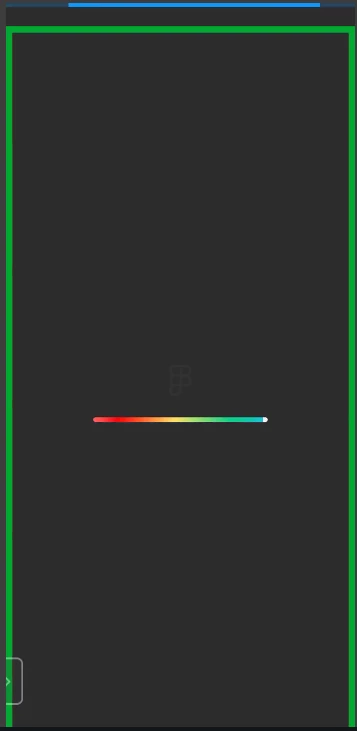Our UXR team has noticed an increasing issue with loading prototypes on Android devices. Are certain devices more susceptible to this issue? Sometimes refreshing the prototype once resolves the problem, but other times the prototype either fails to load entirely or crashes. Are there any recommended optimizations, or have others experienced this issue?
Enter your E-mail address. We'll send you an e-mail with instructions to reset your password.