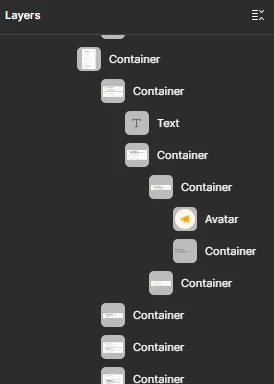
Hi, can anyone help me revert this UI in my Figma design file back to the default UI? I’m having trouble figuring out whether certain elements are set as auto layout, frames, or something else. It’s making it harder for me to work. Any tips? T_T
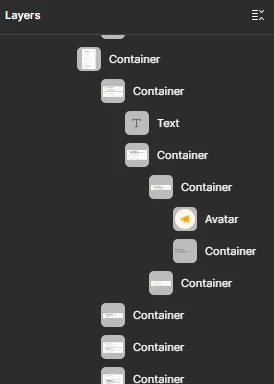
Hi, can anyone help me revert this UI in my Figma design file back to the default UI? I’m having trouble figuring out whether certain elements are set as auto layout, frames, or something else. It’s making it harder for me to work. Any tips? T_T
Best answer by Swara Iddo

The answer is to change the mode to design mode. I was actually in draw mode when I ran into the issue, haha. LMAO
Enter your E-mail address. We'll send you an e-mail with instructions to reset your password.