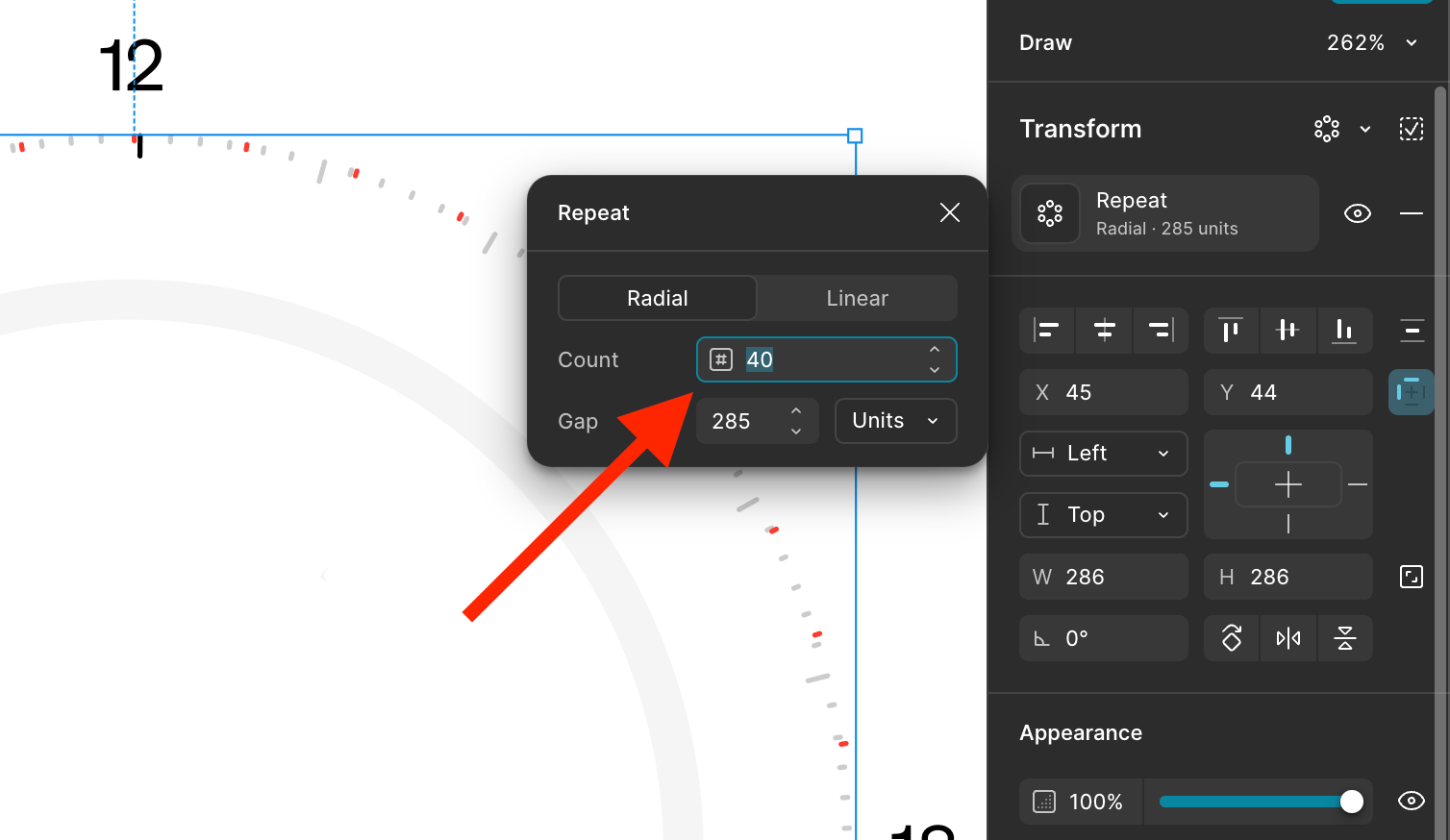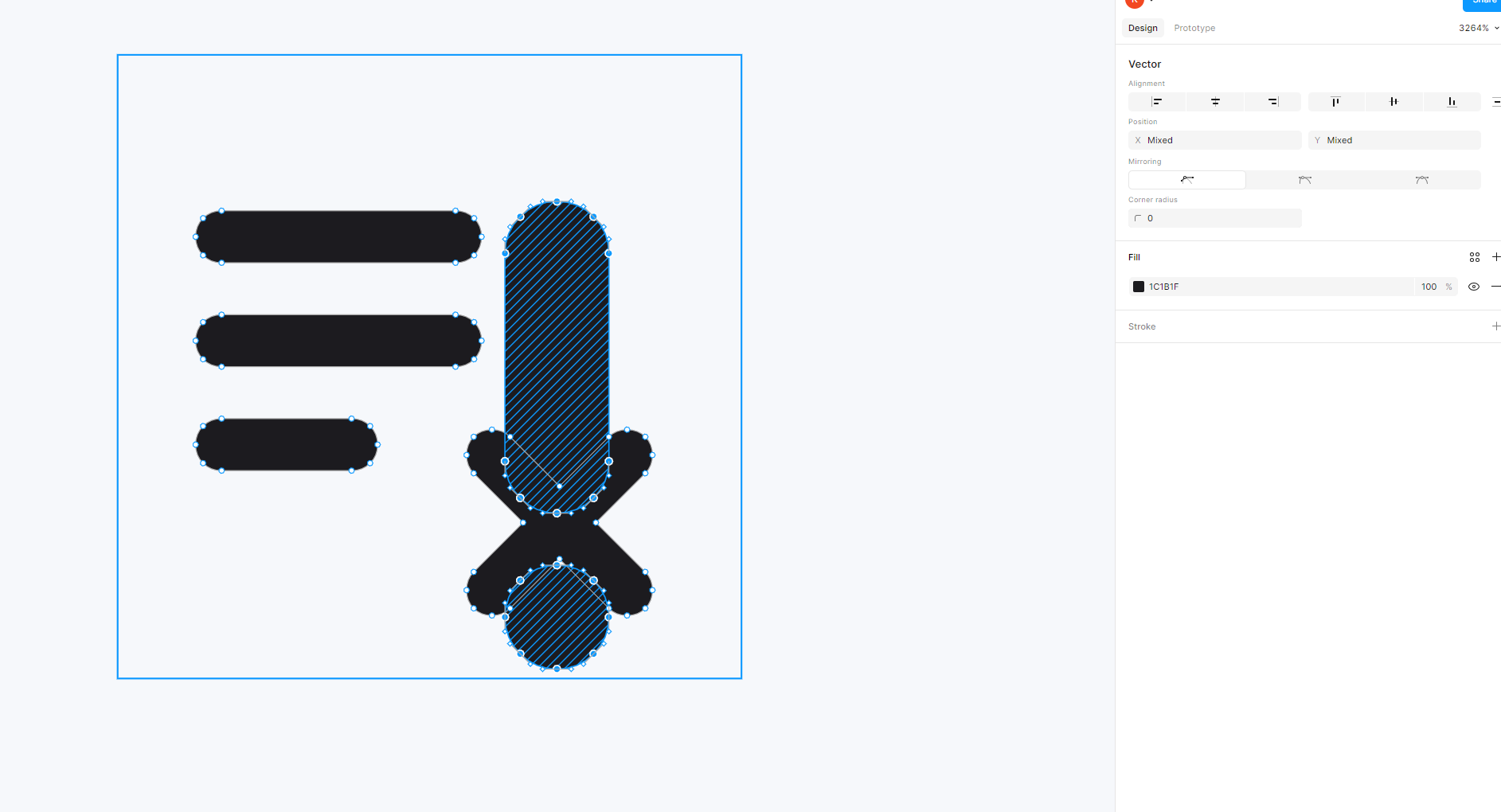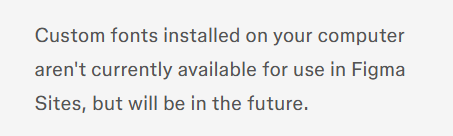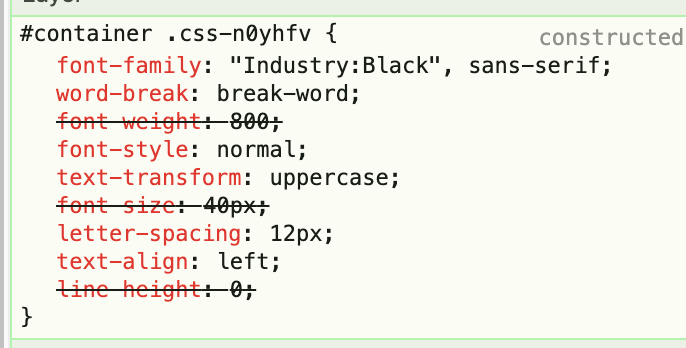✍️ Figma Draw — What we heard and what’s next
👋 Thank you for all the incredible feedback on Figma Draw!
Since launching Figma Draw at Config, we’ve been blown away by your thoughtful reactions — the excitement, critiques, and ideas are shaping what comes next. We’re listening closely, and we’re grateful for this community’s energy and insights.
Now, we want to share the top themes we’ve heard and how we’re thinking about what’s ahead.
👂 Top Themes from the Community
1. You’re eager to use Figma Draw on iPad
Many of you want to bring your drawing workflows to the iPad, where sketching feels more natural and accessible.
“Is there a plan to bring this to iPad? I do all of my initial sketching there before moving to desktop. Having Draw available would make that transition seamless.”
— @oliverr
“Would love to use this on my iPad, where drawing feels more natural. Hope support comes soon!”
— @danam
2. You’re asking for more foundational drawing tools
You’ve highlighted some key tools you'd expect from a robust drawing experience — from erasers to improved path editing and smoother curve creation.
“An eraser tool is a must. I get Draw is early, but for a tool about drawing, it’s missing the basics.”
— @phat
“Would love a better join-path or combine-path functionality. Right now it's very manual.”
— @tancrede
“I think Draw needs a curve drawing tool like Illustrator’s. Making smooth shapes with the pen tool takes too long.”
— @lisaq
3. You want smoother UI interactions and workflows
Draw introduces new ways of working — and you’ve told us some things feel clunky. Better toolbar placement, clearer mode switching, and smoother onboarding are high on your list.
“Please let me move the Draw toolbar — having it stuck in the corner makes it hard to access when working in fullscreen.”
— @joshy
“Draw is cool, but switching modes and figuring out where things are feels clunky. Hoping for smoother integration into my normal workflow.”
— @monicag
What we're doing with this feedback
We’ve already shared your feedback with our Figma Draw team — and in some areas, work is already in progress. Here’s what we can share so far:
- iPad Support – We hear you on support for more devices, it’s a great callout. While we don’t have anything to share just yet, feedback like this helps inform where we focus next.
- Additional Drawing Tools – Since Config we have launched variable width strokes and will be launching more new drawing capabilities very soon! For a comprehensive review on drawing tools keep an eye on this Figma Learn article: Draw with illustration tools.
- UI Improvements – We’re actively exploring refinements and will continue to iterate based on your feedback, keep it coming!
We'll continue to update any relevant forum topics and our release notes as Figma Draw improvements roll out. In the meantime, if you’re looking to get hands-on with Figma Draw, try one of these step-by-step projects:
💬 Want to keep the conversation going?
Still have more to add? We’d love to hear more:
Thanks again for being part of the Figma community — we’re grateful for your voice, and we’re excited to keep building Figma Draw with your feedback.