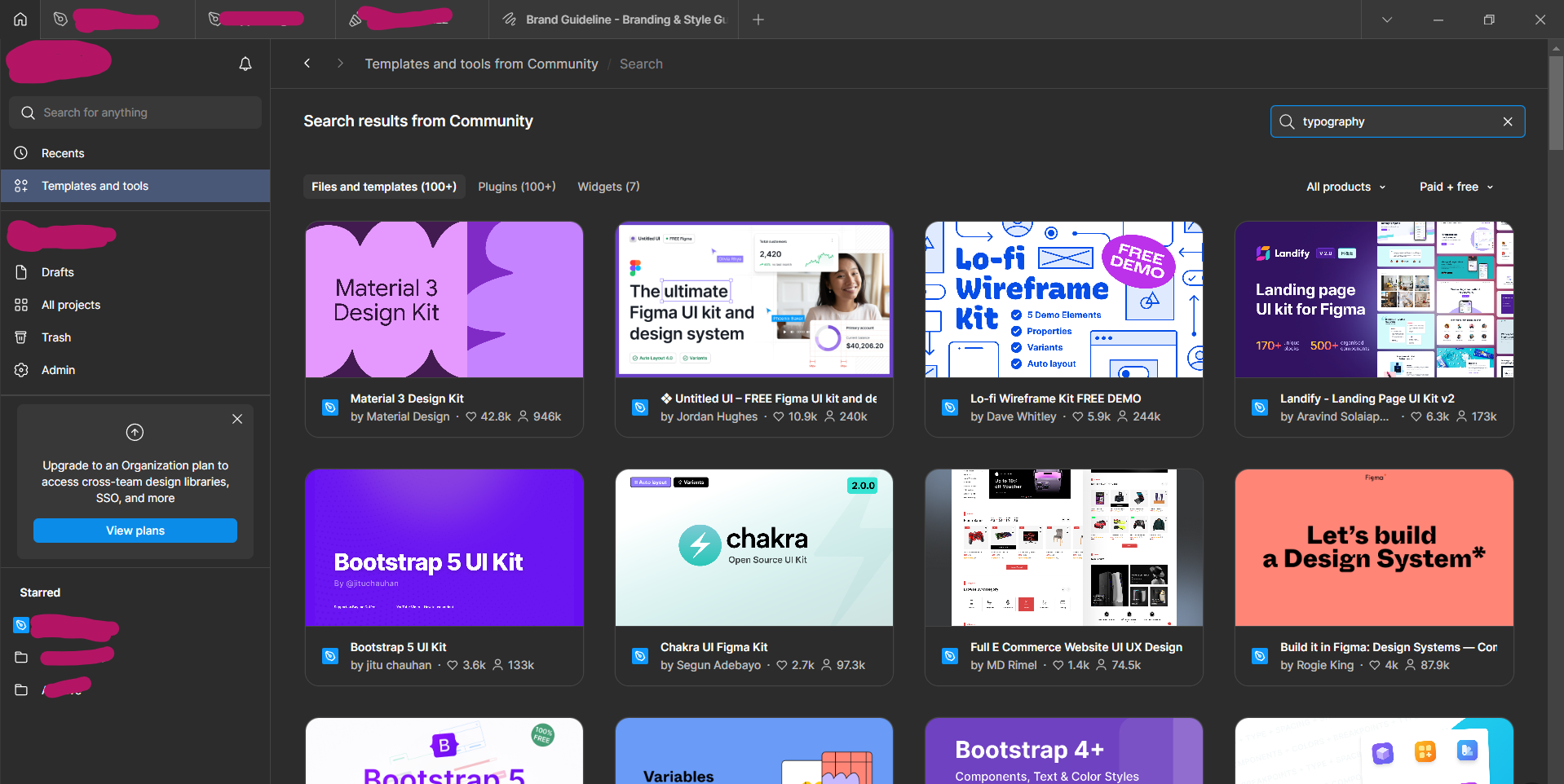The button for this was so easy to find always in the bottom left of the screen. First the icon recently changed to what looked like a notebook, then it kept moving around and now disappearing all together. It’s now completely gone, and after minutes of searching the closest thing I found was the Templates and tools section, but it is broken as the search function always returns the same set of results shown in the screenshot.
Why does a perfectly functioning thing constantly have to get changed, confusing the users?