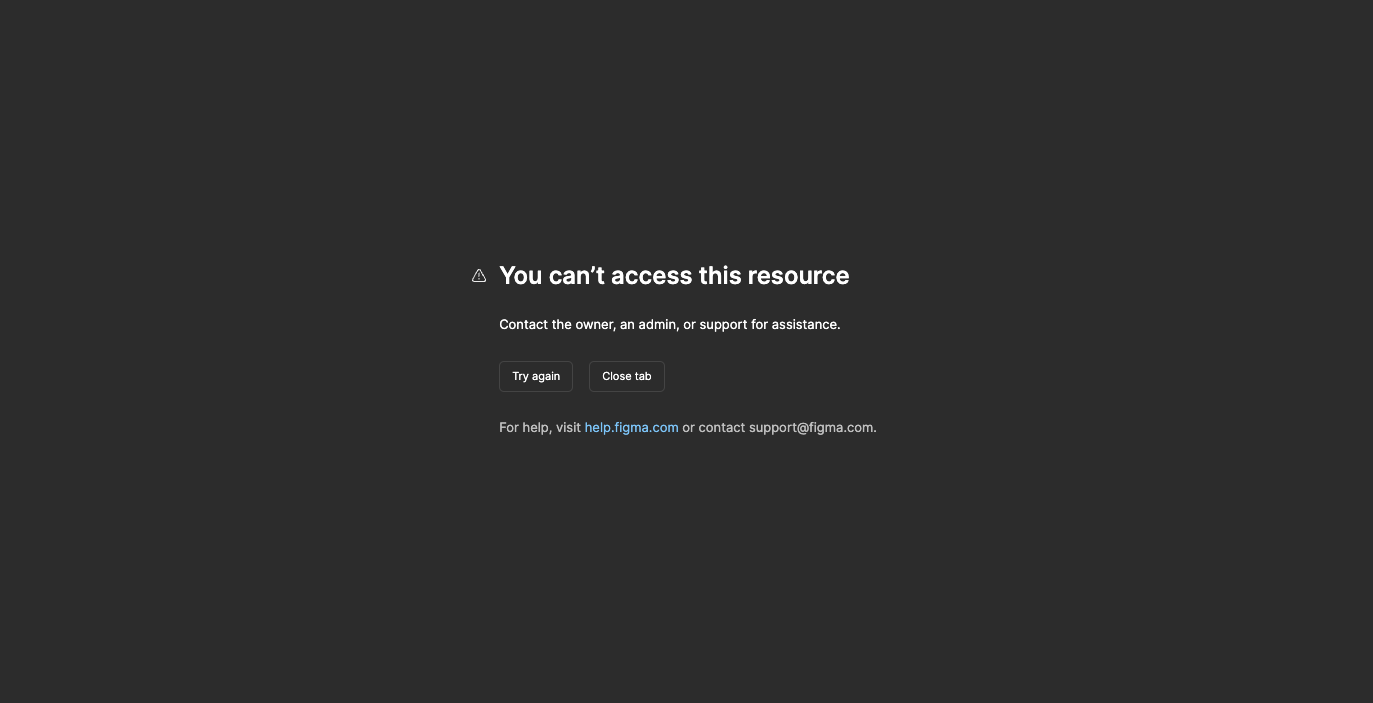I’m signed in under my personal email in standard account. I have tabs currently open on my desktop that I can’t access. Some are drafts some are saved. I used to be associated with a previous company (Accolade) but my personal email would have not been used for that figma account. Some of the drafts that I’ve recently started are also not displaying in ‘recent files’. Please advise.
Enter your E-mail address. We'll send you an e-mail with instructions to reset your password.