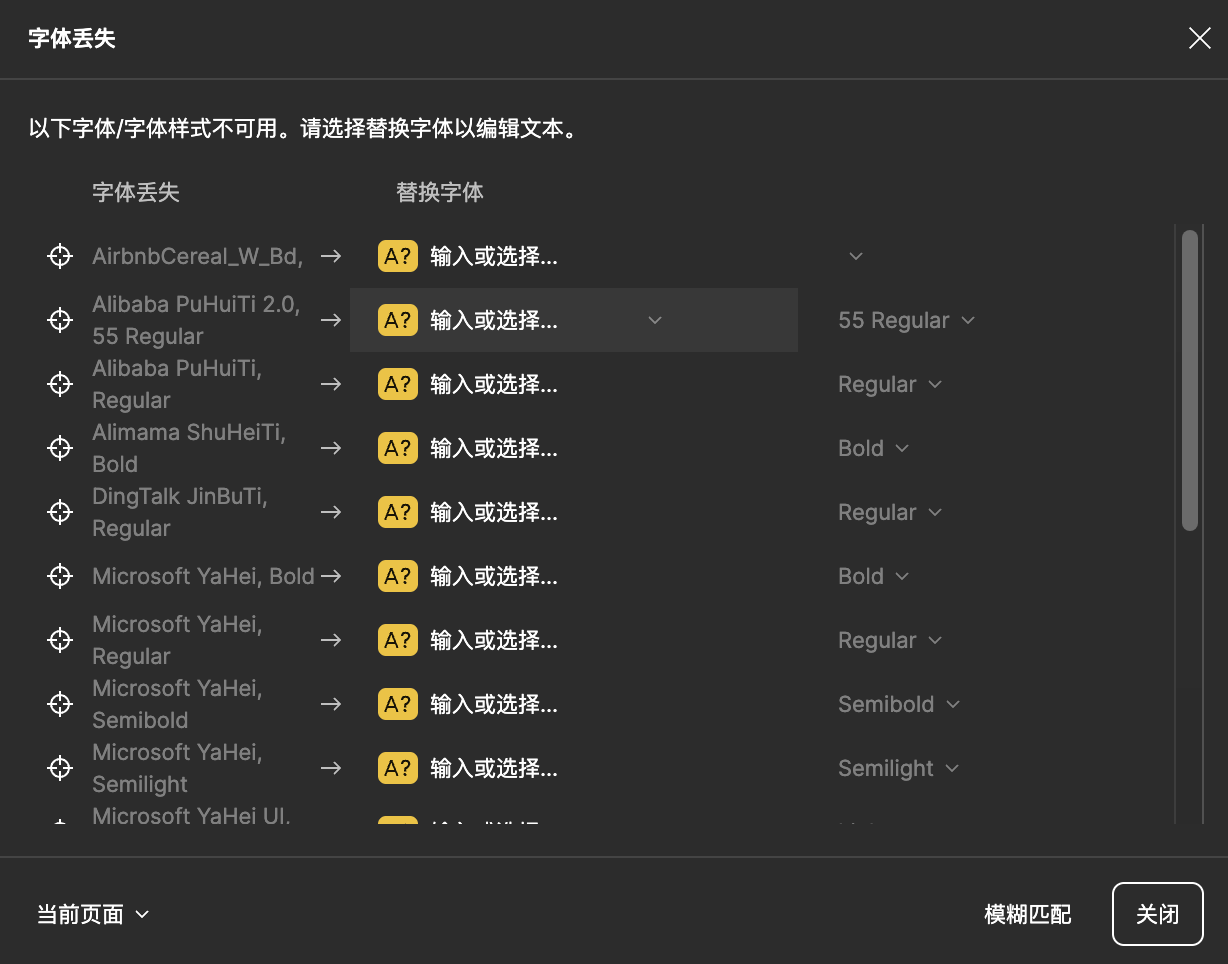After installing Figma, I was able to use it normally. However, after I closed Figma yesterday and reopened it today, I found that all the installed fonts were gone, and my colleague experienced the same issue. We’ve tried reinstalling Figma Agent, restarting Figma, and various other solutions, but the problem still can’t be resolved.
Question
Why did all the installed fonts get lost after I restarted Figma
This topic has been closed for replies.
Enter your E-mail address. We'll send you an e-mail with instructions to reset your password.