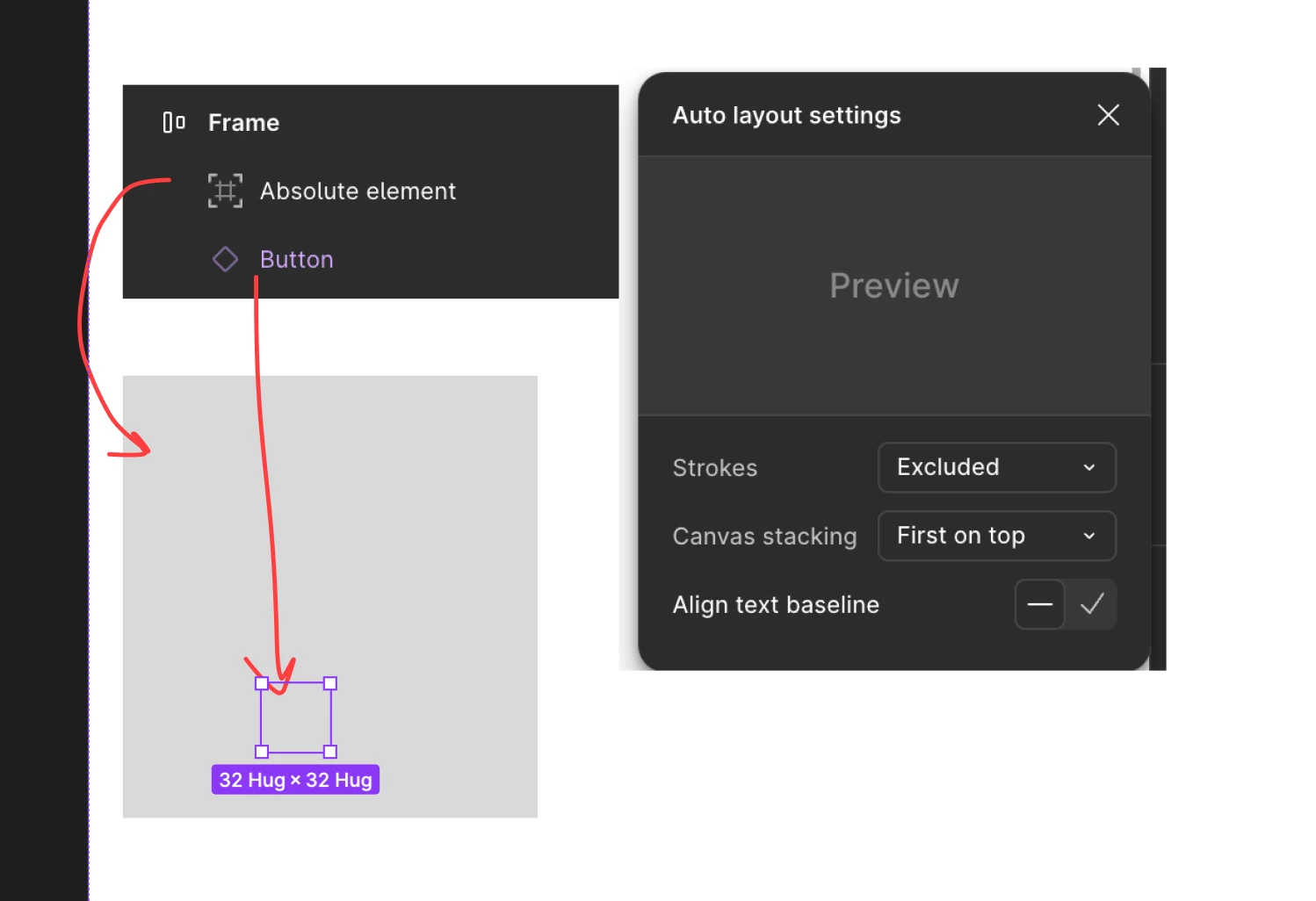
If I have an element under an absolute in the layout, I can click on the element under that absolute, which is very annoying. I have multiple simultaneous clicks in my prototype.
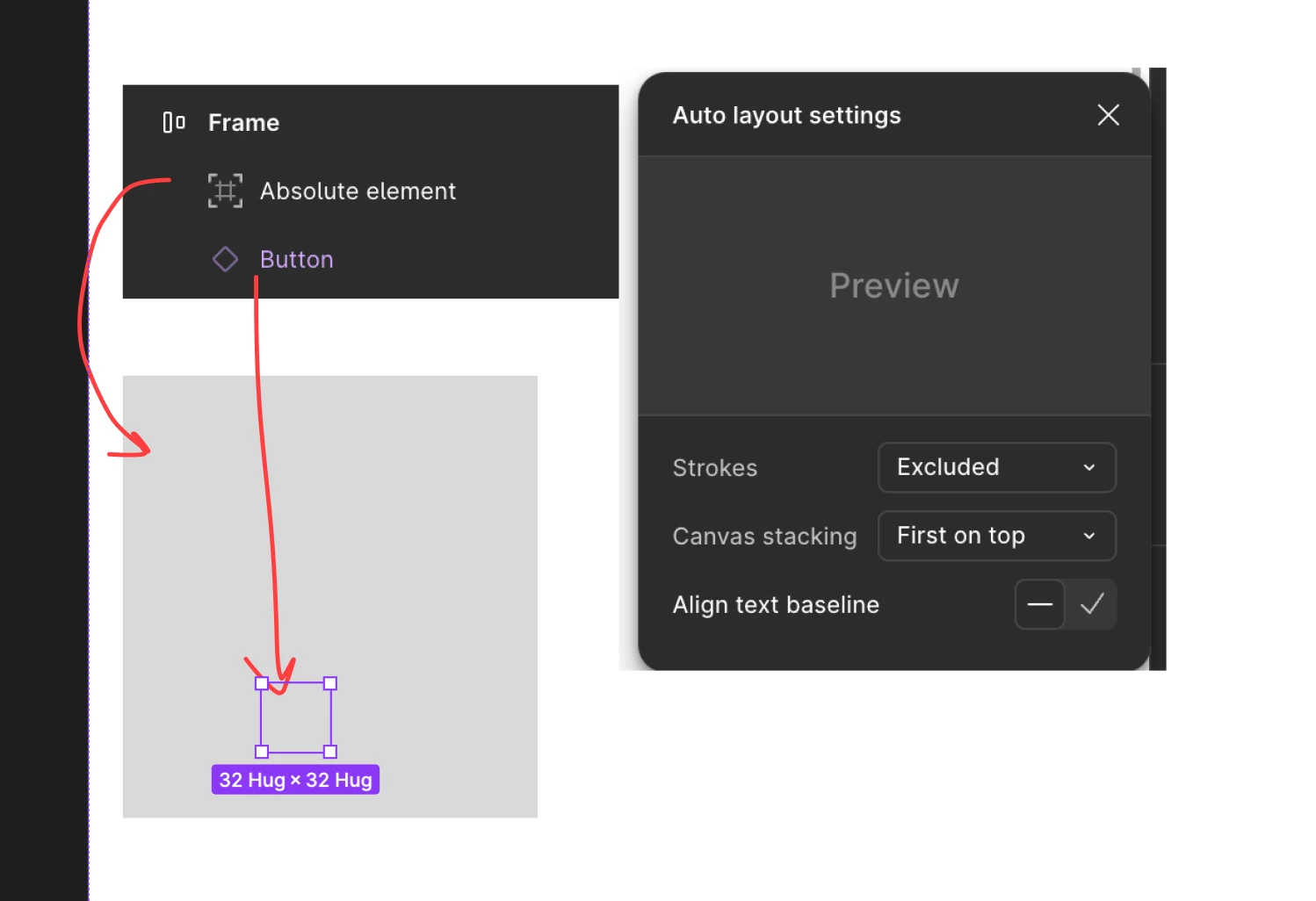
If I have an element under an absolute in the layout, I can click on the element under that absolute, which is very annoying. I have multiple simultaneous clicks in my prototype.
Best answer by djv
Thanks for the additional context,
This is actually expected behavior. This was a design decision made by our Prototyping team to ensure that frames without interactions do not block interactions. All existing prototypes with interactions rely on this behavior to function, so while I hear you, implementing what you may consider a “fix” will likely cause other major prototyping bugs.
This is on our team’s radar as a feature request to reconsider how interactions currently work and make future improvements though. We don’t have an exact timeline to share on when or if this will be changed:
Enter your E-mail address. We'll send you an e-mail with instructions to reset your password.