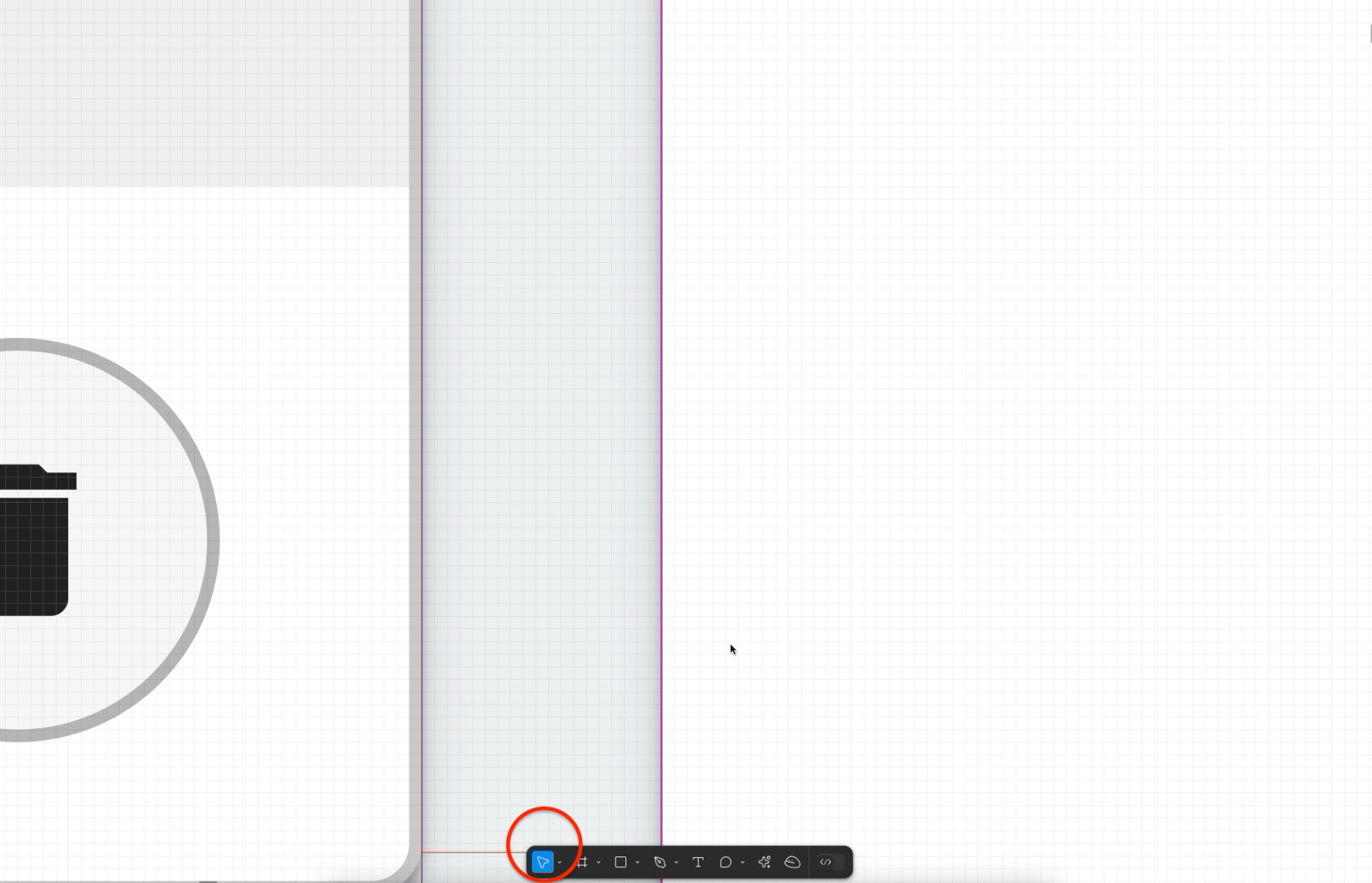
After selecting an object, holding option (⌥) and hovering over another object to see the distance between them, this number is obscured by the floating toolbar, as seen in the image.
Enter your E-mail address. We'll send you an e-mail with instructions to reset your password.