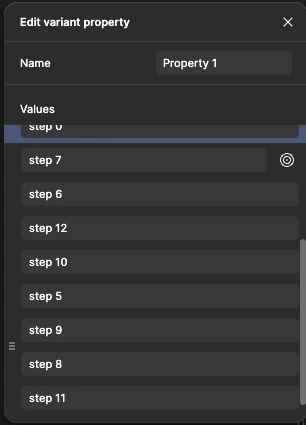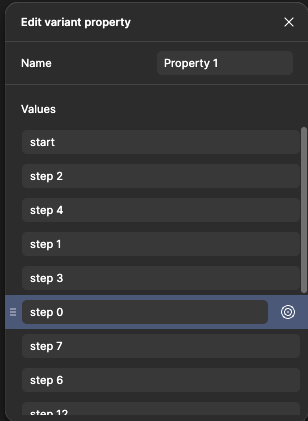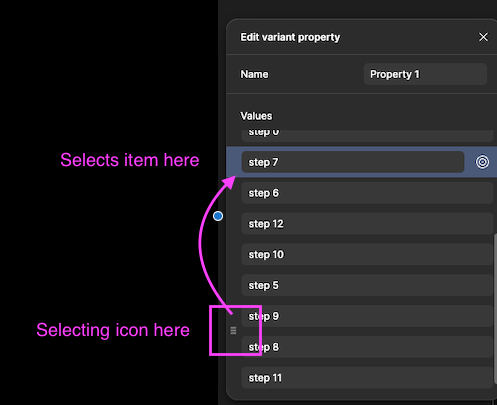Hi Figma Team🔆
When re-ordering variants, I have encountered several suspicious issues:
- The drag & drop icon is not aligned with the variants.
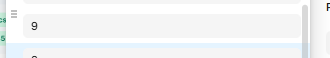
- The list does not scroll up when dragging the item.
- When dropping, the selected variant is placed in a completely different position than where I released it.
- When dropping, the selected item turns into another variant, making the list completely untraceable.
Can you please fix this issue? Thanks a lot in advance.