Reproduction:
- 1) Parent frame with
- horizontal auto layout
- holding chips which have rounded edges
- Clip Content: OFF
- ✅ Looks fine on Canvas and Preview on all screens (@1x and @2x)
- 2) Parent frame
- —“—
- —“—
- Clip Content: ON
- a) ✅ Canvas looks fine
- b) ✅ Preview looks identical on @2x high-res display (internal screen, MacBook Air 15’’ 2024)
- c) ❌ Preview has rendering glitch on @1x normal-res display (external 24’’ display)
- The top few pixels of the container are “shaved off”.
- As a consequence the top of chips are also shaved off, and they appear irregular, not regularly rounded anymore.
Suspicion: Some sub-pixel rendering or anti-aliasing function has rounding errors when clipping.
Screenshots (from my @1x display):
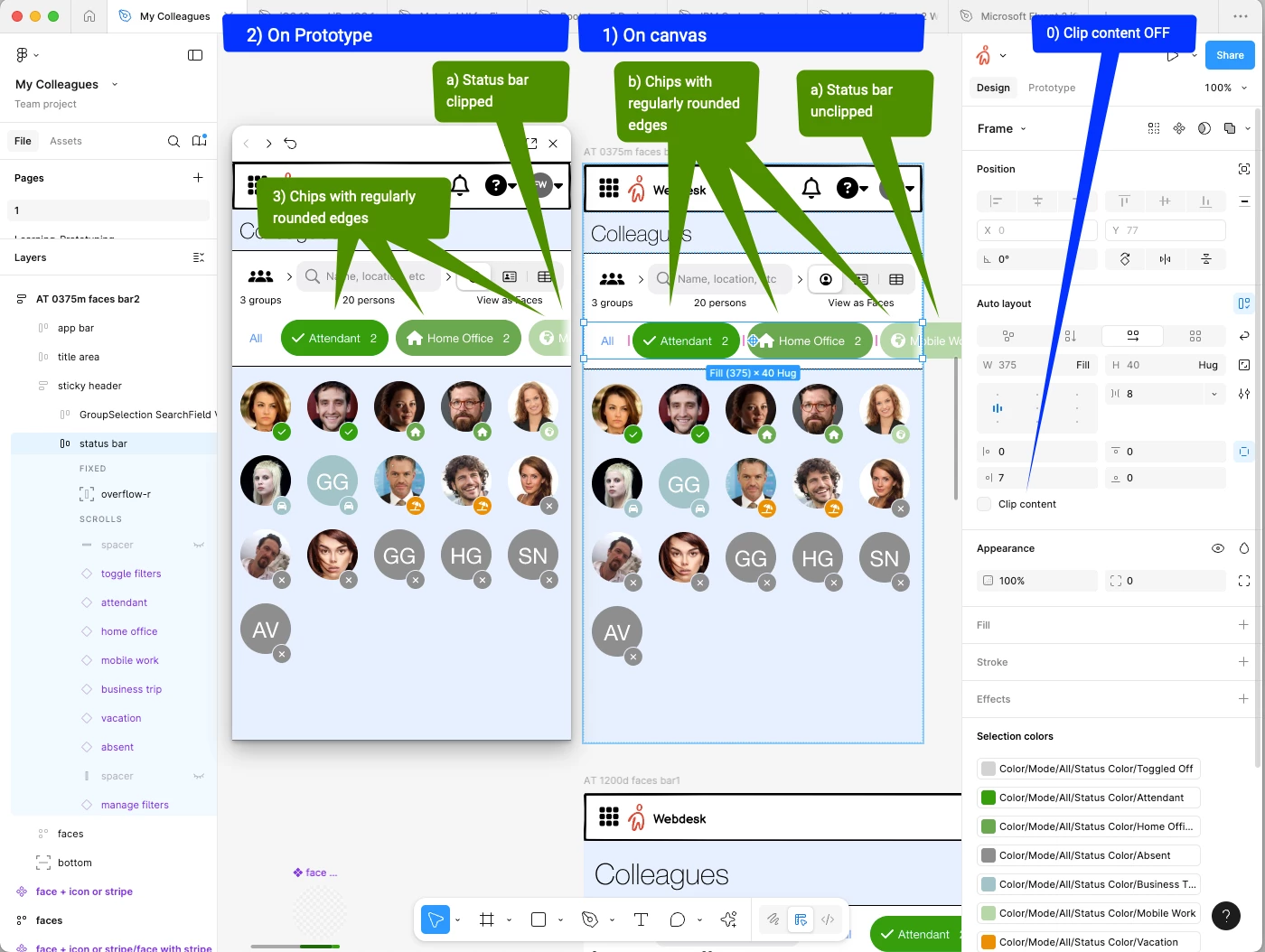
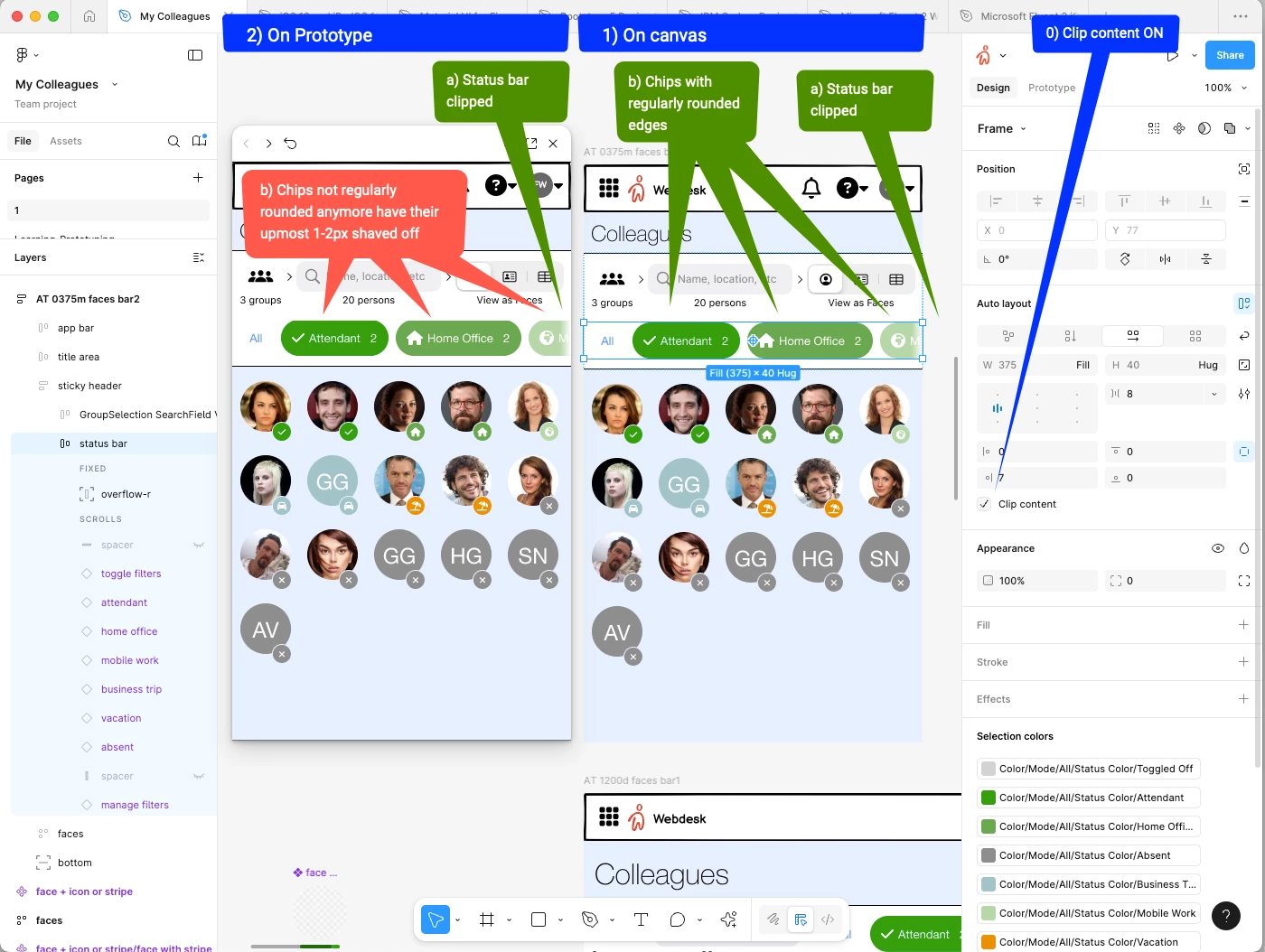
P.S.: I take “Search before you post” very seriously, and found no existing bug report yet. But can say so only with limited certainty as your forum search is currently very limited and needs better search to foster more productive feedback/involvement.

