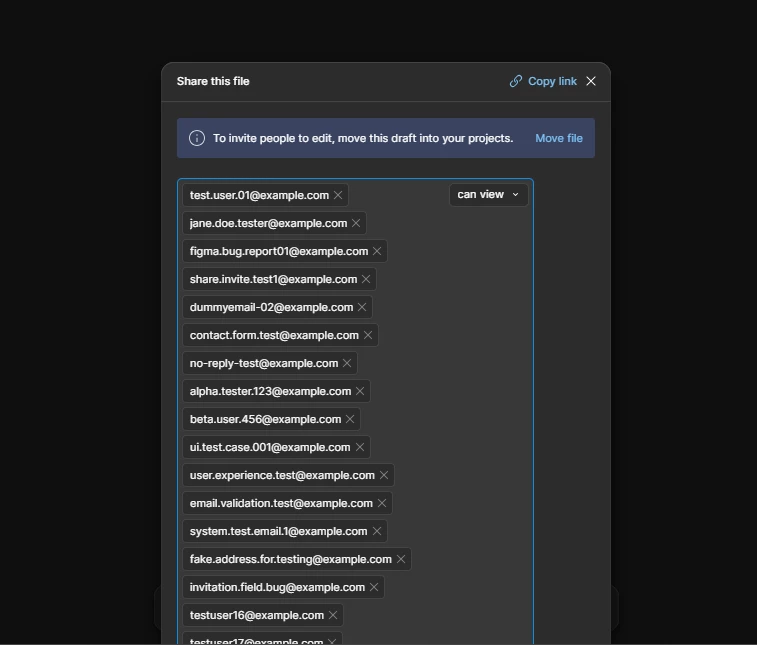Hello Figma Team,
I've found a bug in the 'Share file' modal that makes it impossible to invite a large number of people at once.
When I paste a list of more than 15-20 email addresses into the invitation field, the list overflows the visible area. However, no scrollbar appears, so I cannot scroll down to see all the emails or, more importantly, to click the 'Send invite' button.
Steps to Reproduce:
-
Open any Figma file.
-
Click the 'Share' button in the top-right corner.
-
In the email input field, paste a long list of comma-separated emails (e.g., 20 or more).
-
Observe that the list of emails fills the modal.
-
Try to scroll down within the email input area.
Expected Behavior:
A vertical scrollbar should appear, allowing me to scroll through all the added emails and access the 'Send invite' button located below the list.
Actual Behavior:
The email input area does not scroll. The list of emails is cut off, and the 'Send invite' button is pushed off-screen and becomes completely inaccessible. This effectively blocks me from inviting a large group of collaborators.
I have attached a screenshot that demonstrates the issue.
Thank you!