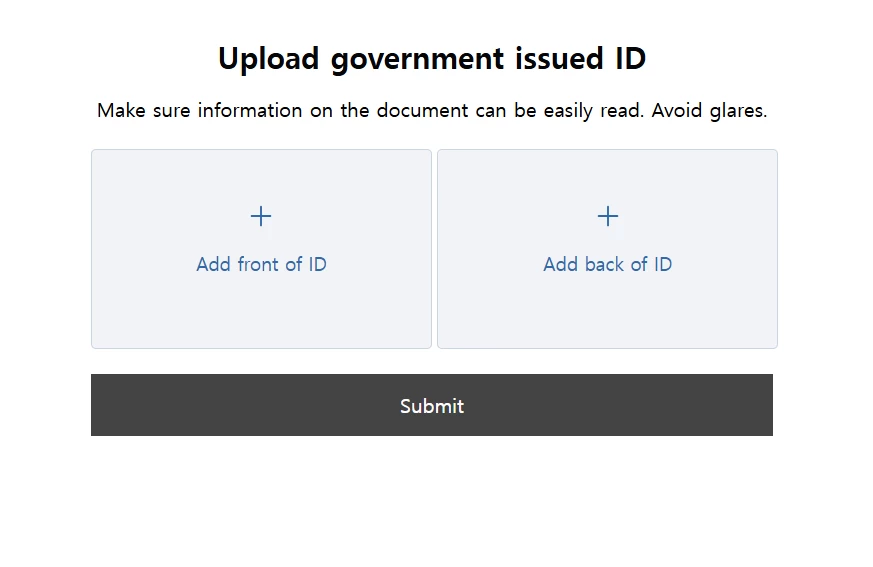I signed up for Figma using my school-issued email address and have attempted the student verification process twice. Unfortunately, both attempts were unsuccessful(I don’t know why.. I submitted my school ID photo), and now I receive a message saying that I have exceeded the verification attempt limit.
I contacted SheerID for assistance, but they informed me that they are unable to help further. Therefore, I am reaching out here to request direct support from the Figma team.
Could you please reset my verification attempts so I can submit the correct documents? If that is not possible, may I try the student verification again using a different email address that is not my school email?
I need Figma Education for my coursework this semester, so I would greatly appreciate your guidance.