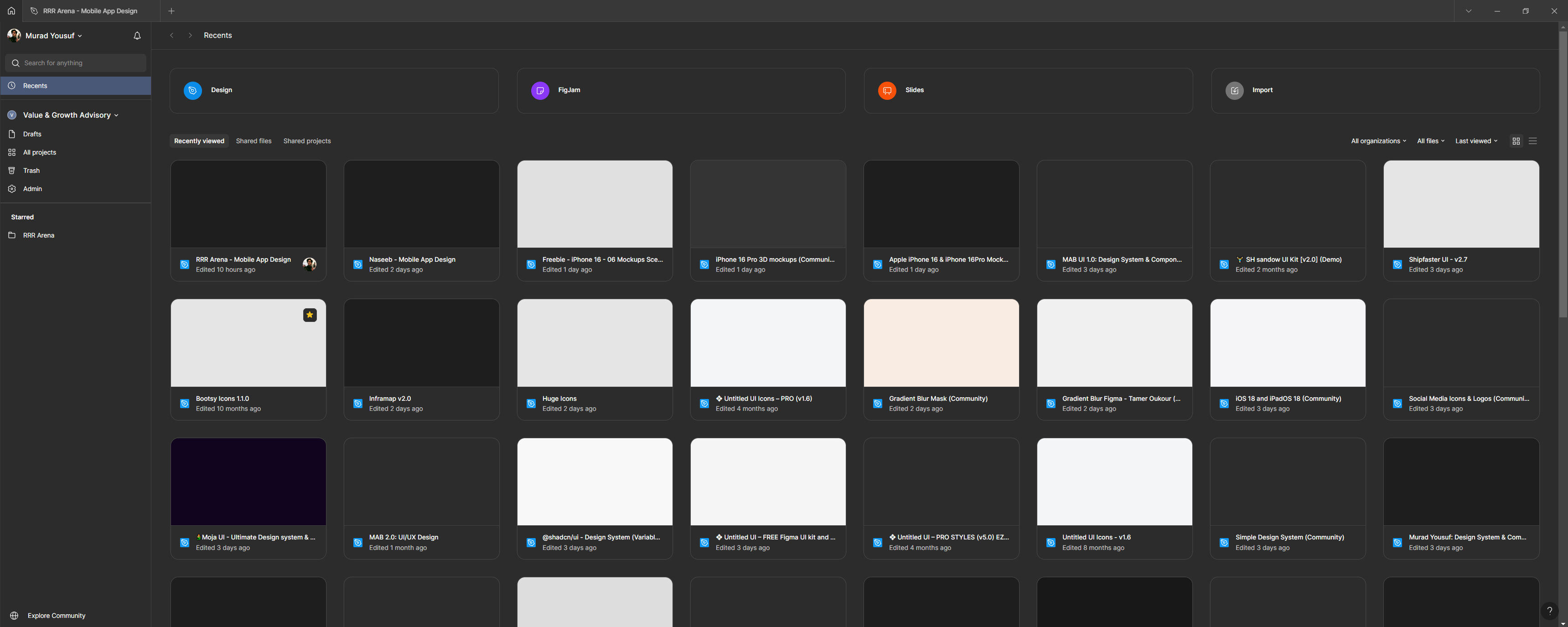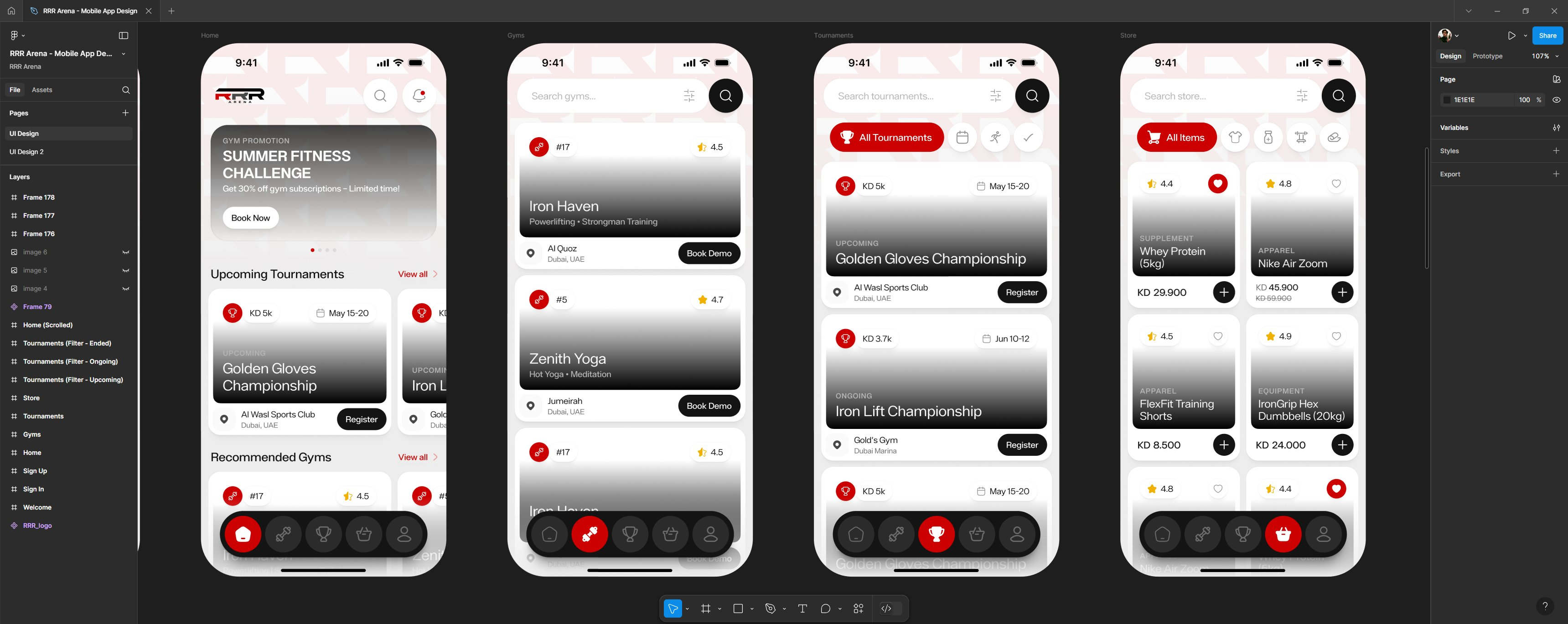Unable to load anything inside Figma. All images in dashboard (project thumbnails) and images inside projects are not loading at all. Some plugins like Unsplash are not working as well. Unable to export screens as PDFs as well. Tried clearing cache, using a different PC, a different browser, a different network, to no avail.
Just noticed, in the console in Figma, I'm getting a "ERR_NETWORK_ACCESS_DENIED". I'm not using any VPN and have tried connecting to a different network to no avail.