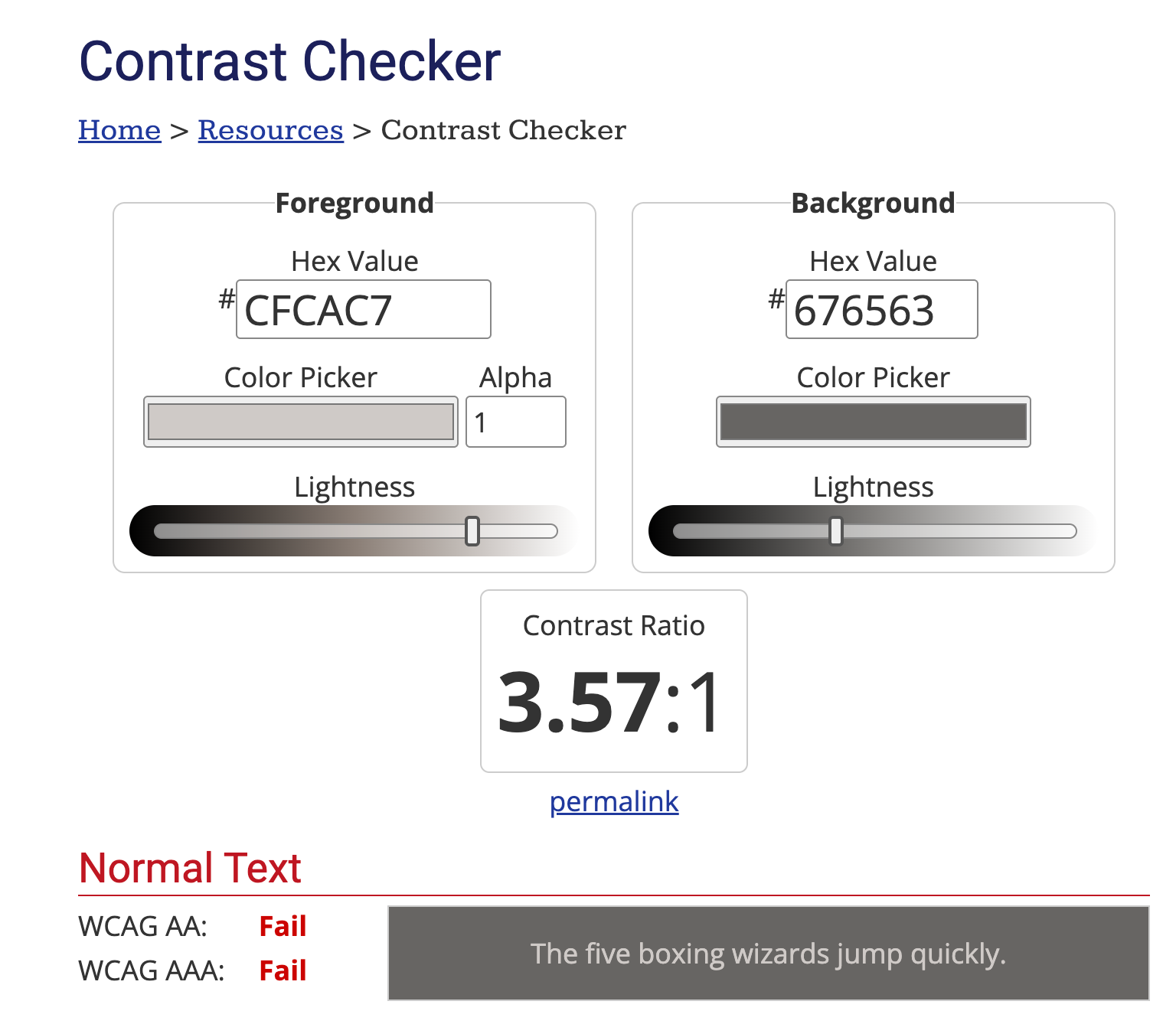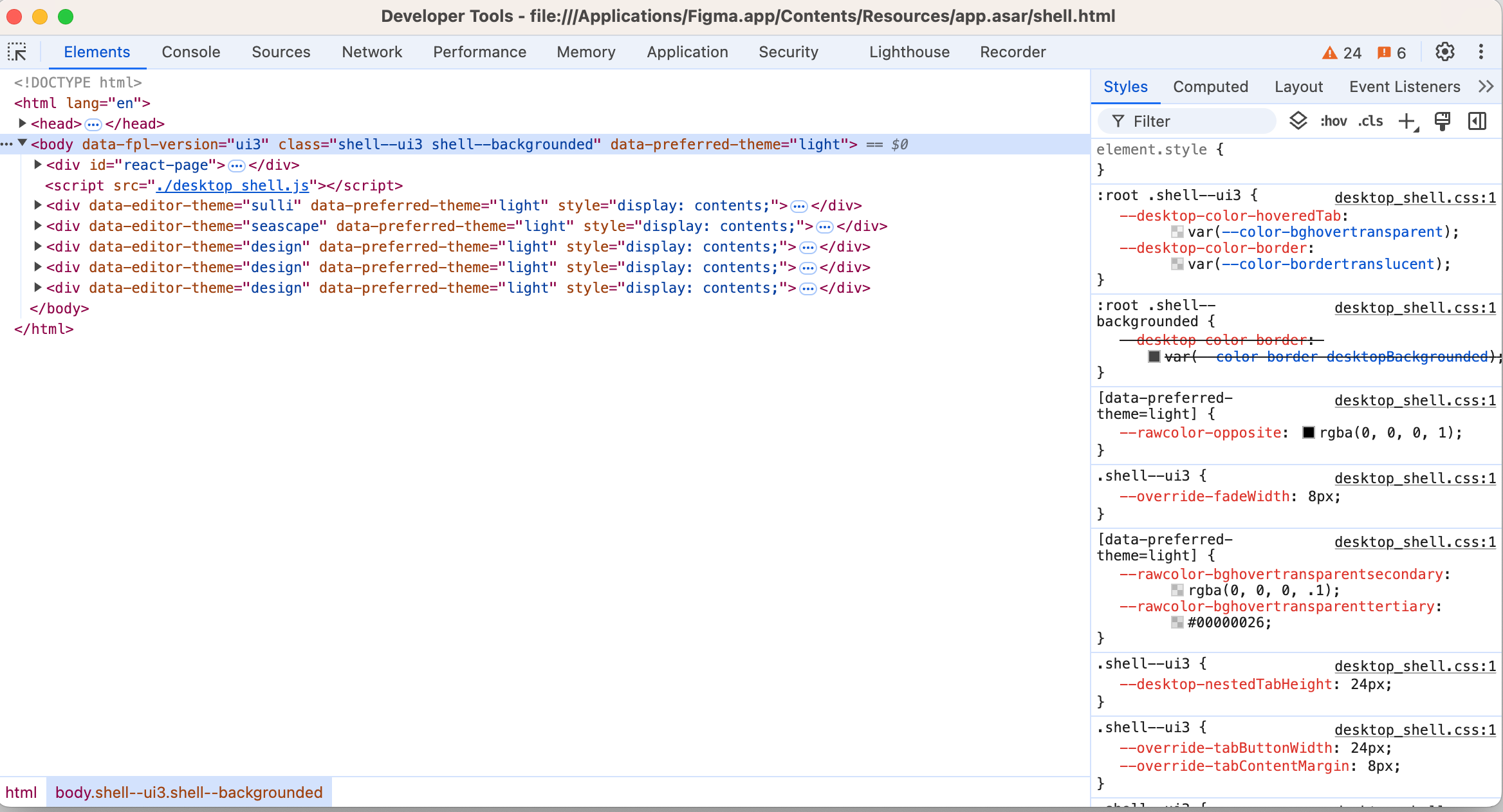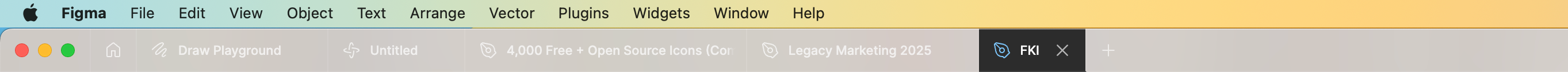Today when I opened my Figma the top-bar colour changed on its own. 😡
I’m using a light-mode theme, and I was happy with the black top bar.
The top bar is not supposed to be grey, even in light mode, the contrast is terrible, and it looks like a UI from 90’s. Please fix this bug as soon as possible, this is unacceptable!