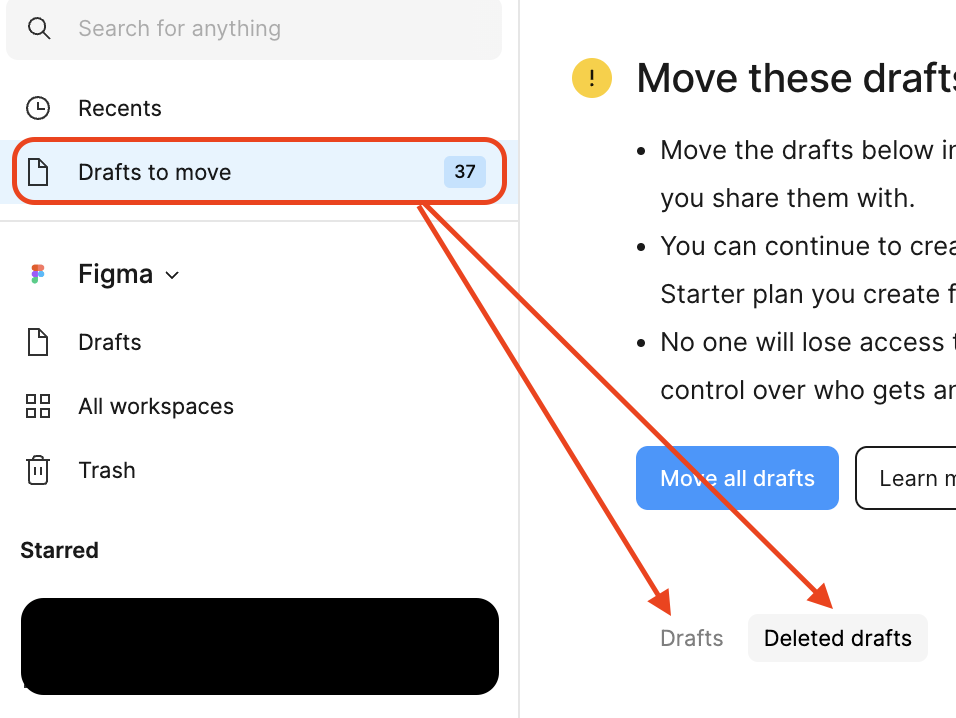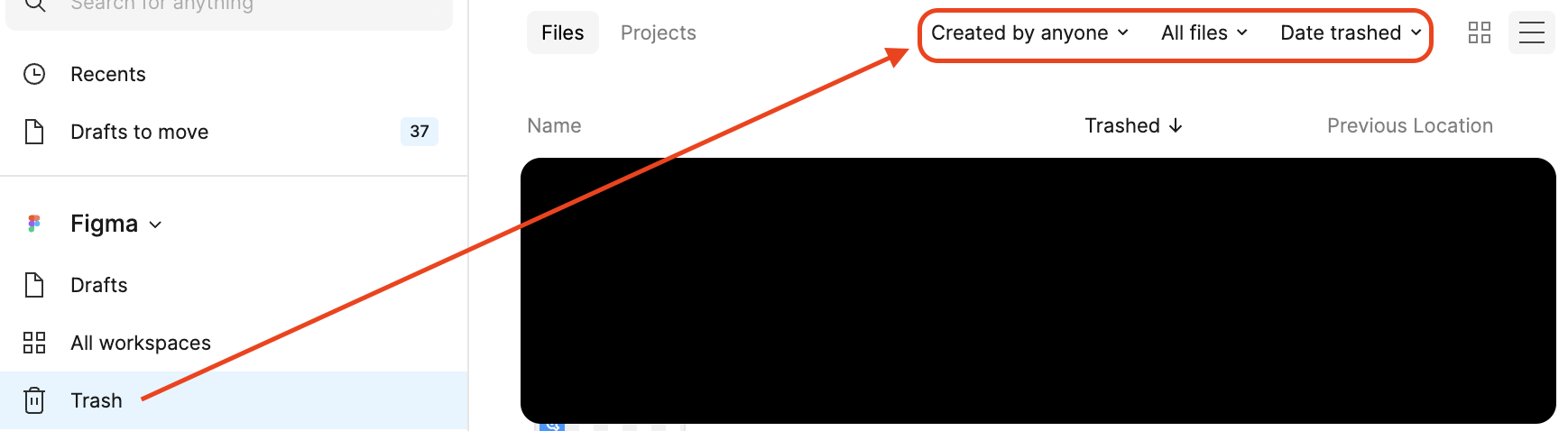I was assigned an ongoing project at the beginning and saved it in my Draft. I had been working on it for almost a week, and now it’s gone?! How is that possible?
Enter your E-mail address. We'll send you an e-mail with instructions to reset your password.