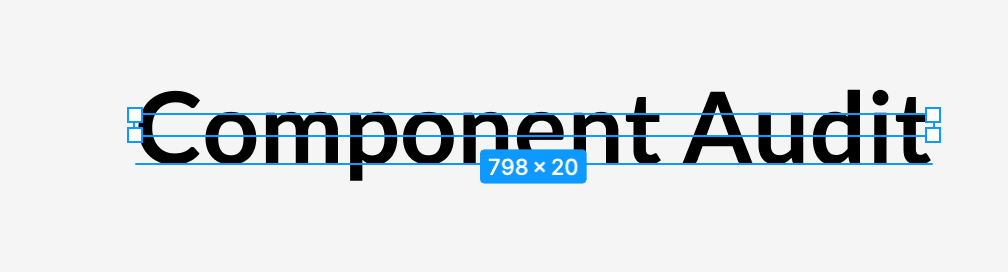When I need to use larger text, often to highlight something on the artboard, the text box that appears is much too small for the text. This has been an issue for at least six months now. And I can’t find any way to resize the textbox properly; the large text always sits outside of it. It’s ugly, but it also makes the element difficult to manage and manipulate. Any fixes?