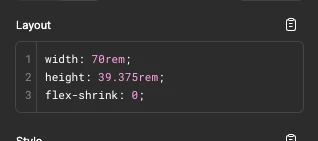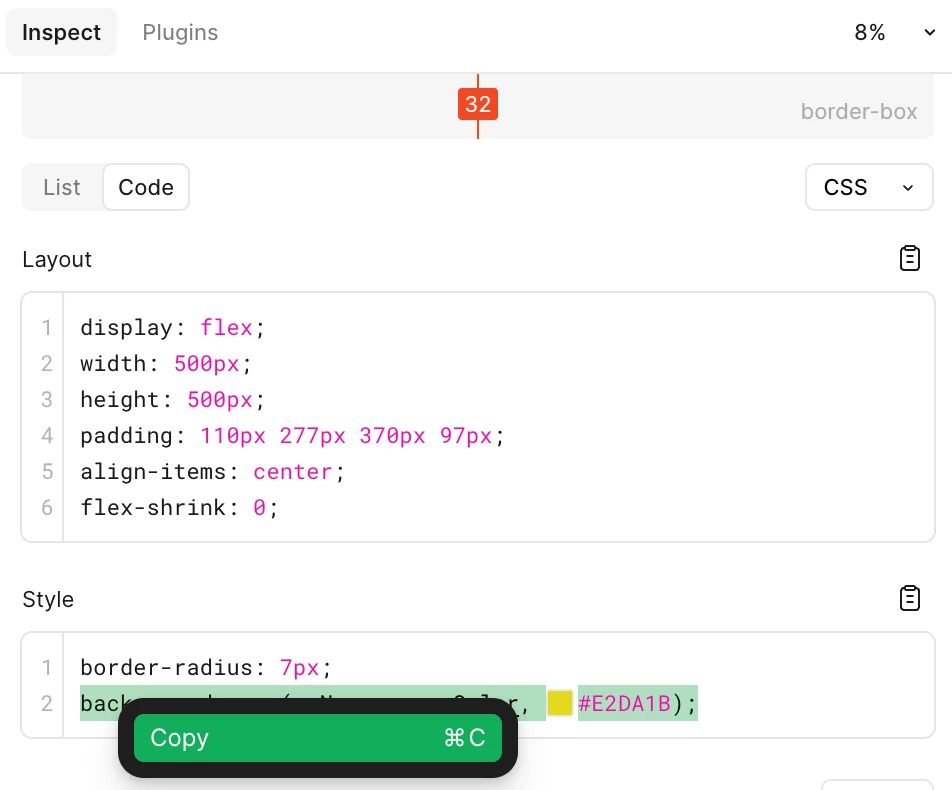Hi, dear community!
After the recent update, I've come across an issue with styles in dev mode (macos app / chrome or arc figma website). Right now, I can’t copy a single line from the styles block — I can only copy all of them using the button. It's not possible to highlight and copy just one line.
Has anyone else experienced this?
Many thanks in advance for your help!