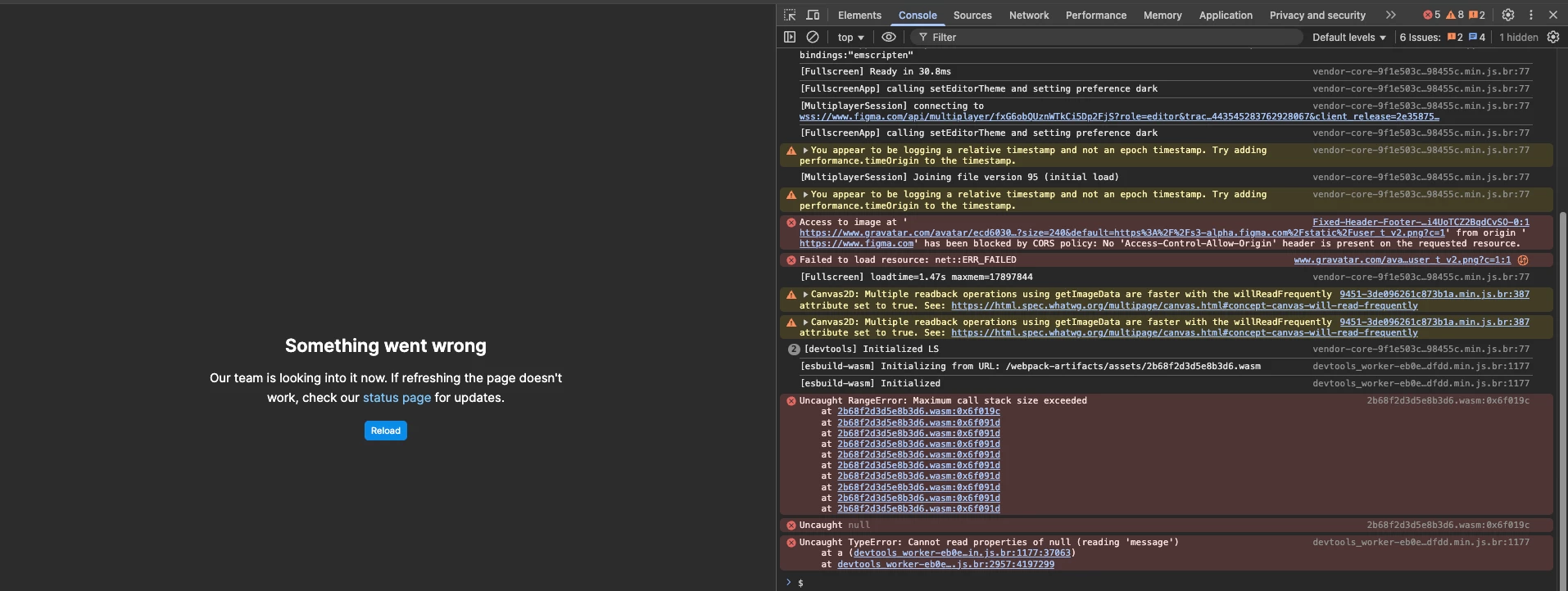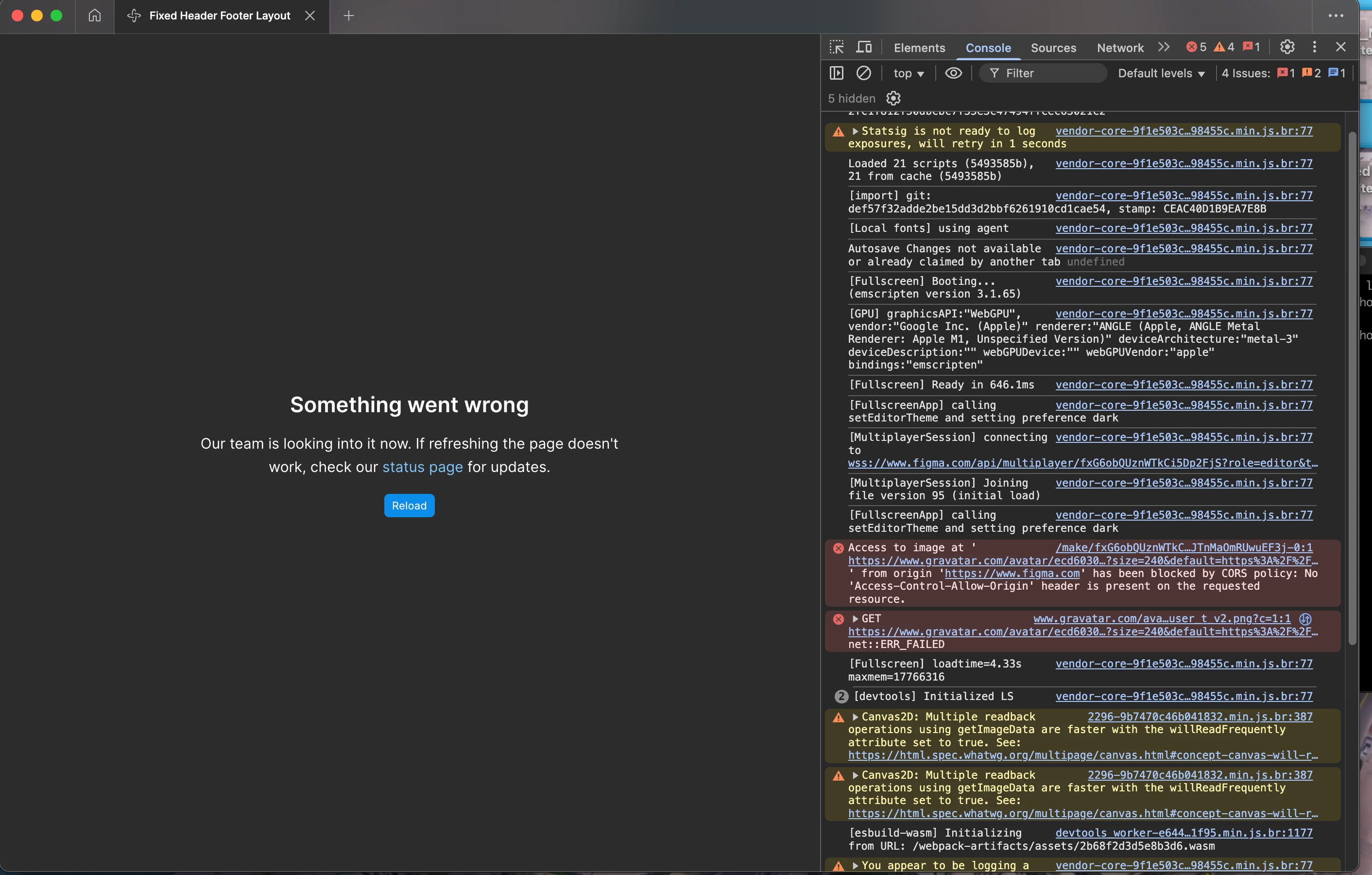
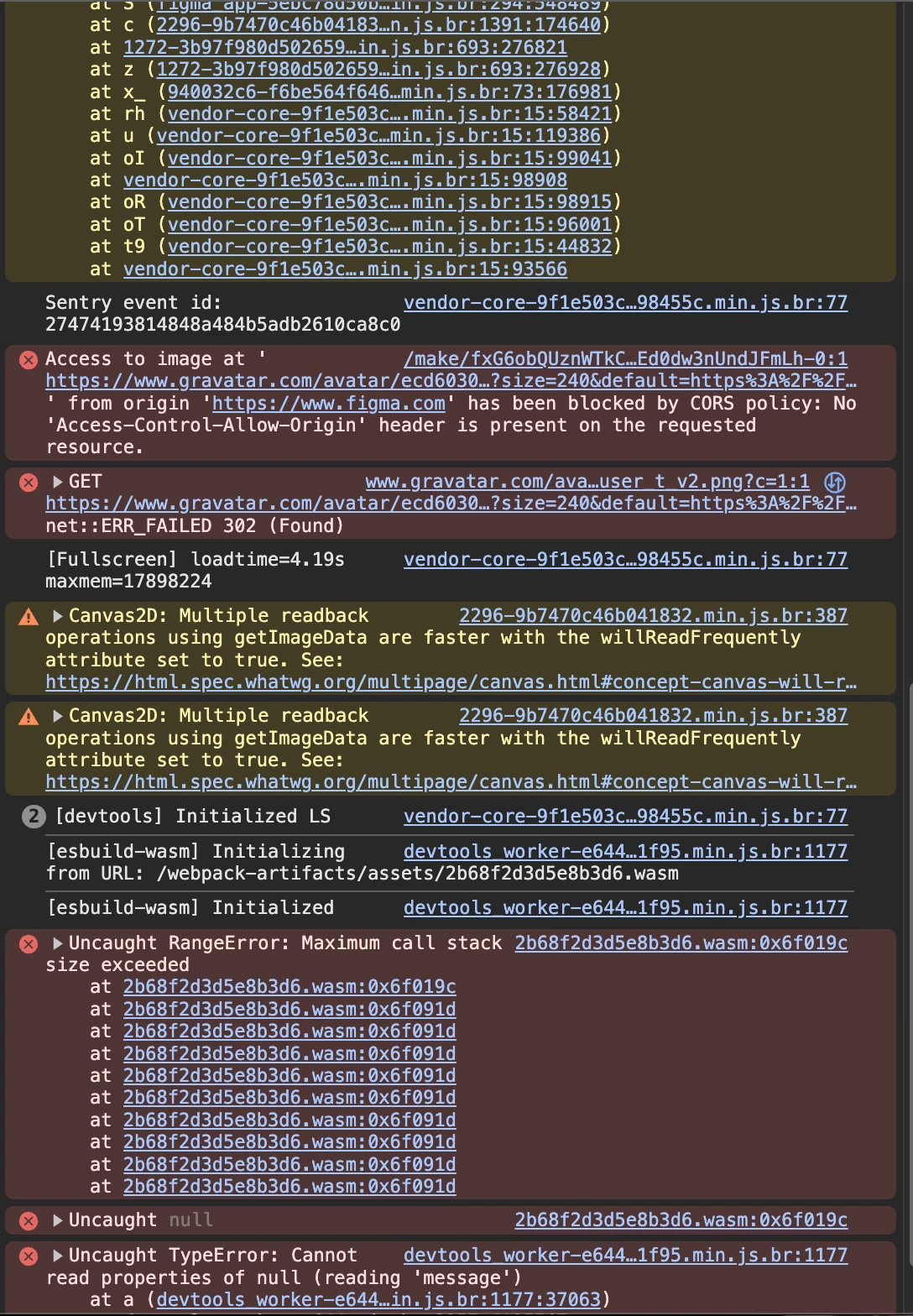
my project load failed in figma app even on paid plan unreasonable what the
While trying to open/use Figma, I consistently see the error banner:
“Something went wrong. Our team is looking into it now. If refreshing the page doesn't work, check our status page for updates.”
The issue persists even after refreshing, trying Incognito mode, and testing on another browser.
Please confirm if this is a known issue on your side and advise on any immediate workarounds.