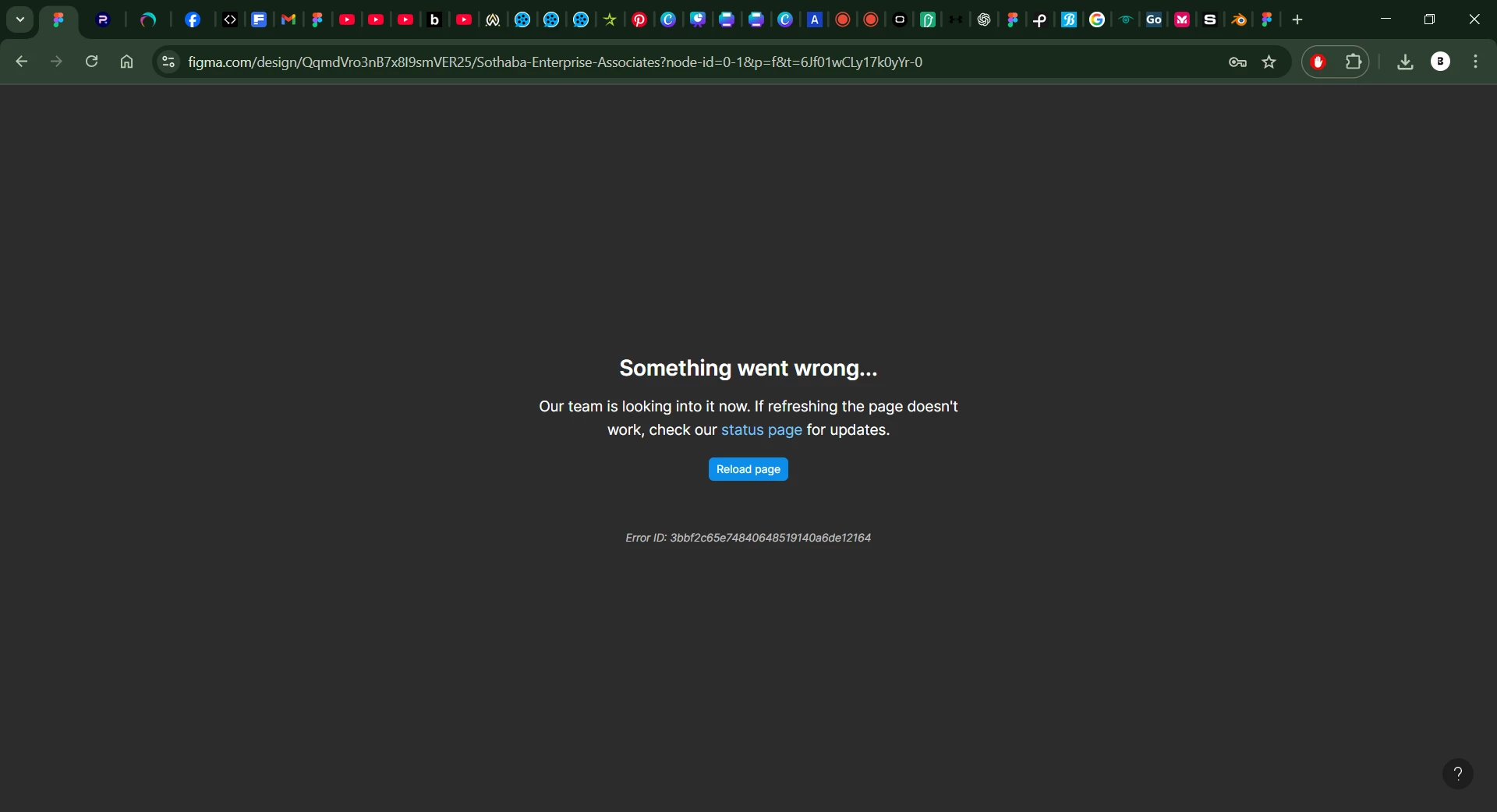Hi. I am having a problem with opening my project files on Figma. This problem started today (10 November) I have seen someone with a similar issue and I have tried all the suggested remedies for this issue — but no luck. Help with this would be great.
Attached is a screenshot of the error message that comes up.