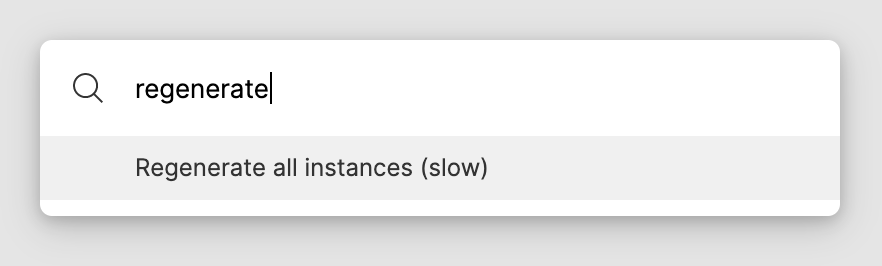Up until a week ago, I was able to view and edit the text in my Figma file but once I try to edit the text, I get a replace font prompt but when i try to replace the font, it doesn’t work. I tried it on some other fonts and it seemed to work on some and not others.
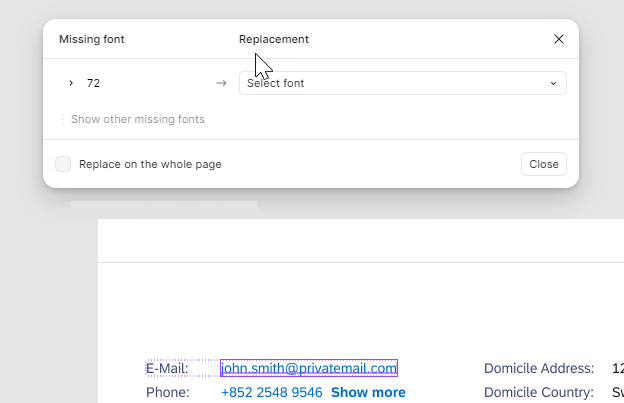
Some colleagues are finding they are hitting this issue on their Mac OS but I am experiencing it on PC.
I tried deleting the fonts and replacing it and the same problem occurred.
Does anyone have the same issue?