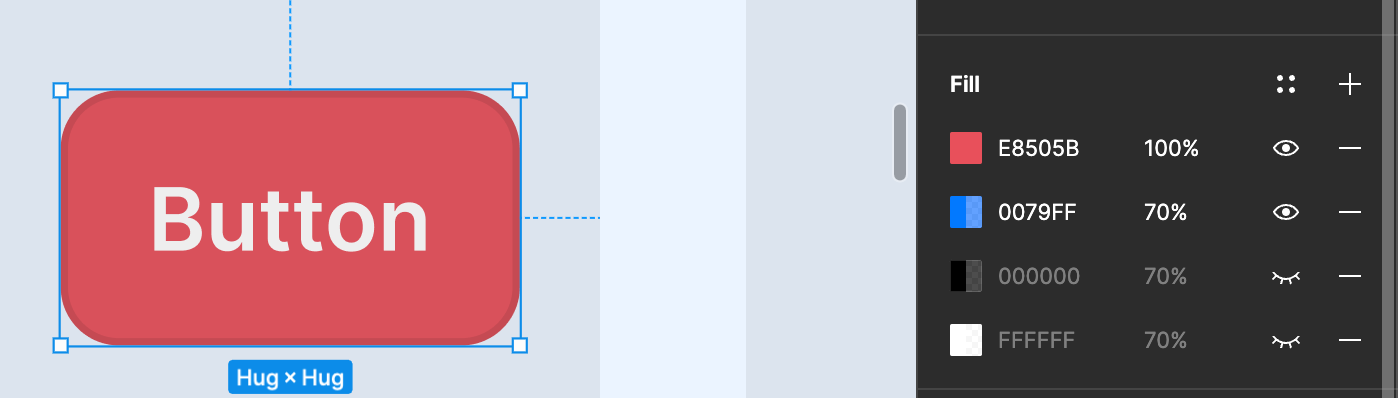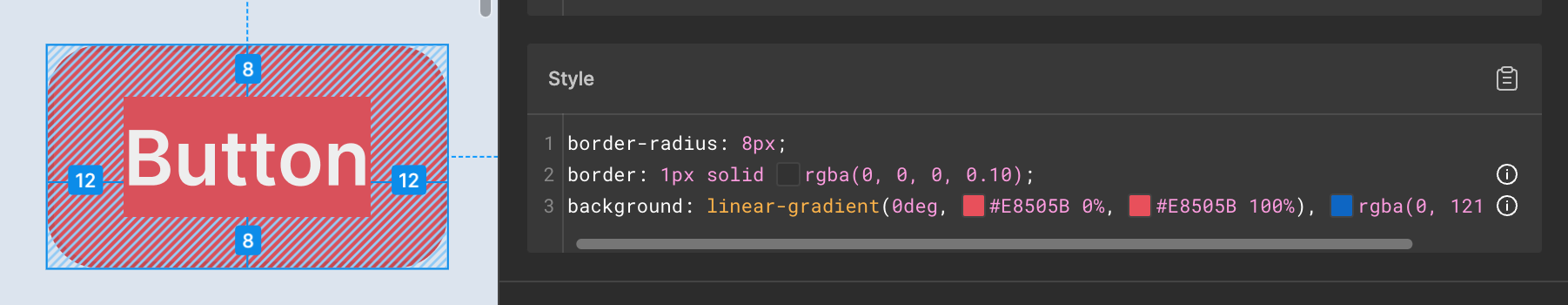[Bug] Whenever there are multiple colour values associated with an element (HEX), it shows wrong values when viewing in the Dev mode. For example - A button has 3 background colour values and 2 are hidden. (#F6F6F6, #1A1A1A, #002AB6).
When viewing in the Dev mode it shows “background: linear-gradient(0deg, #F6F6F6 0%, #F6F6F6 100%), #1A1A1A; #002AB6;” Instead of just “background: #F6F6F6; #1A1A1A; #002AB6;”.