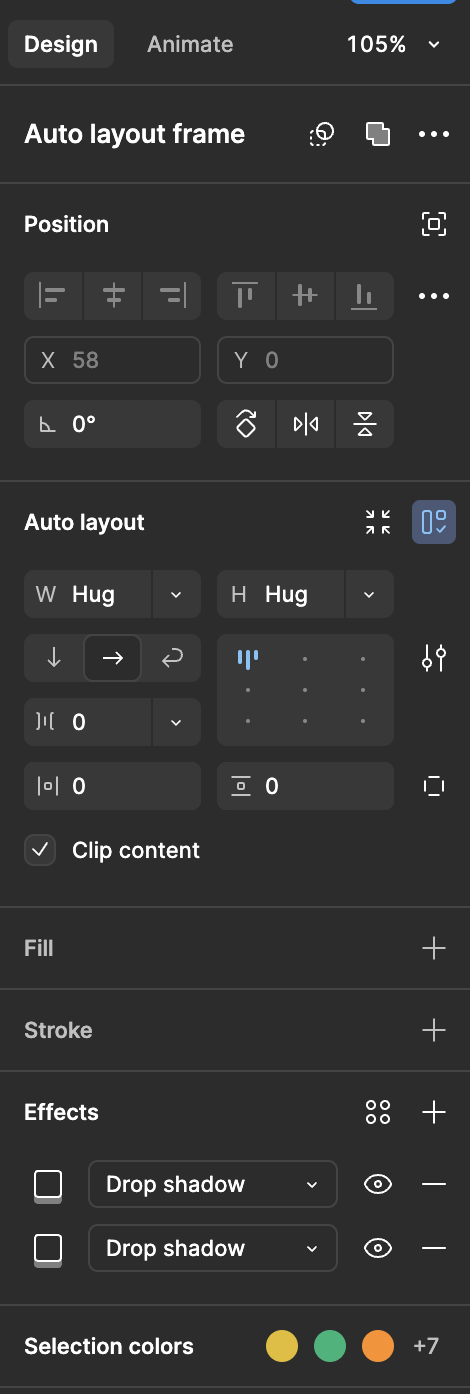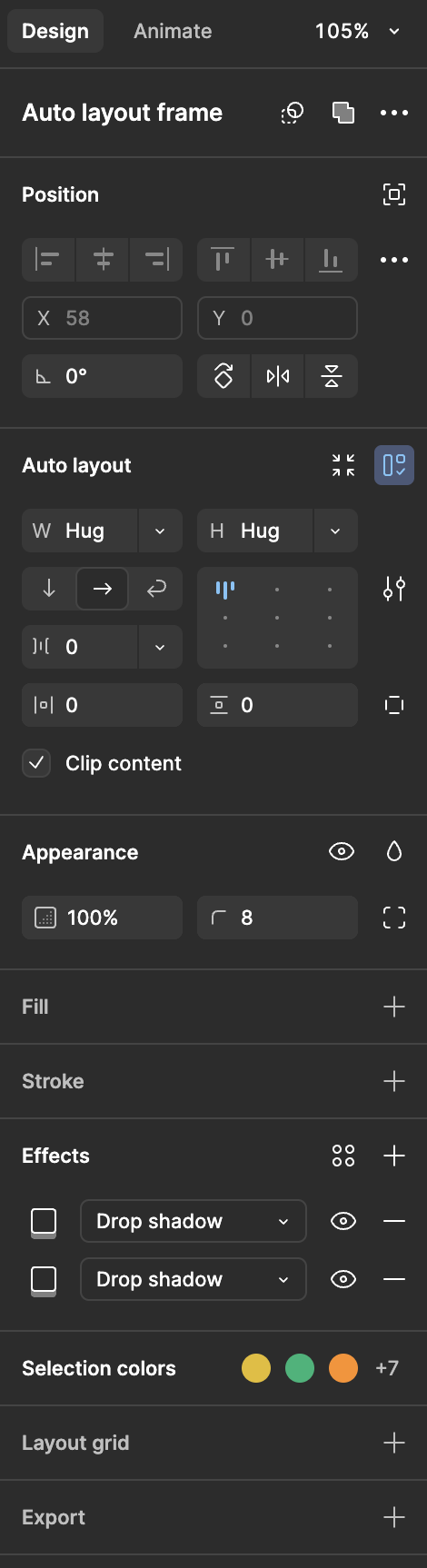I have noticed that, when I’m in design mode, certain settings that normally appear in the right-hand design panel sometimes disappear. It seemed random at first, but today I realized that it’s consistently happening whenever I toggle over to the animation panel and come back to the design panel. Specifically, my corner radius and opacity settings are disappearing. The only way I’ve found to get them back is to right click and refresh the whole file tab.
The attached images show a comparison of the panel before and after I change the slide’s animation settings. You can see that the “Appearance” tools have disappeared. Has anyone else encountered this? I also filed a bug report.