I am creating public prototype links to be shared outside of my organisation. All the links have the same setup:
- disabled Figma shortcuts
- hidden hints on click
- hidden Figma UI
- no password
- anyone can view
- viewers cannot copy, share, and export from this file
When a person from outside of organisation opens the link the first thing they see is the popup shown below.
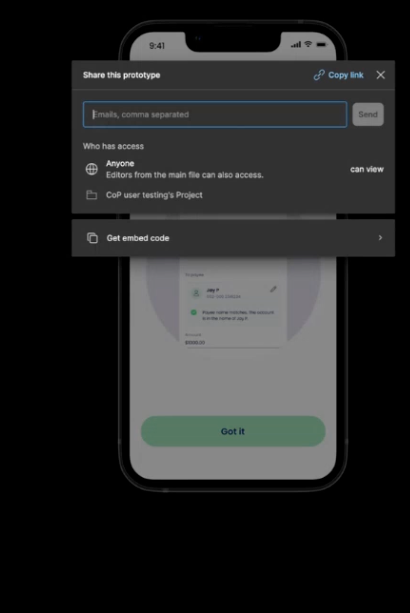
There is no correlation to the browser being used or OS. It happens randomly.
There are no visible error messages.
What are the reproduction steps?
Open the prototype link in the browser. The popup automatically appears.
Specify which Figma product this issue/bug refers to - you can use the tags for that too
Figma prototyping feature
Is this issue happening in a specific browser, desktop app or both?
The issue is only happening in the browser. Reported to be only in Google Chrome but when testing with other browsers it cannot be reproduced.
What OS, desktop app version and/or browser version are you using?
macOS X with Google Chrome
Out of the troubleshooting checklist there is nothing applicable as it is the issue with the generated prototype links viewed by non-Figma users in the browser.
Any advice on how this popup can be disabled will be highly appreciated.

