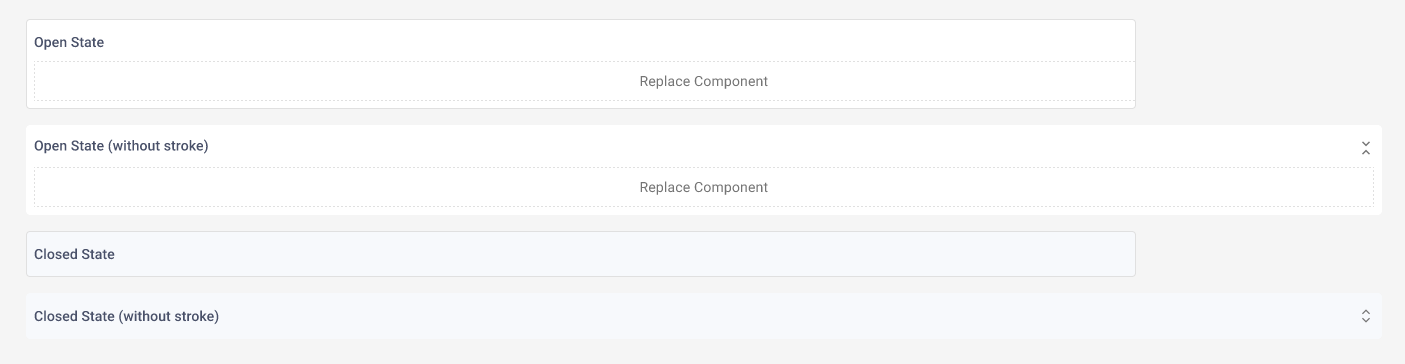UPDATE: It looks like it has to do with the stroke on the component. When I removed the stroke the component properly rendered.
When viewing my prototype and setting it to be responsive, components that are set to fill are not filling correctly. Content on the component will move but the background does not move. This was working just fine last week.
This is how the screen looks before making it responsive
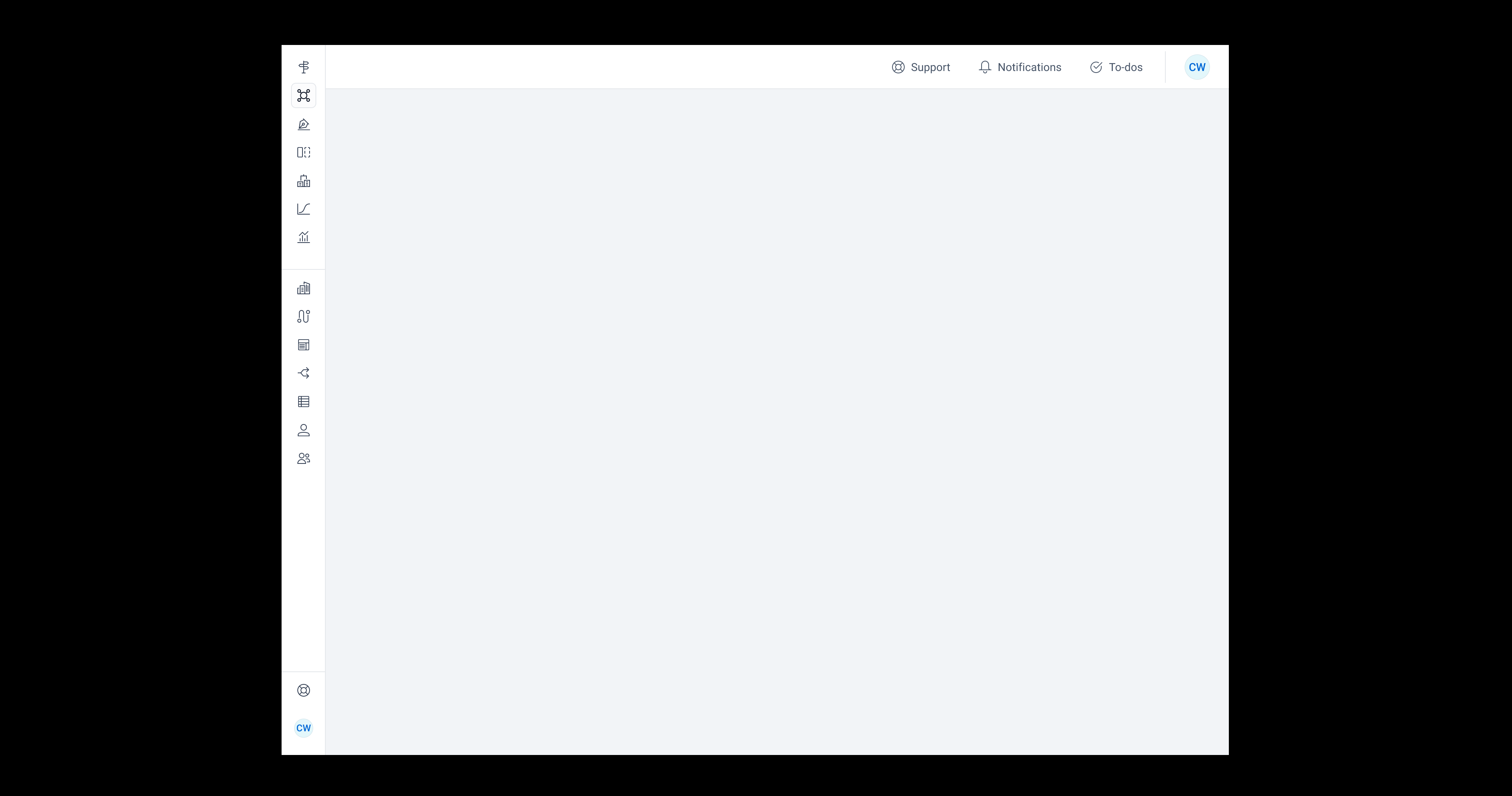
This is how the screen looks after making it responsive
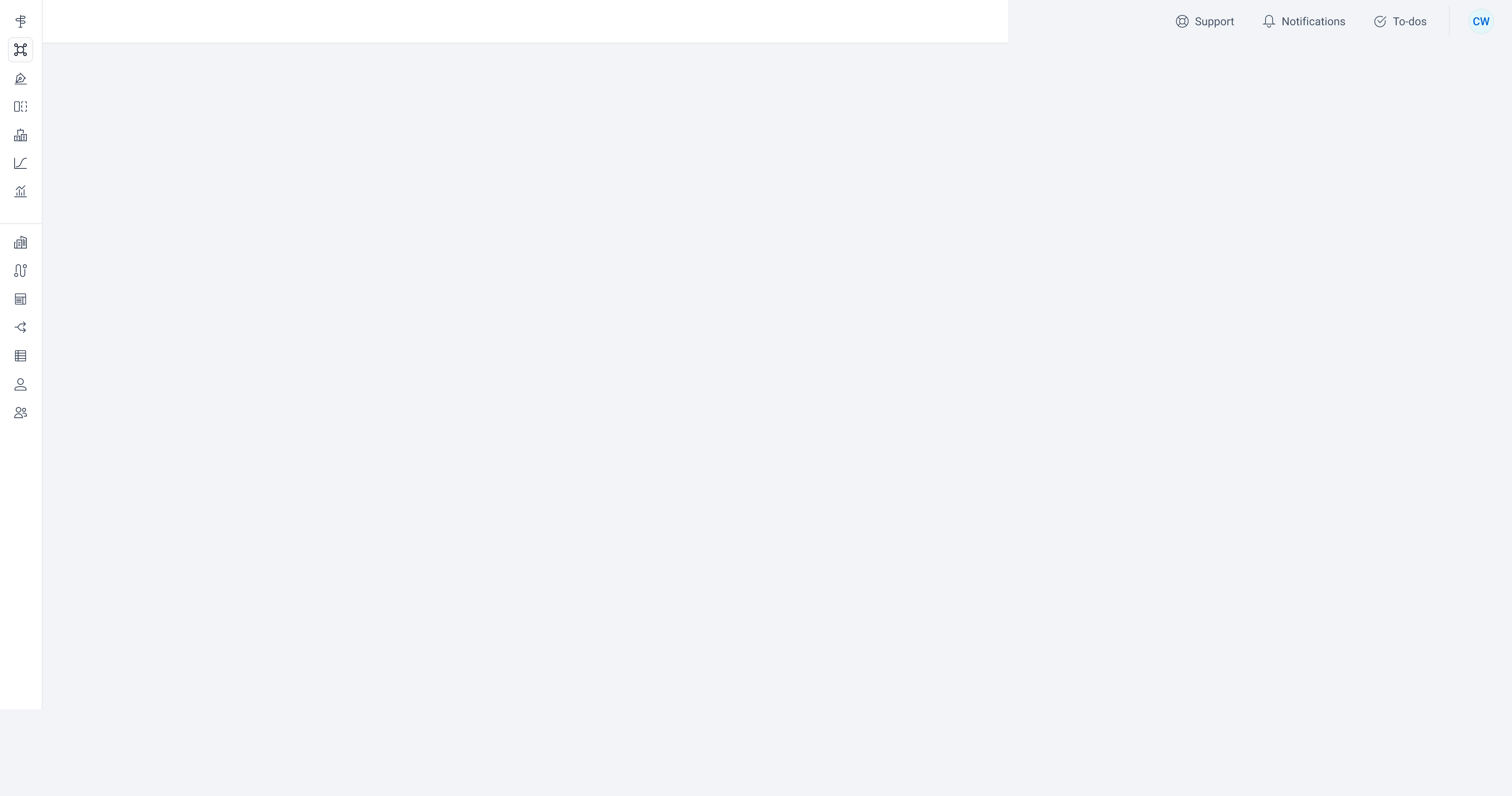
As you can see, the actions in the top header move as they should, but the background does not move.