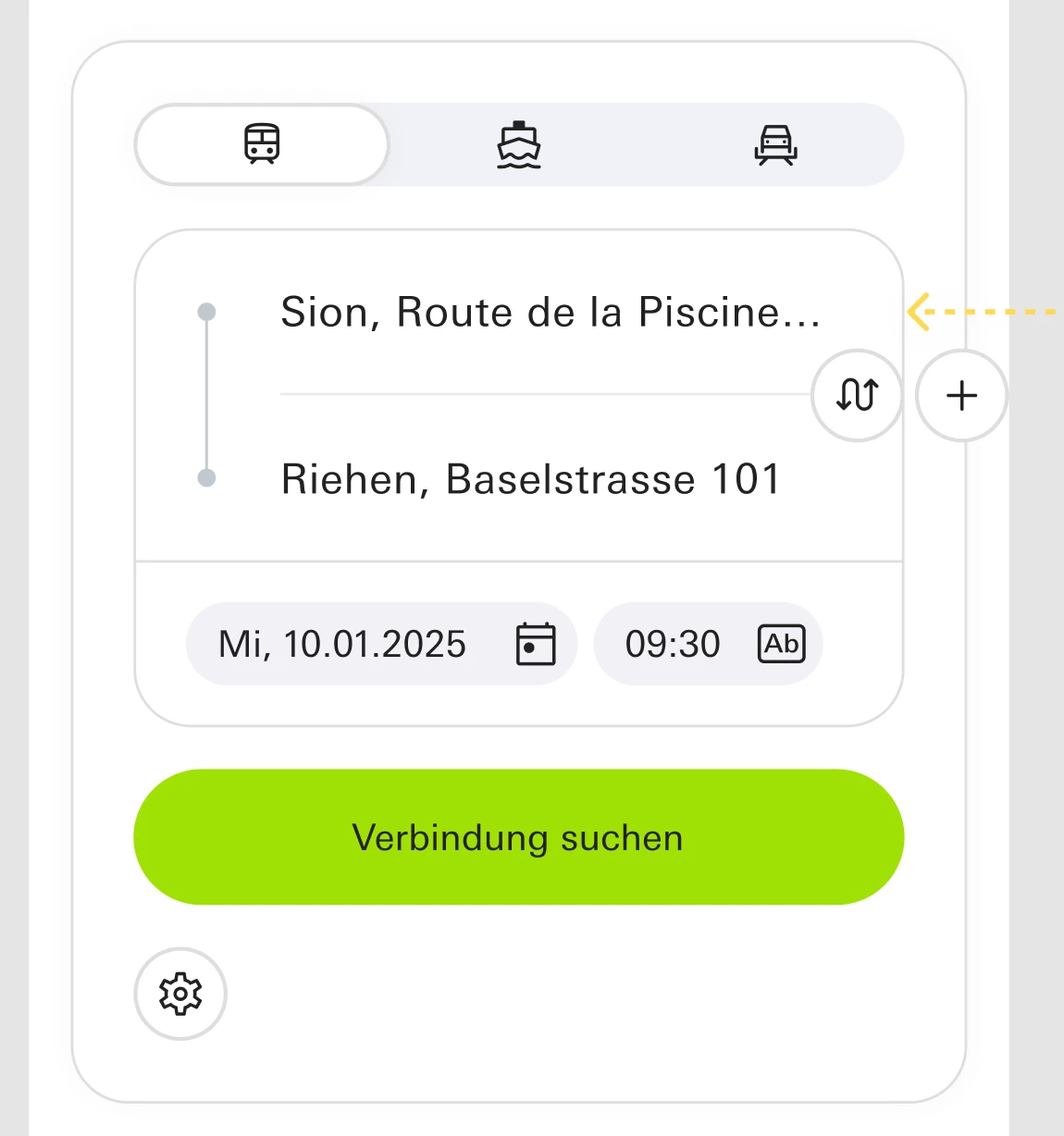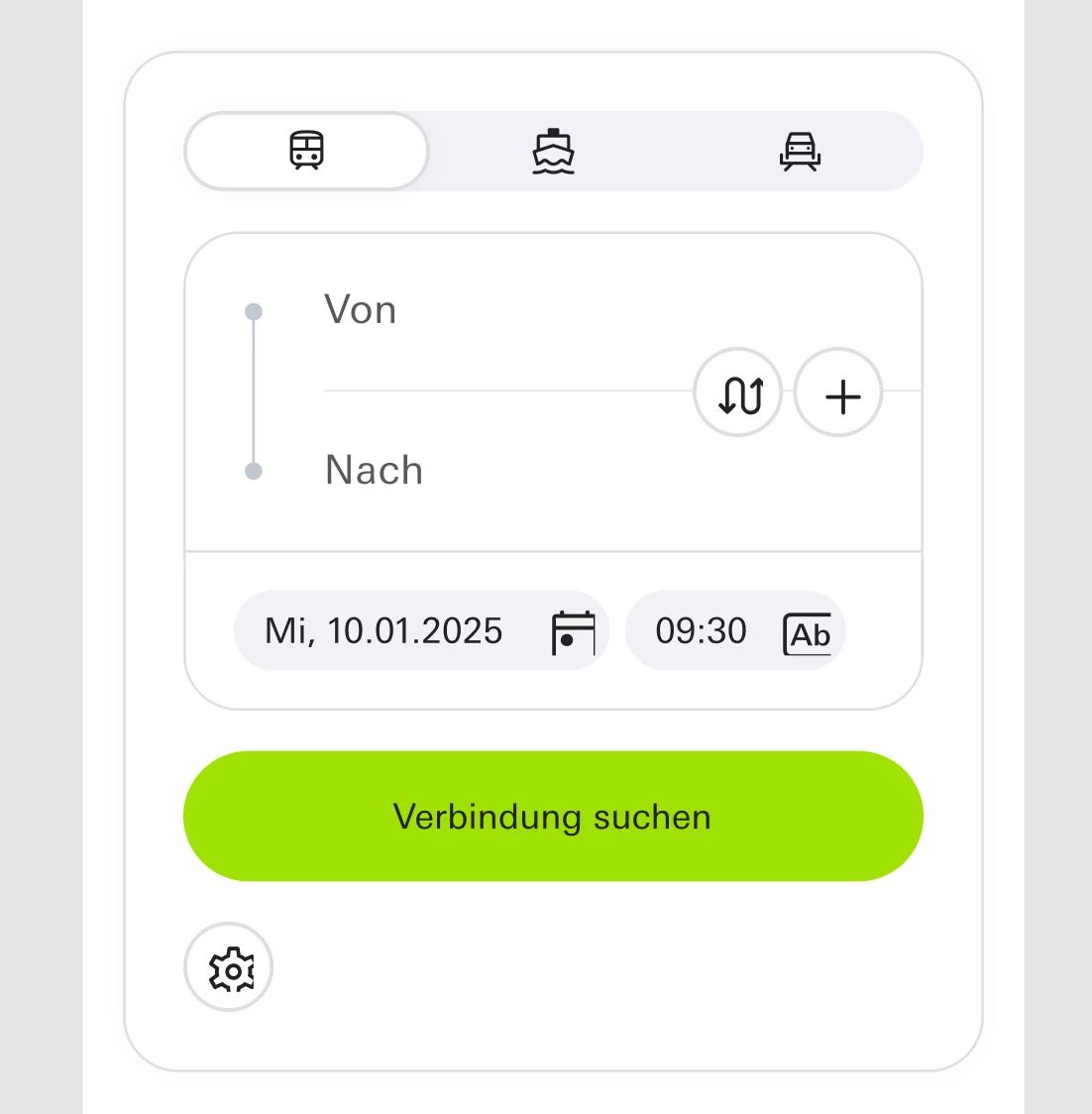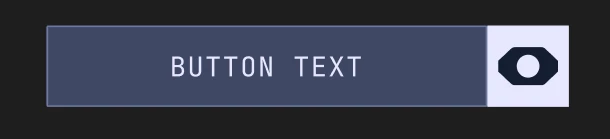



Very frustrating to have a bunch of my instances in other design files break every time I publish an update from my master component library. The janky workaround I have found is to change the top level parent instance that these button instances are in to another component and then undo it. That seems to refresh it, but seems random as to which components it decides to break when I publish.
I have cleared my desktop cache multiple times, repaired component connections, started over from a fresh file and nothing seems to fix it. There are no broken or invalid properties in my component library. Any solutions would be greatly appreciated.